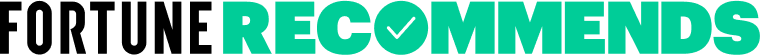Bay Alarm Medical offers two at-home systems, two mobile systems, and a smartwatch. With so many options and reasonable monthly costs, we think most shoppers can find the right device for 24/7 monitoring at home or on the go.
Fall detection is available with all Bay Alarm Medical systems, excluding the SOS Home Landline. Fall detection devices are crucial as older adults age in their homes since falls are the number one cause of injury for adults 65 and older. (1) While fall detection doesn’t prevent falls, the device can call the monitoring center for help, even if the wearer can’t. Quickly receiving help is crucial after a fall since lying on the floor for more than an hour is related to serious injury, hospital admission, or long-term care. (2)
If you’re looking for a medical alert system with impressive fall detection, consider Bay Alarm Medical’s SOS Home Cellular. It’s our favorite device from the brand and earned “best for fall detection” in our best medical alert systems roundup.
Our favorite Bay Alarm Medical alert system
The SOS Home Cellular is our top pick after testing and reviewing all Bay Alarm Medical devices. Starting at $29.95 per month, it’s one of the most affordable at-home systems with a cellular connection. We like that you can choose AT&T or Verizon cell service for your system—most medical alert systems offer a default. It has a 1,000-foot range and excellent fall detection accuracy that detected 100% of our slow and fast test falls. We were impressed with its performance, and the SOS Home was simple to install and use.
Our picks for the best Bay Alarm Medical alert systems
Compare Bay Alarm Medical alert systems

|
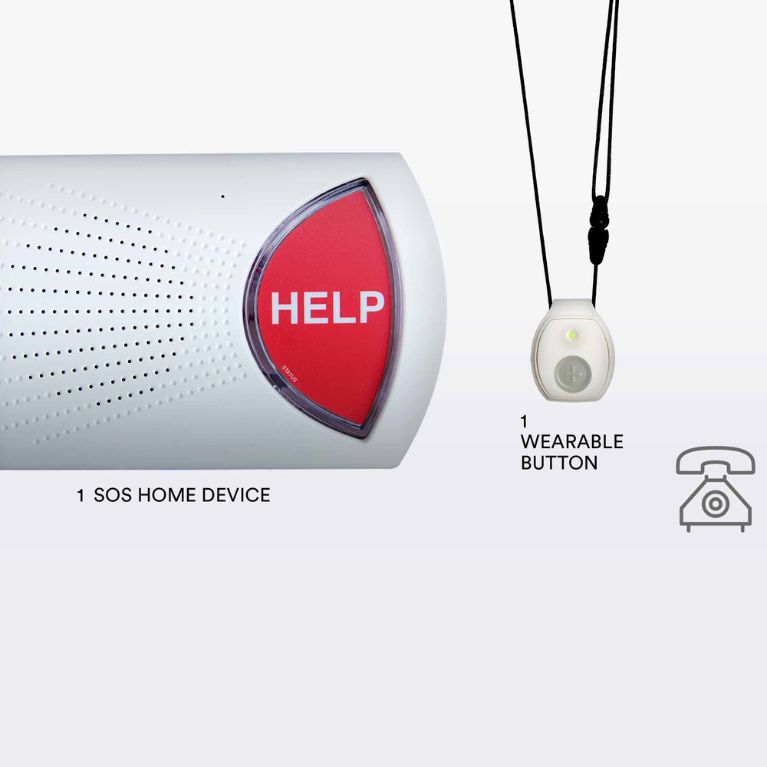
|

|

|

|
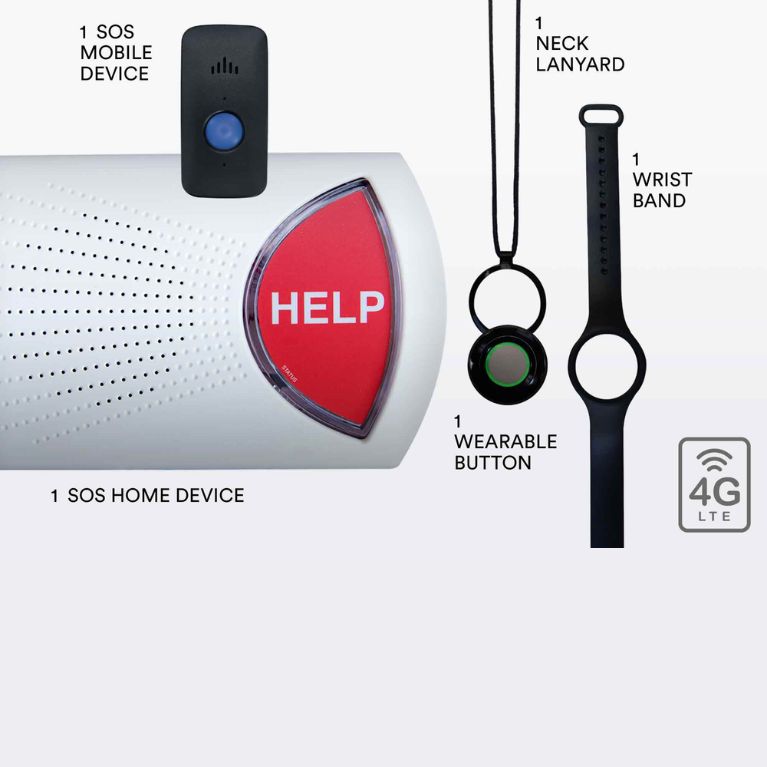
|

|
|
| Bay Alarm Medical SOS Home Cellular | Bay Alarm Medical SOS Home Landline | Bay Alarm Medical SOS All-in-One 2 | Bay Alarm Medical SOS Mobile | Bay Alarm Medical SOS Smartwatch | Bay Alarm Medical SOS Mobile 360 Bundle | Bay Alarm Medical SOS Smartwatch Bundle | |
| Rating | |||||||
| Monthly price | $29.95 | $19.95 | $39.95 | $29.95 | $34.95 | $54.95 | $59.95 |
| Equipment fee | $0 ($30 with fall detection) | $0 | $129 | $99 | $159 | $99 | $159 |
| Fall detection | Yes, $10 per month | No | Yes, $10 per month | Yes, $10 per month | Yes, $10 per month | Yes, $10 per month | Yes, $10 per month |
| Battery life | 32 hours (backup) | 32 hours (backup) | Three days | Six days | 6–12 hours | 32 hours (SOS Home), six days (SOS Mobile) | 32 hours (SOS Home), 6–12 hours (SOS Smartwatch) |
| In-home range | 1,000 feet | 1,000 feet | Unlimited | Unlimited | Unlimited | Unlimited | Unlimited |
| Location tracking | No | No | Yes | Yes | Yes | Yes | Yes |
Bay Alarm Medical SOS Home Cellular


Key product features
What you should know
Bay Alarm SOS Home Cellular is an at-home system with a 1,000-foot range between the base unit and the pendant or bracelet. It has sensitive fall detection, works with AT&T or Verizon cellular networks, and offers optional accessories such as wall buttons, a lockbox, and a Vial of Life kit. (3)
- The fall detection necklace detected all test falls—the only at-home system to do so during testing.
- The base monthly monitoring fee is $29.95, and fall detection is an optional $10 per month. There’s also a one-time $30 fee if you add fall detection, an uncommon charge compared to most medical alert brands.
- We recommend the SOS Home Cellular to those looking for a simple, budget-friendly medical alert system that only needs to be used at home.
- The SOS Home was the only at-home system we tested that included instructions on testing the maximum connectivity range of the base unit and pendant in and around your home. This crucial detail lets you know what areas in your home or yard you can still connect to the monitoring center, but most medical alert companies overlook it.
- Monitoring center assistance is available in more than 170 languages. (4)
Bay Alarm Medical SOS Home Cellular overview
The SOS Home Cellular offers a 24/7 connection to the monitoring center in and around your home. While the system’s 1,000-foot range is shorter than that of popular competitors, this range is still the length of more than two football fields. (5) You’ll receive a wearable help button that’s interchangeable with a necklace and bracelet, so you don’t have to choose one style or purchase both separately.
The medical alert system works by pressing the large red button labeled “HELP” on the base unit, pressing the compatible pendant or bracelet button, or triggering fall detection to connect to the monitoring center. A trained agent answers the call through the base unit’s two-way speaker, confirming if you need assistance. Based on the situation, the agent will contact emergency services, your emergency contacts, or both. If you’re not close enough to the base unit to speak with the agent or can’t respond, the agent sends emergency services out of precaution.
Specs
| Monthly cost | $29.95 |
| Trial period | 30 days |
| Fall detection | $10 per month |
| Average response time | 60+ seconds |
| Connectivity | AT&T or Verizon cellular |
| App | iOS, Android, online portal |
| Available accessories | Wall buttons, lockbox, Vial of Life, extra pendants |
| Location tracking | No |
Our setup experience
When our testers plugged in the base unit and turned it on, it verbally confirmed an LTE connection and five bars. We like that the unit confirmed the connection right away. The power switch was small and may be difficult for someone with limited dexterity. We recommend using a pen or pencil to slide the switch to the on position. Bay Alarm Medical’s official YouTube channel has a setup and installation video for the SOS Home Cellular to help guide you through the process. (6)
Although the installation process was simple, our testers had technical issues when calling the monitoring center. They had to troubleshoot with a technician for about 30 minutes over the phone before successfully connecting to the monitoring center. The technician told us this is a rare issue, but it’s happened in the past. Fortunately, we had no further technical issues after this call.
One of our favorite setup steps is the range test for the base unit, wearable help buttons, and wall buttons. This allows you to test and confirm the connection between the base unit and help buttons in and around your home before an emergency.
The SOS Home Cellular Quick Start Guide outlines clear instructions on how to put your base unit in “range test mode” and test the connection between all buttons. Surprisingly, most medical alert systems don’t include a connection range test in the setup process.
Fall detection
The SOS Home Cellular fall detection necklace detected 100% of slow and fast falls. We define a “slow fall” as a gradual fall, and our testers simulate it by falling to their knees and then to the ground from a chair. A “fast fall” has a quicker, harder impact. We simulate fast falls by dropping the device at shoulder height to the ground.
On average, the fall detection necklace took less than 10 seconds to announce “calling for help” after each test fall. Our testers reported the necklace rested comfortably on the chest and felt lightweight. It’s adjustable, so they could modify the lanyard to rest comfortably on their sternum. According to research, fall detection is most accurate when placed at the chest or neck level. (7)
If you add fall detection to your SOS Home Cellular, there’s a one-time $30 fee.
Additional accessories
The following accessories are available for the SOS Home Cellular:
- Wall buttons: These non-wearable options connect to the base unit and contact the monitoring center when pressed during an emergency. We recommend placing wall buttons in high fall-risk areas, such as the bedroom, bathroom, and near the bottom of the stairs. (8)
- Bella Charms and Bella Bands: These colorful accessories disguise your help button necklace or bracelet as jewelry. Bella Charms cost $25 each, and Bella Bands cost $17 each or $50 for all four colors. Unfortunately, the Bella Charms aren’t compatible with the fall detection necklace.
- Lockbox: A lockbox is available for $30. Most medical alert companies charge a monthly fee for a lockbox, but we like that it’s a one-time purchase here. The lockbox discreetly stores your keys right outside your home, and the monitoring center agent will share the four-digit code with emergency responders so they don’t have to break down your door to enter.
- Extra help button necklaces and bracelets: Additional help button necklaces and bracelets are available for $39 each. The design is interchangeable, and each extra button comes with a wristband and lanyard.
- Vial of Life: This informational sheet displays important health and medication information for emergency responders. Every Bay Alarm Medical device includes one Vial of Life paper, a plastic protector, and a magnetic strip. You can add extra for $8 each.
- Caregiver app: The free app allows you to check the base unit’s battery level and connection status, create and update your safety plan, make payments, and update your subscription plan. The app’s GPS location tracking feature isn’t available with the SOS Home Cellular.
What customers are saying
When researching customer experiences with Bay Alarm Medical, we found a Reddit thread discussing in-home medical alert systems. One user was pleased with Bay Alarm Medical, reporting that they’ve never had a false alarm and that they like that they can wear the necklace in the shower.
Another Reddit user purchased the SOS Home and wall buttons for their parents and seemed happy with the devices.
“Bay Alarm Medical is what I got for my parents, and it has worked well for them. In their case, they take the pendant/wristband off when sleeping but keep it right by the bed. We got the additional help buttons and put them on the wall in their bedrooms and bathroom, in case they get up in the night to go to the bathroom and forget to put the pendant on.”
“Dismal-Heron1780,” Reddit Reviewer
Reddit user “DynamoBolero” purchased the SOS Home for his father and reported that the monitoring center always answers quickly when they call. Their one complaint is the base unit’s sound quality. “The sound quality is tinny and would be worthless if my dad, hard of hearing, was more than 10 feet away,” they said.
Bay Alarm Medical has a 4.6 out of 5-star rating on Trustpilot based on more than 1,000 reviews. Many reviewers praise the knowledgeable, helpful sales representatives. Other reviewers mention help with troubleshooting issues and canceling their subscriptions. Multiple reviewers praise the quick response times when calling the monitoring center.
“Ever since we established a Bay Alarm Medical home system for my family member, we have been impressed with their responsive customer service and the regular communication we receive about subscription payments ahead and for monthly system test reminders.”
Michelle T., Trustpilot Reviewer
Most negative reviews report issues canceling the subscription or the device not working correctly.
One reviewer, Mary M., returned their device due to multiple false alarms. “[It] didn’t fit my lifestyle. The fall alarm kept going off when I would lay the device on a counter. The program was canceled, and the equipment was returned,” they said.
We’ve featured Bay Alarm Medical SOS Home in:
- Best Medical Alert Systems
- Best Medical Alert Necklaces
- Best Fall Detection Devices
- Best Medical Alert Bracelets
Who Bay Alarm Medical SOS Home Cellular is recommended for:
When selecting the right medical alert system, consider lifestyle, medical conditions, preferences, and budget. We offer the following recommendations to help you narrow your options, but ultimately, you know what’s best for you or your loved one.
- Anyone who needs monitoring solely at home: If you leave home accompanied by a caregiver or loved one, we recommend an at-home system instead of a mobile system.
- Those with a history of falls or a high risk of falls: We recommend SOS Home Cellular’s sensitive fall detection for anyone with a risk of falls due to past falls, mobility issues, taking four or more medications, or poor vision. (9)
- People looking for a budget-friendly medical alert system: At $29.95 per month, the SOS Home is one of the industry’s lowest-cost at-home systems with a cellular connection. This low base price helps keep costs down if you need to add extra features like fall detection and wall buttons.
Most people associate medical alert systems with medical emergencies, but you can contact the monitoring center for emergency and non-medical emergency situations, such as a fire, home intrusion, or being locked out of your home.
Who Bay Alarm Medical SOS Home Cellular is not recommended for:
- Those with an active lifestyle outside the home: You must stay within 1,000 feet of the SOS Home to call the monitoring center, so we don’t recommend this system for anyone with an independent, active schedule. If you need monitoring on the go, consider the SOS All-in-One 2, SOS Mobile, or SOS Smartwatch.
- Someone who needs frequent or around-the-clock care: A medical alert system should never replace in-person assistance or caregiving. Consider more appropriate options, such as permanent in-home care, assisted living, or specialized memory care. (10)
- Anyone living in an area with poor cellular service: SOS Home connects to the monitoring center via 4G LTE cell service. However, some users in rural areas or locations with poor cell service may have connectivity issues. To address connectivity concerns, speak with a customer service representative or consider an SOS Home Landline.
- Those who may wander: We don’t recommend the SOS Home if your loved one is prone to wandering due to dementia or Alzheimer’s. (11) The SOS Home only works within 1,000 feet of the base unit and doesn’t have GPS tracking to locate your loved one’s location outside the home.
How we rated the Bay Alarm Medical SOS Home Cellular
Our writers, expert reviewers, and testers collaborate to create unbiased, thoroughly researched reviews backed by firsthand experience that help readers select the right medical alert system.
We rate all medical alert systems across consistent categories: reliability and response time, ease of use, value, and customer experience. Read our full medical alert system testing methodology to learn more about our testing and rating process.
Warranties and policies
You can purchase Bay Alarm Medical systems and accessories on the brand’s website. If you’d rather place your order over the phone, call 1-877-522-9633 to speak with a sales representative.
Shipping
Standard shipping for Bay Alarm Medical systems is $12.95, while expedited shipping costs $39.95.
Most quarterly and annual subscriptions include free shipping. Bay Alarm Medical frequently offers free shipping on all subscriptions as a popular promotion for new customers. Visit Bay Alarm’s website or call customer service to check available promotions when ordering your medical alert system.
Trial period and return policy
We appreciate Bay Alarm Medical’s 30-day trial period. If you cancel your service and return your medical alert system within 30 days of receiving it, you’ll receive a full refund. However, since the company doesn’t cover shipping costs, you must return the equipment at your expense.
Warranty
All Bay Alarm Medical systems have a warranty covering manufacturing defects and normal wear and tear. The company states that this warranty doesn’t cover damage “beyond our control,” including water damage, power surges, being painted or colored on, or breaking due to being dropped. This damage can cost up to $299 without a protection plan. (12)
You can purchase a protection plan for $2.95 per month to cover equipment replacement outside of manufacturer defects and normal wear and tear. It includes a free base unit replacement each year, free help button battery replacement, and 50% off accessory replacement.
Additional models from Bay Alarm Medical
Bay Alarm SOS Home Landline
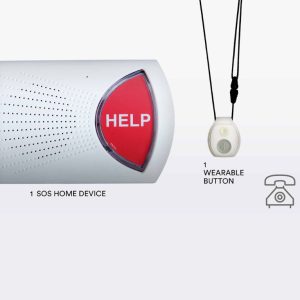
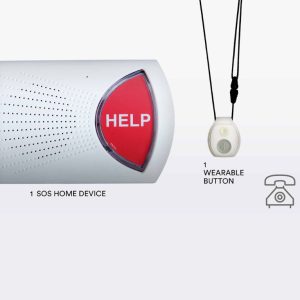
Key product features
What you should know
The SOS Home Landline uses an active landline to connect to the monitoring center. This system may be a good option if you have poor cellular service, but the biggest drawback is that it doesn’t offer fall detection.
- We like that you don’t lose range coverage if you choose the SOS Home Landline. Like the cellular system, the landline offers a 1,000-foot range.
- At $19.95 per month and with no equipment fees, the SOS Home Landline is the lowest-priced Bay Alarm Medical system.
- Wall buttons and Bella charms aren’t compatible with the SOS Home Landline.
Bay Alarm SOS All-in-One 2


Key product features
What you should know
The SOS All-in-One 2 doubles as an at-home and mobile system. The compact device is smaller than a credit card and weighs less than a AA battery. Like the SOS Home Cellular, it has a two-way speaker, pairs with wearable buttons, and has optional fall detection, but their similarities end there.
- The SOS All-in-One 2 has real-time GPS location tracking, which caregivers can view in the free companion app or online portal.
- It includes a lanyard and belt clip, allowing you to clip the device to your pocket, belt, or purse and wear the more discreet help button necklace or bracelet. If you add fall detection to the SOS All-in-One 2, you must wear it around your neck.
- We like that the device is available in black or white. For even more customization, you can add Bella Charms or Bands to pair with your help button pendant or bracelet.
Bay Alarm SOS Mobile


Key product features
What you should know
The SOS Mobile connects anywhere with cell service. Unlike the SOS Home or All-in-One 2, the SOS Mobile doesn’t pair with a help button pendant or necklace. It includes a belt clip and magnetic lanyard so that it can be worn easily in and outside the home.
- It has GPS location tracking, a two-way speaker, a six-day battery life, and optional fall detection.
- The SOS Mobile detected 80% of our test falls compared to 100% of falls detected by the SOS Home Cellular.
- We were impressed with the small device’s powerful speaker. During testing, we could speak with the monitoring center agent more than two feet away from the device.
Bay Alarm SOS Smartwatch


Key product features
What you should know
The SOS Smartwatch is a touchscreen watch with a help button, a two-way speaker, GPS tracking, a step counter, a weather app, and optional fall detection. The smartwatch only detected 50% of test falls, which is much less impressive than Home Cellular fall detection sensors.
- The watch beeps every three seconds when calling the monitoring center. Although testers could communicate with the agent through the watch, they noticed the speaker quality was a little fuzzy.
- We were pleasantly surprised at how detailed the watch’s weather app is. The app reports “feels like” temperature, humidity, and sunrise/sunset times.
- Since some medical alert watches are bulky and heavy, our testers were impressed with the SOS Smartwatch, which looks and feels like a regular smartwatch.
Bay Alarm SOS Mobile 360 Bundle


Key product features
What you should know
The SOS Mobile 360 Bundle combines the SOS Home Cellular and the SOS Mobile under one monthly monitoring fee. We recommend this bundle for couples, especially if one partner leaves the home more often than the other. Fall detection is available for both devices for $20 monthly and a one-time $30 fee.
- The bundle deal saves nearly $20 per month compared to purchasing the SOS Home Cellular and SOS Mobile separately. However, the SOS Mobile has a $99 equipment fee.
- You’ll need to add an extra at-home help button ($39 each) if you’d like both users to have a help button that connects to the base unit.
- If two people share the bundle, establish a caregiving plan if you have separate activities outside the home since there’s only one mobile system.
Bay Alarm SOS Smartwatch 360 Bundle


Key product features
What you should know
The SOS Smartwatch 360 Bundle includes the SOS Home Cellular and SOS Smartwatch for one monthly price. We think this bundle is suitable for couples or roommates with different activity levels and lifestyles. The watch is excellent for someone looking for a discreet device they can use outside the home, while the at-home system is great for a user who only needs monitoring at home.
- This bundle deal saves you $35 per month compared to buying both devices separately. Remember to factor in the watch’s $179 one-time fee.
- Like the above bundle, you’ll need to purchase an additional at-home help button if you’d like both users to have a separate base unit help button.
- Fall detection is available for both devices ($20 per month and a $30 one-time fee for the at-home system).
Bay Alarm Medical vs. competitors

|

|

|

|

|

|
|
| Bay Alarm Medical SOS Home Cellular | Medical Guardian MGHome Cellular | MobileHelp Classic | LifeFone At-Home Cellular | ADT Health Medical Alert Plus | UnaliWear Kanega Watch | |
| Rating | ||||||
| Price | $29.95 | 37.95 | $24.95 | $34.95 | $39.99 | $79.95 |
| Fall detection | Yes, $10/month | Yes, $10/month | Yes, $11/month | Yes, $5/month | Yes, $11/month | Included |
| Caregiver notification | Phone call | Phone call (email and text cost extra) | Phone call | Phone call, email, and text included | Phone call | Phone call |
| Battery life | 32 hours (backup) | 32 hours (backup) | 32 hours (backup) | 32 hours (backup) | 30 hours (backup) | 24–36 hours |
| In-home range | 1,000 feet | 1,400 feet | 1,400 feet | 1,300 feet | 600 feet | Unlimited |
If you’re looking for more coverage in and around your home, Medical Guardian MGHome Cellular and MobileHelp Classic offer a 1,400-foot range compared to the SOS Home Cellular’s 1,000-foot range. The MGHome Cellular has a higher monthly cost than the SOS Home Cellular, which may be a dealbreaker, especially if you plan to fall detection for an additional monthly fee.
LifeFone At-Home Cellular has a 1,300-foot range and fall detection for $5 per month—half the price of Bay Alarm Medical.
The ADT Health Medical Alert Plus is not much competition for the SOS Home Cellular: It has a shorter at-home range (600 feet) and backup battery life (30 hours), pricier fall detection ($11 per month), and a higher monthly cost of nearly $40. While the UnaliWear Kanega Watch isn’t a traditional at-home system, we included the smartwatch to compare other options. The watch works anywhere with cellular service and includes fall detection for free but has a hefty monthly fee of $79.95.
FAQs
Is Bay Alarm Medical better than Medical Guardian?
Bay Alarm Medical and Medical Guardian offer similar devices and features, and the best option for you or your loved one depends on your needs and budget. Both offer at-home, mobile, and smartwatch medical alert systems. Bay Alarm Medical’s SOS Home Cellular has a lower monthly monitoring fee ($29.95) than Medical Guardian MGHome Cellular ($37.95), but MGHome offers 1,400 feet of coverage compared to SOS Home’s 1,000 feet. Bay Alarm Medical and Medical Guardian each charge $10 per month for fall detection.
Is Bay Alarm Medical covered by Medicare?
What cell service does Bay Alarm Medical use?
Bay Alarm Medical uses AT&T and Verizon cell service to connect to the monitoring center. During checkout, you’ll select one of the two cell service providers. No additional contract with the cell provider is required, and the service is bundled with your monthly monitoring fee.
Our experts
Anju Goel, M.D., MPH
Anju Goel, M.D., MPH, is a public health consultant and physician in California with a focus on communicable diseases, health policy, health promotion, and disaster preparedness. She’s also a consultant for the Centers for Disease Control and Prevention (CDC) on the COVID-19 response. Dr. Goel received her medical degree from Stanford University School of Medicine and her master of public health from Columbia University Mailman School of Public Health. She’s board-certified by the American Board of Internal Medicine.
Krista Manning
Krista Manning is an accomplished medical copy editor and fact-checker who stands out in the pharmaceutical, health, and wellness domains. With a meticulous eye for detail and a command of medical language, Krista ensures the accuracy and clarity of content. Beyond her professional expertise, Krista is an advocate for mental health awareness. Recognizing the crucial intersection of psychological and physical well-being, she actively contributes to projects that promote mental health awareness within the healthcare narrative. Krista’s commitment extends beyond the pages she edits, emphasizing the holistic nature of health communication.

Emily Breaux
Fortune Recommends Sr. Staff Writer
About Author
Emily is a health and wellness writer with a background in marketing and secondary education. She enjoys covering wellness topics that help readers navigate aging, caregiving, sleep, and nutritional health. Emily specializes in medical alert systems and has hand-tested more than 20 devices. Her work has been featured in National Council on Aging, HelpGuide, AgingInPlace.org, and MarketWatch.
Emily is based in New Orleans and enjoys neighborhood walks, practicing yoga, performing in local theatre productions, and finding her next read at the library.