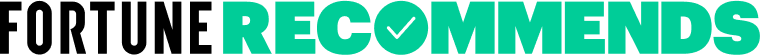Lifeline medical alert systems were created in 1974 by gerontologist Andrew Dibner. Lifeline is one of the oldest medical alert companies in the industry, and its devices have gone through many updates in the past 50 years. In 2021, Connect America® purchased Lifeline. (1) Today, Lifeline offers at-home and mobile systems and a medical alert smartwatch.
Lifeline’s base prices and additional fees are higher than those of many of the best medical alert systems. However, its devices are reliable and well-made, and AARP members receive a 15% discount.
Our favorite Lifeline medical alert system
After testing multiple Lifeline systems, our team selected the On the Go as our favorite device. The Lifeline necklace has a two-way speaker, GPS location tracking, a four-day battery life, and optional fall detection. It’s comfortable to wear, easy to charge, and should fit most active lifestyles.
Our picks for the best Lifeline medical alert systems
- Lifeline On the Go
- Lifeline HomeSafe Landline
- Lifeline HomeSafe Cellular
- Lifeline On the Go Mini
- Lifeline Smartwatch
Compare Lifeline medical alert systems

|

|

|

|

|
|
| Lifeline On the Go | Lifeline HomeSafe Landline | Lifeline HomeSafe Cellular | Lifeline On the Go Mini | Lifeline Smartwatch | |
| Rating | |||||
| Monthly price | $44.95 | $29.95 | $39.95 | $49.95 | $39.95 |
| Setup fee | $99.95 | $99.95 | $99.95 | $99.95 | $159 |
| Fall detection | Yes, $15/mont | Yes, $15/month | Yes, $15/month | Yes, $15/month | Yes, $15/month |
| Location tracking | Yes | No | No | Yes | Yes |
| Battery life | Four days | 30 hours (backup) | 30 hours (backup) | Charge daily | 24 hours |
| In-home range | Unlimited | 800 feet | 800 feet | Unlimited | Unlimited |


Key product features
What you should know
The Lifeline On the Go necklace has a two-way speaker, four-day battery life, and GPS location tracking. Whether you contact the monitoring center at home or on the go, you’ll talk directly with the agent from your device’s speaker.
- During our tests, On the Go contacted the monitoring in less than 40 seconds, while most medical alert devices average 50 seconds to over a minute. Although On the Go only detected 50% of our test falls, we were impressed it registered falls within three seconds.
- Lifeline has some of the highest monthly and add-on fees in the industry. On the Go’s monthly monitoring cost is $44.95, with optional fall detection for $15/month. There’s also a $99.95 setup fee and a $29.95 shipping fee.
- We recommend Lifeline On the Go if you want a mobile system from an established brand. Shoppers on a limited budget may want a more affordable option.
- If you choose an annual subscription, you’ll save $5 each month on monitoring, get free shipping, and receive a free lockbox.
- AARP members receive a discount on all Lifeline medical alert systems: 15% off monitoring, free shipping, and no setup fee.
Lifeline On the Go overview
The Lifeline On the Go is a medical alert necklace that works anywhere with cellular service, so you can use it inside and outside your home. You can also wear the water-resistant necklace in the shower, exercising, and in the rain—it just can’t be submerged in water. (2)
The device’s help button is labeled with Braille, a thoughtful and helpful accessibility feature for those with low vision.
Setting up and testing the On the Go
The On the Go has only one button, so our testers assumed the device would be simple to set up and use. However, that was not our experience. According to the manual, the alert system should verbally prompt users through the setup, but our testers didn’t receive a prompt.
When our testers called customer service to troubleshoot, the representative said they needed to press and hold the help button for two seconds to begin the setup process. Our testers say they were frustrated because that information wasn’t in the user manual.
When our testers placed a test call, they initially had issues connecting with the monitoring center.
“I was trying to conduct a test call to the monitoring center and was on the line for over five minutes. The device didn’t connect to an operator, and there wasn’t a way to turn off or cancel the call, which was very frustrating.”
Team Product Tester
After speaking with another customer service representative about our connection issues, we learned the monitoring center may have blocked our calls because we made so many in a short time. While this was frustrating for our testers, this shouldn’t be an issue for most users.
We also like to test the monitoring center’s GPS location accuracy. To do this, we call the monitoring center and ask for the location of the Lifeline device. We did this three times. The monitoring center agent correctly verified our location during the first two calls, but on the third call, they said we were 6.5 miles from our actual location. This is a significant and alarming distance, especially during an emergency when an agent is responsible for dispatching EMS and first responders to you.
Fall detection performance
According to Lifeline, its fall detection technology has three main features (3):
- Accelerometers that detect a change in acceleration.
- Barometric sensors detect a change in height and atmospheric pressure, such as distinguishing between standing and lying on the ground.
- An algorithm that helps distinguish between real falls and false alarms.
Although the multi-factor fall detection technology is impressive, we’re disappointed On the Go’s system only detected 50% of our test falls. When the Lifeline necklace did detect a fall, it took just three seconds to initiate a call to the monitoring center. This is one of the fastest sensor responses of the fall detection devices we’ve tested.
Our testers had multiple false alarms when handling the alert system. You can cancel the call by holding the help button, but false alarms may discourage users from wearing the necklace. In one study, false alarms were a major complaint of older adults using fall detection devices. (4)
Charging the device
We like that On the Go provides both verbal and visual cues when the medical alert system’s battery is low. This is especially helpful for users who are hearing impaired. As a red LED light flashes, the device says, “Your device battery is low. For your protection, please place your device on the charger now.” The light turns solid red, and another announcement is made when the device is placed in the magnetic charging cradle. The light turns green once the device is fully charged.
The On the Go takes two to three hours to charge fully, according to its user manual. We recommend charging the device near your bedside at night, so it’s fully charged each day. If you get up in the middle of the night, wear the mobile device around your neck in case there’s an emergency.
My Lifeline Mobile App
The My Lifeline mobile app replaced the previous Lifeline Cares app. The new app wasn’t available when we tested Lifeline, but it’s available now. The app is free to download and available for iOS and Android devices.
My Lifeline offers the following features:
- Manage emergency contacts
- Check the at-home or mobile system’s battery status
- Push notifications during emergencies
- Real-time location tracking (mobile systems only)
What customers are saying
Lifeline has a 4.2- out of 5-star rating on Trustpilot. The company responds to positive and negative reviews, but it’s a templated response asking users to contact customer service. Positive reviews praise the responsiveness of the monitoring center, device setup, charging process, and the sense of security the medic alert system brings. Many reviewers say their Lifeline device helped them after a fall or medical emergency.
“I was away for surgery and then stayed with my son out of the area. Lifeline followed me for a two-week period and checked on me. I appreciate having only one piece of equipment, fully active at all times. Great security.”
Carol T., Trustpilot Reviewer
Negative reviewers say the Lifeline necklace is overly sensitive, while some complain it doesn’t register falls. “I have had many false alerts. I also have had periods when pressing the button did not activate a call,” says one reviewer named “NLE.”
Other reviewers had issues with billing, returns, or activating the device. Multiple caregivers reported not being notified when an ambulance was sent to their loved one’s home.
Who Lifeline On the Go is recommended for:
Shopping for a medical alert system for yourself or a loved one can be a challenging and emotional process. If you’re a caregiver looking for a medical alert system, help empower your loved one by involving them in the process. We think Lifeline On the Go is right for:
- Older adults with an active lifestyle: On the Go goes wherever you go. With cellular service, you’ll stay connected to the monitoring center anywhere, so you can enjoy activities outside your home, knowing help is a button push away.
- Those at risk of falling: We recommend On the Go if you are at risk of falling due to mobility or gait issues, a history of falls, poor vision, or taking four or more medications. (5)
- Users prone to wandering: Loved ones can monitor the user’s location anytime via the My Lifeline mobile app. This is a helpful feature for adults prone to wandering due to dementia or Alzheimer’s. (6) Don’t rely on GPS tracking or medical alert monitoring if your loved one is entering the later stages of dementia or Alzheimer’s; they’ll require more specialized care. (7)
Build callout box: Most people associate medical alert systems with medical emergencies, but you can contact the monitoring center for emergency and non-medical emergency situations, such as a fire, home intrusion, or being locked out of your home.
Who Lifeline On the Go is not recommended for:
- Shoppers on a budget: Lifeline’s monitoring and fall detection fees are higher than most of its competitors. On the Go monitoring with fall detection costs $60 per month. Each device also has a $99.95 setup fee and a $29.95 shipping fee.
- Those only needing at-home monitoring, if you don’t drive independently or leave the house unless accompanied by a caregiver, we recommend Lifeline HomeSafe. The at-home system offers an 800-foot range, is compatible with landline or cellular service, and is $10–$15 less per month compared to the On the Go.
- Anyone who prefers a medical alert bracelet or smartwatch: Some may prefer wearing a medical alert watch instead of a lanyard. If you’d prefer a device you can wear on your wrist, we recommend the Lifeline Smartwatch.
Build callout box: Lifeline offers a quick product selection quiz to help you decide which device is best for you. We like that you receive a recommendation without submitting personal information, such as your email address or phone number.
How we rated the Lifeline On the Go
During our Lifeline review and firsthand testing, we evaluated On the Go in the following categories:
Warranties and policies
You can purchase Lifeline medical alert systems online or by calling 855-681-5351. AARP members receive a 15% discount on monthly monitoring, free activation, and free shipping. (8) If you’re an AARP member, call Lifeline to receive the discount.
Shipping
Lifeline’s shipping fee is $29.95. Most other medical alert companies charge $12–$15, and some offer free shipping. Lifeline also charges a one-time $99.95 setup fee. These costs add an extra $130 to your purchase, which may not be within everyone’s budget.
Free shipping and a lockbox are available with an annual subscription.
Trial period and return policy
Lifeline offers a 30-day trial period, which begins the day you purchase the equipment, not when you receive it. If you want to cancel your subscription, you must call customer service and return your equipment to receive a refund. You don’t have to pay return shipping costs—Lifeline includes a return shipping label with your original package. Lifeline charges a $50 restocking fee if your equipment is returned damaged or not properly packaged.
Warranty
Lifeline’s On the Go necklace has a one-year manufacturer warranty. (9) It covers defective equipment for up to a year. A protection plan from lost or damaged equipment costs $6.95 a month and covers a one-time replacement for your primary device and up to two help buttons each year.
Specs
| Monthly cost | $44.95 |
| Trial period | 30 days |
| Fall detection | $15 |
| Average response time | <40 seconds |
| Connectivity | AT&T cellular network |
| App | Free |
| Available accessories | Lockbox, app |
| Location tracking | Yes |
Additional models from Lifeline


Key product features
What you should know
HomeSafe Cellular includes a base unit and waterproof help button that can be worn as a necklace or bracelet. Unlike On the Go, the help button doesn’t have a two-way speaker—you must be near the base unit to talk to the monitoring center agent.
- You can contact the monitoring center within 800 feet of the base unit (about the length of two football fields). (10) This is shorter than the 1,000-foot range offered by many competitors.
- Fall detection is available for $15 per month.
- An annual subscription includes free shipping, a free lockbox, and a discounted $34.95 monthly fee.


Key product features
What you should know
The HomeSafe Landline offers the same 800-foot range as the cellular system. This Lifeline medical alert system includes a base unit, waterproof necklace, and bracelet.
- If you only need monitoring at home and have an active landline, we recommend the HomeSafe Landline. You’ll get the same features as the HomeSafe Cellular while saving $10 each month.
- Fall detection is available for $15 per month.
- An annual subscription includes free shipping, a free lockbox, and a discounted $27.95 monthly fee.


Key product features
What you should know
The On the Go Mini is half the size of the On the Go. The lightweight necklace contacts the monitoring center anywhere with AT&T cell service, has a two-way speaker, and GPS location tracking.
- Lifeline encourages users to charge On the Go Mini daily, while On the Go has a four-day battery life.
- Fall detection is available for $15 per month and is built into the device.
- An annual subscription includes free shipping, a free lockbox, and a discounted $44.95 monthly fee.


Key product features
What you should know
The touchscreen Lifeline Smartwatch is a discreet option for anyone with an active lifestyle. The watch is easily disguised as a smartwatch or fitness tracker and includes a step tracker and heart rate monitor.
- You can speak directly with the monitoring center agent from your watch during an emergency.
- Lifeline doesn’t list the smartwatch’s battery life, but we recommend charging the device daily.
- An annual subscription includes free shipping, a free lockbox, and a discounted $34.95 monthly fee.
Lifeline vs. competitors

|

|

|

|

|
|
| Lifeline On the Go | Medical Guardian MGMini | Bay Alarm Medical SOS All-in-One 2 | MobileHelp Micro | ADT On-the-Go | |
| Rating | |||||
| Price | $44.95 | $39.95 | $34.95 | $34.95 | $41.99 |
| Equipment fee | $99.95 | $149.95 | $129 | $0 | $0 |
| Fall detection | $15/month | $10/month | $10/month | $11/month | $11/month |
| Battery life | Four days | Five days | Three days | Five days | 40 hours |
| GPS tracking | Yes | Yes | Yes | Yes | No |
All products in the comparison table offer lower monitoring and fall detection fees than Lifeline.
The Medical Guardian MGMini is more compact than Lifeline On the Go and is available in four colors. It also detected more than 60% of our test falls, outperforming the Lifeline necklace. Although the one-time equipment fee is higher ($149.95), you’ll save $5 per month on the monitoring fee.
The SOS All-in-One 2 from Bay Alarm Medical is about the same size as the On the Go but has a lower monthly monitoring fee ($34.95). The MobileHelp Micro offers a lower monthly fee ($34.95), no equipment fees, and includes free shipping. It’s also one of the only medical alert systems that detected 100% of our test falls.
The ADT On-the-Go is a simple mobile system with low prices but few impressive features. It doesn’t have an app or caregiver GPS tracking, and it only detected one fall during our tests. Read more in our ADT medical alert system review.
FAQs
How does Lifeline work?
Lifeline’s at-home and mobile medical alert systems connect to a 24/7 monitoring center. When you press the help button, you’ll speak with a monitoring center agent who can contact your loved ones, dispatch emergency services, or both, depending on the situation.
How much does Lifeline cost?
Lifeline costs $29.95–$49.95 per month, depending on the device you choose. Fall detection is available for $15 per month, and there’s a $99.95 setup fee for all devices. Shipping is $29.95. If you choose an annual subscription, you’ll receive a few dollars off your monthly monitoring fee. AARP members are also eligible for discounts.
Does Lifeline have fall detection?
Yes, fall detection is available with all Lifeline medical alert systems for $15 per month.
Is Lifeline reputable?
Yes, we consider Lifeline a reputable company. Lifeline offers at-home, mobile, and smartwatch medical alert systems that connect to a 24/7 monitoring center. However, its prices and fees are higher than many competitors.
Which is better, Lifeline or Life Alert?
We recommend Lifeline over Life Alert. Lifeline has a 30-day trial period, offers optional fall detection, and has transparent pricing information on its website. During our mystery shopping experience, we found Life Alert uses pushy sales tactics to sell its products compared to other brands, and the three-year contract users are locked into is far longer than industry standards. Life Alert also doesn’t offer fall detection, has higher monthly fees ($49.95–$98.95), and doesn’t disclose pricing information on its website.

Emily Breaux
Emily Breaux
About Author
Emily is a health and wellness writer with a background in marketing and secondary education. She enjoys covering wellness topics that help readers navigate aging, caregiving, sleep, and nutritional health. Emily specializes in medical alert systems and has hand-tested more than 20 devices. Her work has been featured in National Council on Aging, HelpGuide, AgingInPlace.org, and MarketWatch.
Emily is based in New Orleans and enjoys neighborhood walks, practicing yoga, performing in local theatre productions, and finding her next read at the library.
Sources
- Lifeline. Our History. Accessed September 26, 2024.
- VSi Parylene. The Important Differences Between ‘Water-Resistant,’ ‘Waterproof,’ and ‘IPX-rated Waterproof. Accessed September 26, 2024.
- Lifeline. Automatic Fall Detection. Accessed September 24, 2024.
- Demiris, G., Chaudhuri, S., Thompson, H. J. Older Adults’ Experience with a Novel Fall Detection Device. Telemedicine and e-Health. 2016;22(9). https://doi.org/10.1089/tmj.2015.0218
- Appeadu, M. K., Bordoni, B. Falls and Fall Prevention in Older Adults. StatPearls—NCBI Bookshelf. https://www.ncbi.nlm.nih.gov/books/NBK560761/
- Alzheimer’s Association. Wandering. Accessed September 24, 2024.
- WebMD. Nursing Home vs. Memory Care: What’s the Difference? Accessed September 24, 2024.
- AARP. Lifeline Medical Alert Service. Accessed September 25, 2024.
- Lifeline. Lifeline On the Go Pendant One (1) Year Limited Consumer Warranty. Accessed September 25, 2024.
- Turf Tank. How Big is a Football Field? Accessed September 24, 2024.