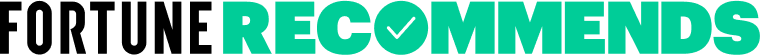Are you overwhelmed by trying to find recipes that fit into a tight schedule, meet the needs of different family members, or fulfill your nutrition goals? Our team has tested a broad range of meal planning and nutrition apps with a variety of unique features and functionalities—let us help find the right choice for you.
Our evaluations focused on the core factors that make a great meal planning app: ease of use, nutritional tracking accuracy, meal planning efficiency, and integration with other health tools. Leveraging our expertise in nutrition and fitness, we carefully assessed the top meal planning apps to determine which ones best help users manage their diets effectively and achieve their health goals.
Editor’s choice: Noom
Noom’s psychology-based approach makes it a top choice for our team of fitness and nutrition experts. The program features daily lessons that focus on nutrition, weight management, and health to help users develop sustainable habits and reach their wellness goals. With Noom, users can easily use the food database to find and create recipes, as well as use their color-coded food system to see how the meal stacks up nutritionally. As an added bonus, users can join Noom Circles, which serve as chat rooms segregated by topic for communication among other Noom users and health coaches.
Our picks for the best meal planning apps
- Best for weight loss: Noom Weight
- Best for meal prep: Cronometer
- Best for quick recipes: Yazio
- Best for bodybuilding: MyFitnessPal
- Best free: Mealime
- Best paleo: PlateJoy
- Best budget: Paprika
Compare meal planning apps

|

|

|

|

|

|

|
|
| Noom Weight | Cronometer | Yazio | MyFitnessPal | Mealime | PlateJoy | Paprika | |
| Rating | |||||||
| Price | Varies | Free, or $10 a month | Free, or $3.99 a month | Free, or starting at $20 a month | Free, or $3 a month | Starting at $13 a month | $5 for phone app, $30 for desktop |
| Free trial | 14 days | 7 days | N/A | 30 days | N/A | 10 days | N/A |
| Platforms | iOS, Android | Web, iOS, Android | iOS, Android | Web, iOS, Android | iOS, Android | Web, iOS, Android | iOS, Android, Windows, Mac |
Best meal planning app for weight loss: Noom Weight


Key product features
What you should know
Noom’s approach to weight loss centers around psychological principles rather than detailed nutritional advice. It offers lessons aimed at helping you understand and change habits so you can reach your goals more easily.
- Noom focuses on the psychological aspects of weight loss and habit formation by using cognitive behavioral therapy and other proven techniques.
- The cost varies based on the subscription length but can cost up to $70 a month. The comprehensive nature of the program, including personalized coaching and educational content, offers good value for the investment.
- Noom uses a color-coded system for food logging that’s based on each food item’s caloric density and nutrient profile.
- Noom offers both coach support and a user community for motivation and assistance.
Why we like Noom Weight as best for weight loss
Noom distinguishes itself from other weight loss programs and meal planning apps because it focuses on the why behind your eating habits. It uses a psychological approach to weight loss by implementing techniques such as cognitive behavioral therapy (CBT), which can be key for sustainable weight loss. A 2020 study found that personalized CBT therapy may be more effective for helping people lose weight compared to traditional weight loss methods. (2)
Noom provides around-the-clock coaches who will answer your questions and offer guidance. These coaches are mental health counselors who are there to assist in behavioral support, not dietitians or nutritionists. One of our product testers said her coach would respond within a few hours whenever she reached out with a question, which helped with accountability.
Another unique feature of Noom Weight is that it provides daily lesson plans. These lessons cover topics like nutrition, exercise, stress management, and the psychological aspects of eating. Each lesson is concise, interactive, and designed to provide educational insights in an engaging way.
As for meal planning, Noom doesn’t provide pre-set meal plans but rather focuses on individual food tracking. Noom uses a color-coded system that classifies food into three categories—green, yellow, and orange—based on their caloric density and nutrient content. This is a simple way to classify foods and help you make smarter choices and one that our reviewer learned to enjoy.
“I started to learn what ‘color’ the foods were that I was eating and how many calories a day those foods take up,” she says. “It has changed my habits to eating more green food than orange or red. I can also make sure I am eating enough protein, which was my issue originally.”
“As I used the app more, I began to learn more about the number of calories in the foods under each color category. Focusing primarily on the green foods has helped me change my habits when it comes to healthy eating.”
Team Product Tester
However, some people may not respond well to this kind of approach, particularly those who have struggled with disordered eating in the past. During the sign-up process, Noom displays a disclaimer saying that individuals with a history of eating disorders should not use the app.
Additionally, Noom’s way of categorizing foods isn’t necessarily that accurate. For instance, it considers orange foods the least healthy, but the orange category includes items like olive oil and nuts. This is likely because those foods are calorically dense, but olive oil and nuts are essential heart-healthy fats. (3)
Our product tester also didn’t like that Noom doesn’t track macros. It does calculate your calories, but it doesn’t break down the amount of protein, fat, and carbs you eat daily. For people who work out a lot and want to track macros to enhance their training performance and recovery, Noom may not be the best option. (4)
Check out our full Noom review for more information.
What customers are saying
Several users say Noom has improved their relationship with food and dieting. Verified user Sophia G. from the Apple App Store stated that she has struggled with disordered eating for many years and believes Noom is to thank for her newfound freedom.
“My relationship with food has changed, and I still feel satisfied without the self-hatred; in fact, I love my body now.”
Sophia G., Apple App Store
Some users have found that Noom falls short in its food tracking and recipe logging features. Verified user Lina L. from the Google Play Store stated, “The barcode scanner is almost never able to focus the camera to scan, and when it is able to, the food isn’t in the system. Nutrition facts or serving sizes are often inaccurate, and it’s a hassle to make your own recipes.”
Specs
| Price | Varies based on how long it will take to reach your goals |
| Platforms | iOS and Android |
| Subscription | Monthly to yearly |
| Free trial | 7 or 14 days |
Best meal planning app for meal prep: Cronometer

Key product features
What you should know
Most meal planning apps simply provide data on your calorie and macronutrient intake. Cronometer also gives you a complete snapshot of your vitamin, mineral, amino acid, and fatty acid intake.
- Cronometer allows you to track up to 84 different nutrients in your diet, giving you a more detailed picture of your dietary intake.
- While there is a paid version for $10 a month, the free version still allows you to track all 84 nutrients and manually create custom meals and recipes.
- Ideal for those who want to delve beyond macros, Cronometer is especially useful for people wanting to ensure they’re getting adequate vitamins and minerals, including those with specific health conditions.
- Cronometer has a highly accurate and comprehensive food database.
Why we like Cronometer as best for meal prep
Cronometer is a solid choice for people who meal prep regularly and want to track detailed nutritional information for those meals. It doesn’t necessarily provide a custom meal plan, but you can upload an online recipe directly into the app from the recipe’s URL. The app will then calculate the nutrients in that recipe and add them to your diary. It allows you to track up to 84 different nutrients, giving you a detailed view of your dietary intake.
If you want to see beyond just calories and macronutrients, Cronometer allows you to examine your micronutrient intake. Knowing this information can help you see whether you’re consuming adequate vitamins and minerals or if you may be deficient in a certain nutrient. But, while Cronometer offers a detailed view of micronutrient intake, we recommend consulting with a physician to confirm any possible deficiencies. Your doctor can guide you on dietary changes to make or supplements to take if you’re experiencing a nutrient deficiency.
One of our product testers noted that Cronometer is easy to use, and she loves how many metrics she was able to track.
Beyond just tracking nutrients, you can also record biometric measurements, such as calves, biceps, and waist circumferences. This is beneficial for users focused on weight loss or specific fitness goals. Seeing changes in your body measurements can be more indicative of progress than just the number on the scale. (1)
You can also track your blood pressure, heart rate, and body temperature by syncing your smartwatch to your Cronometer account. There’s even a notes section where you can add information about your mood, sleep, and other aspects of mental health. This might seem overwhelming, but someone trying to get a clear picture of their daily intake alongside other health factors would appreciate this level of detail. The free version includes all of these features.
Our product tester mentioned that entering your own meal or recipe can be time-consuming and cumbersome, especially if there are a lot of components. For instance, if you’re making a complex dish like a salad with various ingredients, estimating the amount of each item can be a challenge and might affect the accuracy of the nutritional data. This process tends to be less of an annoyance for those who eat the same foods regularly.
It’s also easier and more accurate if you have a food scale and can weigh all the ingredients properly. Nonetheless, the precision required for logging intricate meals could be burdensome for some users.
What customers are saying
Users appreciate that the free version provides them with all of the features they need to get the most out of the app.
On the Google Play store, verified user Michael M. stated that the free features on other apps fall short compared to Cronometer.
“It’s a fully useful and functional app without the paid features.”
Michael M., Google Play Store
Some users feel overwhelmed with the extensive number of nutrients Cronometer tracks. A verified reviewer from the Google Play store, Amelia R., feels that the way the app displays information is too complex. “It is overly complicated, and no matter how many changes I try, it doesn’t display the data in a way that isn’t overwhelming.”
This complexity could be a barrier for those seeking a more streamlined and user-friendly experience in tracking their dietary intake.
Specs
| Price | Free, or $10 a month |
| Platforms | Web, iOS, and Android |
| Subscription | Monthly or yearly |
| Free trial | 7 days |
Best meal planning app for quick recipes: Yazio


Key product features
What you should know
Yazio provides thousands of quick and healthy recipe options based on your specific dietary needs.
- Yazio has an extensive database of over 2,500 healthy recipes that include detailed nutritional information.
- The app offers both a free version and a reasonably priced pro version at $4 per month.
- Yazio is ideal for people looking for recipe inspiration that aligns with their dietary needs.
- Yazio has a buddy system that allows users to share their goals and food journals with friends, helping to increase user accountability and motivation.
Why we like Yazio as best for quick recipes
Yazio offers a user-friendly interface that makes finding and preparing quick, healthy meals effortless. It provides over 2,500 recipes tailored to your personal dietary preferences. Yazio determines your nutritional needs based on an extensive questionnaire that you complete when downloading the app.
Additionally, the app provides detailed nutritional information for each recipe, including calories and macros. After you choose a recipe, Yazio logs that data in your food journal. One of our product testers noted that having this comprehensive database of recipes with nutrient tracking helped her lose weight and develop a better relationship with food.
“When I first started using Yazio, it was eye-opening to see that I wasn’t as close to my nutrition goals as I thought I was. The macro tracker was especially helpful because it helped me eat the right balance of food.”
Team Product Tester
One downside she reported was that the free version doesn’t track certain nutrients like fiber, cholesterol, or vitamins and minerals. This could be a dealbreaker for some, as tracking intake of these nutrients can help you understand how your diet impacts your health. (5) Users who want this feature can unlock it for the low price of $4 a month.
If you want to enter your own recipes, you can still monitor your nutrient consumption. Yazio includes a barcode scanner that makes inputting foods seamless. There’s also a large food database with over 2 million foods if you need to input something manually.
Another standout feature of Yazio is its “buddies” tool. With this tool, you can share your profile with someone else, and they can see all of your daily data and current goals. Our product tester worked with a nutritionist while using Yazio and found this feature helpful for receiving additional guidance.
“I shared my profile with my nutritionist, and she was able to give me suggestions on how to easily hit my fiber and protein goals on days I struggled to hit them,” our tester commented. “The buddies feature helped make that collaboration a lot easier.”
Even if you don’t work with a registered dietitian or certified nutrition coach, you can share your Yazio data with a friend or family member to help you stay accountable. A recent study found that external support is a crucial factor in facilitating health behavior change. (6)
What customers are saying
Many reviewers have succeeded in losing weight while also trying new and delicious foods.
“The best part is the tasty, interesting recipes for which the calories are already calculated, so it’s so easy to log. It’s easy enough to scan barcodes or manually enter nutritional information of store-bought items.”
Graeme O., Google Play Store
On the other hand, some users find Yazio’s interface frustrating. For instance, difficulties in adjusting wrongly entered information, such as initial body weight, have led to ongoing inaccuracies in tracking weight loss progress. Additionally, limitations in inputting exact quantities of consumed foods have added to the frustration. Such issues have made the app’s usability problematic for some, even for those who upgraded to the pro version.
A verified user from the Google Play Store, Jodi S., reports, “If you make an error, it’s either impossible or a long frustrating process to correct. I accidentally entered my weight wrong. It won’t let me change it. So, my total weight loss is inaccurate every day.”
Specs
| Price | Free, or $4 a month |
| Platforms | iOS and Android |
| Subscription | Monthly or yearly |
| Free trial | No |
Best meal planning app for bodybuilding: MyFitnessPal


Key product features
What you should know
MyFitnessPal is one of the most popular and well-known nutrition apps. It’s renowned for its in-depth macronutrient tracking and broad database of foods.
- MyFitnessPal is great for customizing macronutrient targets based on specific health goals.
- It has a database of millions of foods, making it simple to log and track meals.
- There is a free version that provides most of the essential features, such as food and exercise logging, weight tracking, and basic insights into habits. The premium version is $20 per month and grants you access to barcode scanning, intermittent fasting features, and macro customization.
- MyFitnessPal is optimal for individuals dedicated to fitness and following specific dietary goals. Its syncing capabilities with fitness trackers like Apple Watch enhance the experience further.
Why we like MyFitnessPal as best for bodybuilding
MyFitnessPal is a popular nutrition and fitness app. Users appreciate its ability to accurately track calories and macros, which are vital for bodybuilders whose nutrition choices are closely tied to their physiques. The free version calculates macronutrients and calorie recommendations based on your fitness goals. With the paid version, you can customize these numbers further. This feature is highly beneficial for helping bodybuilders stick to their diets while prepping for a show.
MyFitnessPal doesn’t provide pre-made meal plans or recipes. You need to source your meals independently, making it more suitable for those who prefer creating their own meal plans or people who already have a collection of favorite recipes. But you can upload recipes directly from the web, and MyFitnessPal will then generate the nutritional breakdown based on the serving size you input. This makes it simple for you to add new dishes to your meal repertoire or understand how a recipe can fit into your diet.
Manually entering recipes is simple, and the food database is extensive. It’s rare for the app to not include a food item. However, the nutritional information might not be accurate for some foods. For bodybuilders who need to carefully track and plan their calories and macros, this could be a hurdle.
That said, there are many foods with a blue checkmark next to them. The checkmark means the MyFitnessPal team has reviewed those entries, ensuring the information is correct. Selecting foods with a verified checkmark can ensure you get the most accurate nutrient breakdown when logging what you eat.
MyFitnessPal syncs with various fitness apps like Fitbit, Garmin Connect, and Strava, enhancing its functionality for comprehensive health and fitness tracking. Depending on the number of calories burned or the type of workout completed, MyFitnessPal will alter your calories and macros. However, the calorie burn data from smartwatches and fitness trackers can often be inaccurate. Studies suggest these devices may over or underestimate calorie expenditure. (7) It’s wise to consider these figures as estimates rather than relying on them for precise measurements.
The free version tends to be sufficient for most people, but if you upgrade to the pro version, you’ll enjoy an ad-free experience and access to a barcode scanner.
What customers are saying
Users appreciate how the macro tracker helps them reach their body composition goals. Verified user Michelle B. from the Apple App Store found the app to be a “game changer” when it came to her fitness goals.
“The ability to alter the percentages for nutrition intake was key to seeing physical weight and composition changes in my body.”
Michelle B., Apple App Store
Another verified user from the Apple App Store, Anne M., had similar feedback. “Could not have lost 35 lbs without this app. Every time I lapsed, I gained. This app keeps me honest and on track.”
Other individuals are frustrated that some features that used to be free are now only available on the paid version. Verified Google Play Store user, Sarah G., commented, “This app is literally going backward. It used to be free and easy to use. Now I can’t scan labels, and the foods that I eat day in and day out are all the way at the bottom of my search, or are completely missing.”
Specs
| Price | Free, $20 monthly plan, or $80 yearly plan |
| Platforms | Web, iOS, and Android |
| Subscription | Monthly or yearly |
| Free trial | 30 days |
Best free meal planning app: Mealime


Key product features
What you should know
Mealime’s free version grants you access to an extensive database of recipes and automatically generates a concise shopping list.
- Mealime provides recipes customized to your individual dietary needs, whether you have allergies, underlying health conditions, or other restrictions.
- Mealime’s free, basic version offers substantial functionality. However, you can upgrade to the pro version for an affordable monthly rate of $3.
- Mealime generates shopping lists based on the recipes and serving sizes that you choose.
- With Mealime, you can filter recipes based on the ingredients you already have in your fridge or pantry. This promotes sustainable eating habits, minimizes food waste, and eliminates the need for last-minute grocery shopping.
Why we like Mealime as best free
The free versions of many meal planning apps lack key features, like organization tools for your favorite meals. But this isn’t the case with Mealime. The app enables you to create grocery lists and has built-in timers for various steps in the recipes—for example, if you need to cook rice for 15 minutes. Mealime also caters to various dietary needs, including paleo, keto, vegan, and pescatarian.
Mealime has hundreds of recipes. Once you select one, it will generate a grocery list that includes all of the ingredients from that recipe. The recipes and meal plans cater to various dietary preferences. Whether you follow a specific type of diet (like keto or gluten-free) or have food allergies, Mealime will eliminate any foods that don’t fit your needs.
Additionally, if sustainability is important to you, Mealime is a good option. It focuses on minimizing food waste by suggesting recipes with ingredients you probably already have at home. When you select a recipe, you enter the number of people who will eat the meal, and the app automatically tailors the recipe to that quantity. This feature further helps with sustainability, as you don’t have to worry about a lot of leftovers that may go to waste.
For $3 per month, you can upgrade to the pro version. The main difference between the free and pro versions is that the paid model enables you to add notes and view calories, macronutrients (protein, carbs, and fats), and micronutrients (vitamins and minerals) for all recipes. It also gives you access to a larger database of recipes and allows you to filter recipes by calories.
What customers are saying
Users love how delicious the recipes are and how they are tailored to their specific dietary needs.
“Best meal app I’ve found! I’ve saved $$ only buying what I need. The app recommends recipes to minimize food waste, while taking my preferences, dietary needs, and allergies into consideration.”
Karinna D., Google Play Store
Another Google Play verified user, Aiyana J., also finds the shopping list to be extremely helpful and time-saving. “The shopping list is organized by department, which makes grocery shopping quick and easy.”
Other customers aren’t happy that Mealime doesn’t sync with other fitness apps. Verified user Amy P. felt that the advertising falsely claimed that it would and was disappointed when that was not the case. “Advertising shows the ability to connect to tracking apps. This is incorrect,” the user wrote.
Specs
| Price | Free, or $3 a month |
| Platforms | iOS and Android |
| Subscription | Monthly |
| Free trial | No |
Best paleo meal planning app: PlateJoy


Key product features
What you should know
PlateJoy caters to a wide variety of dietary preferences, including the paleo diet. It also provides custom meal plans that promote healthy eating while minimizing food waste.
- In addition to paleo recipes, PlateJoy offers diverse meal plans like low-carb, vegan, pescatarian, whole-food, and low-sodium. It emphasizes healthy eating and menu planning over strict calorie tracking or dieting.
- PlateJoy’s subscription cost of $13 per month is higher than others in its class, but users find it to be a good value for what you get.
- PlateJoy is ideal for those who prioritize healthy, sustainable eating and want to learn more about creating balanced meals.
- PlateJoy partners with grocery delivery services like Instacart and Amazon Fresh, so you can get your PlateJoy grocery list delivered right to your door.
Why we like PlateJoy as best paleo
Even though research still needs to be done on the effects of the paleo diet, some studies suggest it has several health benefits, such as a reduced risk of cardiovascular disease. (8) For those interested in this eating plan, PlateJoy offers a large database of paleo meals and recipes that prioritize whole food sources. Depending on how strictly you follow the paleo diet, you can also customize PlateJoy’s recipes further to include or exclude dairy products.
PlateJoy also has many other meal plans aimed to meet a wide variety of dietary preferences. Some of their most popular include low-carb, vegan, pescatarian, whole-food, and low-sodium. We contacted PlateJoy’s customer service team and confirmed that registered dietitians and professional chefs work together to create these meal plans.
Unlike many other food tracking apps, PlateJoy focuses more on menu planning and shopping lists, as opposed to just weight loss. However, it still provides nutritional information for the meals you select and totals up your calories and macros for the day.
PlateJoy also focuses on sustainability by helping you plan meals using ingredients you likely already have in your pantry. Once you create your grocery list from the recipes you choose, you can have your food items delivered to your home through external grocery delivery apps. This integration simplifies the shopping process and enhances the overall meal planning experience by making it more efficient and less time-consuming.
One of our product testers loved PlateJoy’s approach to educating users on how to create balanced, nutritious meals. She found the interface aesthetically pleasing, although navigating the menu and shopping list features required a learning curve.
“PlateJoy is mostly easy to use, but I found it clunky at first. I found it difficult to navigate the first time I created a menu and shopping list. But the interface looks nice, and overall, using it is fairly seamless.”
Team Product Tester
Our product tester also liked that it integrated well with her Fitbit device. When you sync PlateJoy with your Fitbit account, PlateJoy will transfer nutrition data—including your calorie and macro intake—to Fitbit. This allows you to track your food consumption directly within the Fitbit app.
PlateJoy doesn’t adjust calorie counts based on your physical activity data from Fitbit. Instead, the integration mainly serves to centralize your dietary and fitness tracking in one place. That said, even if PlateJoy did update your calorie counts based on the data it receives from Fitbit, we wouldn’t recommend relying on those numbers. Estimates of calorie expenditure from wearable devices are just that, with enough variance to warrant caution when applying calorie-balancing efforts. (9)
What customers are saying
Google Play verified user Angela A. praises the app for providing an efficient meal planning and shopping experience.
“With this app, not only do I have a great selection of meals (customized to my dietary needs and preferences), but everything I need is created in a shopping list. I can also indicate which items I already have.”
Angela A., Google Play Store
On the other hand, Google Play verified user Lori M. expressed disappointment with the limited variety and nutritional value of the vegetarian meal options. “I eat very little meat, so I signed up for vegetarian meals. The selection is poor and not nutritionally sound. My menus have very little variety.”
Specs
| Price | $13 for a monthly plan, $69 for a 6-month plan, or $99 for an annual plan |
| Platforms | Web, iOS, and Android |
| Subscription | Monthly, every six months, or yearly |
| Free trial | 10 days |
Best budget meal planning app: Paprika


Key product features
What you should know
With Paprika’s recipe management tools, you can store thousands of recipes and sync them across devices. We love its user-friendly interface and that it allows you to interact with recipes—the ability to check off ingredients as you add them to your meal is one of our favorite features.
- Paprika’s strong suit is recipe management. It helps you organize recipes, make meal plans, and create shopping lists.
- Paprika offers excellent value with a one-time purchase of $5 for the mobile app or $30 for the desktop app. Since there are no recurring fees, it’s one of the most budget-friendly meal planning apps we’ve found.
- It’s best suited for those who enjoy cooking and prefer creating their own meals.
- Paprika might not be the best option for those who like to see detailed nutritional information for all of their meals.
Why we like Paprika as best budget
Paprika provides recipe management, shopping list generation, and meal planning capabilities without a recurring subscription fee. If you enjoy cooking and trying new recipes, this app is a solid choice. It doesn’t provide recipes or a specific meal plan, but it allows you to search for recipes from across the web and import them into your recipe database.
From there, you can plan your recipes and meals for the week. Then, Paprika will generate a concise shopping list for you, making your trip to the grocery store more efficient.
Once you’re ready to start cooking, you can actively engage with your chosen recipe. Paprika allows you to check off ingredients and steps as you go, highlight certain ingredients, and scale ingredients to the desired serving size. It will also ensure your screen doesn’t turn off while you’re cooking, which is always an annoyance when you’re actively following a recipe.
The app excels in offering convenient recipe storage. Currently, there’s no limit on how many recipes you can store. You can also filter recipes by meal type, cooking time, ingredients, cuisine type, and dietary needs.
Paprika is an ideal choice for those who prioritize easy access to their recipes and efficient shopping preparation. However, it might not work as well for those who require in-depth meal planning functionality.
Also, not all recipes provide a full nutritional breakdown. This could be an issue for those looking to track their caloric intake and macros.
What customers are saying
Verified Apple App Store reviewer Alan R. loves that he can sync his grocery lists across all of his devices, making it easy to shop and share recipes with the whole family. “Paprika is installed on my wife, my daughter, and my iPhones & Apple Watches, a kitchen iPad and a MacBook. We share the responsibility of meal planning, shopping, and prep.”
Verified Apple App Store reviewer John H. is a huge fan of Paprika’s interactive recipe features.
“As I work through the recipe, I can mark off the ingredients so I don’t forget what I’ve added. Plus, I can highlight the paragraph of the step I’m on to easily find my place.”
John H., Apple App Store
Some users don’t like having to pay for the more expensive desktop version of $30 to sync recipes across all devices. Apple App Store verified user Kyle D. wrote, “Bait and switch on the full version. If you want sync features then you have to purchase the full version.”
Specs
| Price | One-time purchase of $4.99 for phone app, or $29.99 for desktop |
| Platforms | iOS, Android, Windows, and Mac |
| Subscription | One-time payment |
| Free trial | No |
How we chose the best meal planning apps
In order to find the best meal planning apps, our team has logged hundreds of meals and recipes in over a dozen nutrition apps. Our product testers and subject matter experts include competitive athletes, certified nutrition coaches, and certified personal trainers. We also work with everyday people who just want to make it easier to cook healthy meals for their families. We’ve tested everything from the apps’ functionality to their ease of use to the number of recipes available. You can read our full testing methodology here.
Here’s everything we look for when testing meal planning apps:
Program design—30%
A good nutrition program should adhere to fundamental health principles while accommodating personal needs and preferences. These are some of the aspects our expert reviewers look for when determining the quality and effectiveness of a meal planning app:
- Explanation
- Adaptability
- Sustainability
- Realistic expectations
Value—30%
Browsing the internet for nutrition programs will yield countless results. These range from free recipes to expensive personalized coaching. We’re here to guide you to a plan that proves its value from day one, providing you with a worthwhile experience until you’re ready to go off on your own.
Here’s what we factor into a program’s value rating:
- Fair price
- Tracking capabilities
- Tools and recipes
Extra options—20%
We award extra points to the nutrition programs that go above and beyond with features such as:
- Coaching and community support
- Education
- Workouts
Customer experience—20%
The last thing we want is for you to feel buyer’s remorse. Our goal is to guide you toward a program you’ll look forward to following.
Here are some of the finer details that can make a big difference:
- Reliable technology
- Reviews
- Customer service
- Free trial periods
What to look for in the best meal planning app
When choosing the best meal planning app, determine what aspects are most important to you. Are you interested in viewing stats and detailed nutritional information about your food intake? Or do you want an app that provides recipe ideas and personal meal plans?
Next, choose an app that is well-known for its ease of use and functionality. You’ll be more likely to use the app regularly if it’s user-friendly.
Look at the app’s additional features. Some apps may have bonus features like one-on-one coaching, community support, and educational materials. If you have a specific goal like weight loss, these resources can help you remain accountable and make it easier for you to reach your goals. (10)
Lastly, consider the price. You want to get the most value out of the app you choose. Many apps offer free versions with simple features, like a limited number of recipe ideas or basic nutrient tracking capabilities. But sometimes it makes more sense to upgrade to a paid version. An app’s premium version usually offers superior features, such as the ability to create multiple food shopping lists or customize your diet preferences even further.
FAQs
What are the benefits of meal planning apps?
Meal planning apps offer advantages like improved organization and better time management. They help you plan meals throughout the week, which leads to healthier dietary choices and less stress. Some meal planning apps even provide custom nutrition recommendations.
Additionally, these apps can help you budget by providing concise grocery lists. These lists can help you reduce food waste and prevent you from making impulsive purchases.
How much does a meal planning app cost?
The cost of meal planning apps can vary. Many apps offer a basic free version with essential features, like the ability to save your favorite recipes or filter out certain ingredients. Apps with more advanced options, including custom meal plans, nutritional tracking, and personalized features, typically provide a subscription model.
Subscription costs can range from a few dollars per month to higher rates for more comprehensive services. The price depends on the range of features offered and the app’s sophistication.
Are meal planning apps worth it?
Meal planning apps can be worth it, especially if you want to simplify your meal preparation, adhere to a specific diet, or manage grocery costs. These apps simplify the process of planning meals and making healthier food choices. For those with specific health or fitness goals, some meal planning apps provide valuable tools for tracking nutrients and calorie intake.
Our experts
Dr. Robert Wildman, Ph.D., RD, LD, CISSN, FISSN
“Dr. Rob” is a globally renowned exercise, fitness, and nutrition expert who speaks around the world on exercise and sport nutrition, and continues to work with professional and elite athletes to achieve their highest level of performance as well as health and fitness. Rob received his Ph.D. from The Ohio State University, earned his MS from Florida State University, and earned his BS from the University of Pittsburgh. He is also a registered and licensed dietitian.
Amanda Dvorak, CPT
Amanda Dvorak is a Fortune Recommends writer and editor. A garage gym owner who is passionate about working out and healthy living, she has four years of experience writing product reviews for fitness and nutrition websites. Amanda is a certified personal trainer through the International Sports Sciences Association (ISSA).
Lily Moe
Lily is a Brooklyn-based writer and editor with over seven years of experience in health media. As a former Fitness Coach and current Fortune Recommends editor, Lily’s editorial prowess has largely focused on fitness, nutrition, and weight management. She has also spent a fair share of time in testing labs, analyzing everything from protein powders to yoga mats. Her work has appeared in Verywell Fit, Verywell Mind, Health, and more.
Kelly Uhler
Kelly has a multifaceted background in elder care, health care, and copywriting. She has worked for organizations such as A Place For Mom and Homecare.com, which gave her the opportunity to work closely with families, providing reliable information to help them make informed decisions about their loved one’s health, safety, and quality of life.

Jordana Tobelem
RD, LDN
About Author
Jordana Tobelem is a Registered Dietitian who enjoys helping others become the best versions of themselves through proper nutrition education. She uses her experience in the clinical field of dietetics to provide consulting services to an array of healthcare brands and companies. Jordana loves finding the most current research in nutrition to create meaningful content to share with her clients. She holds dual degrees in both Business and Dietetics.