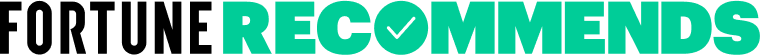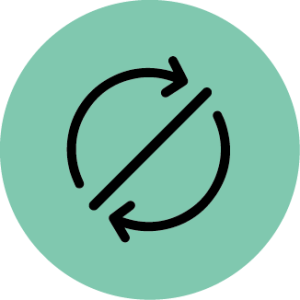When you or your family member needs some level of monitoring to maintain independence, finding a reliable and effective medical alert system is critical. These life-saving devices have evolved over the years, and they now offer a multitude of additional features from medication reminders to fall detection. With a wide array of choices available, we understand that selecting the right medical alert system can be a daunting task.
Our team thoroughly vets, tests, and researches medical alert systems as part of our review process. Our testing process includes setting up the device, wearing the device, conducting calls to the monitoring center, simulating falls, and contacting customer service. To date, we’ve hand-tested more than 30 devices.
We compiled this guide on the best medical alert systems to help you make an informed decision about the right system for you and your loved one.
Editor’s choice
We chose the Bay Alarm Medical SOS Home as our top pick because it offers solid battery life, extensive range, and quick response time in an affordable package.
Our picks for the best medical alert system of 2024
- Best with fall detection: Bay Alarm Medical SOS Home
- Best battery life: Medical Guardian MGHome Cellular
- Best value: MobileHelp Classic
- Best basic at-home system: ADT Medical Alert Plus
- Best smartwatch: UnaliWear Kanega Watch
- Best for home: Handsfree Health WellBe Medical Alert Speaker
Compare medical alert systems
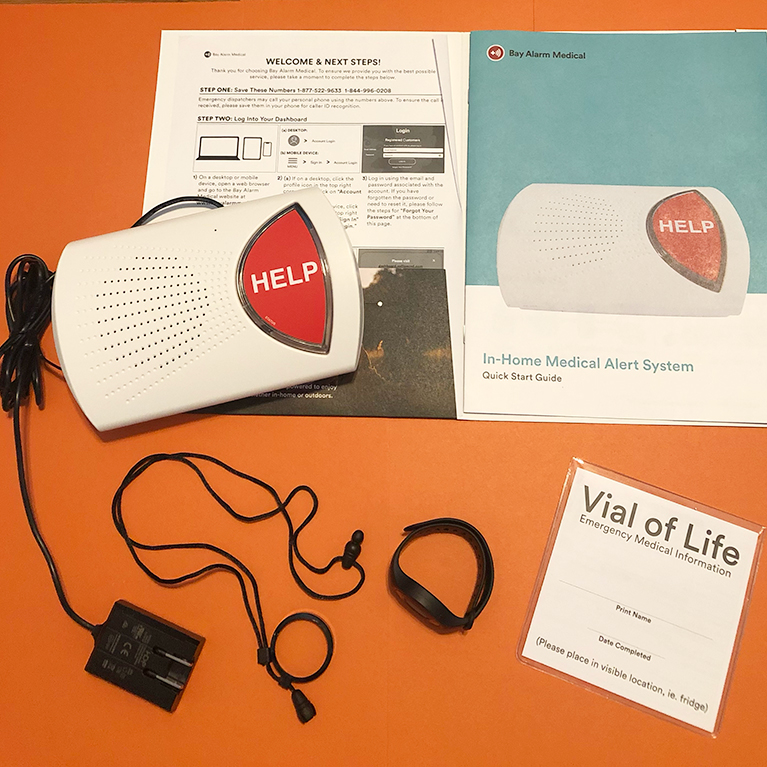
|

|

|

|

|

|
|
| Bay Alarm Medical SOS All-In-One | Medical Guardian MGHome Cellular | MobileHelp Classic | ADT Medical Alert Plus | UnaliWear Kanega Watch | Handsfree Health WellBe Medical Alert Speaker | |
| Rating | ||||||
| Cost | $24.95 a month (landline) or $29.95 a month (cellular) | Starts at $34.95 a month | $24.95 a month | $39.99 a month | $199 activation fee plus $719.40 annual subscription | $99.95 plus a $19.95 monthly subscription |
| Range | 1,000 feet | 1,400 feet | 1,400 feet | 600 feet | Nationwide | N/A |
| Battery Life | 72 hours | 32 hours | 30 hours | 24 hours | 24-36 hours (four rechargeable batteries provided) | 48 hours |
| Fall Detection | Additional $10 a month plus a $30 one-time device fee | Additional $10 a month | Additional $11 a month | Additional $11 a month | Included | No |
Best medical alert system with fall detection: Bay Alarm Medical SOS Home
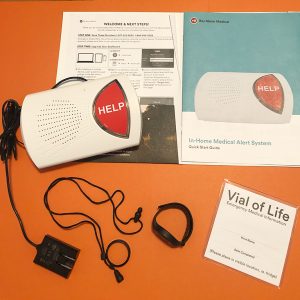
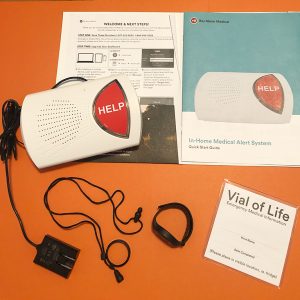
Key product features
What you should know
The Bay Alarm Medical’s SOS Home unit was selected for its exceptional fall protection capabilities and reliable emergency response.
- Our testing revealed Bay Alarm Medical’s SOS Home unit to have impressively fast response times, ensuring prompt assistance during emergencies
- While the fall detection feature is available at an additional cost, the SOS Home system offers excellent value with its comprehensive features, including the Vial of Life feature and the option for a secure lock box.
- This product is best suited for seniors or individuals prone to falls who prioritize quick and reliable emergency response.
- The option for a lock box adds an extra layer of convenience and security for emergency medical services.
- Bay Alarm Medical’s SOS Home unit offers swift assistance during emergencies, making it a top choice for those seeking reliable fall protection.
Why we like Bay Alarm Medical SOS Home for the best fall detection
It’s not uncommon for adults to become unsteady on their feet as they age. Falls can cause serious injuries and when they do occur, prompt medical attention is important. (1) We chose Bay Alarm Medical’s SOS Home unit for the best medical alert system with fall detection because of its automatic fall detection technology, which identifies when the wearer of a button falls and loses consciousness.
We tested the fall response three times. Each time, the device sent an emergency call within four to five seconds, and the call center answered within 33 to 37 seconds—a very consistent response rate that impressed us. This rate is also faster than the average of 48 seconds we’ve seen on other systems.
As with most medical alert systems, the fall detection button is an add-on feature that comes at an additional cost ($10 a month plus a one-time device fee of $30). However, the SOS Home system does come standard with a lot of other great features. A noteworthy one is the Vial of Life feature, which provides emergency medical services with your medical information during an emergency.
For an additional one-time $30 fee, you can get a combination lock box that securely holds a key to your home. This feature allows emergency medical services to enter your home without breaking doors or windows.
Check out our full Bay Alarm review for more information and see our best fall detection devices for more options.
What customers are saying
Users appreciate Bay Alarm Medical’s superior customer service and easy setup.
“My dad has had something like this before, but it only called directly to 911. We needed wanted a service that communicated with family. This device and service is exactly what we were looking for. We can customize the emergency call list and it comes with caregiver tracking in their app. Dad hasn’t had an emergency (thank goodness!), but I can still check the app for his location. There is a monthly service cost, but it’s totally worth it for the full monitoring and caregiver tracking.”
— Jowanna, verified Amazon customer
“Activation went smoothly. They provided all the details, got everything set up for me, and answered all my concerns, which is nice as we have never used something like this. They even did a live test with us, so my mom knew what to do & expect during an emergency. I was hesitant at first to get something like this, but their customer service eased my mind.”
Wayne, verified Amazon customer
“This was my first time shopping for a system for my elderly parent. The instructions that were provided in the product description is what sold me. It showed me the steps setting up the system BEFORE I even needed to purchase. This to me is important, things that are overly complicated or extra steps that I wasn’t aware of can be a huge turn-off. We got it set up and activated (very easy) and my dad has been using it for a few days now with no issues. Thank you Bay Alarm Medical!”
— Linda, verified Amazon customer
Specs
| Device range | 1,000 feet |
| Connection type | Landline or cellular |
| Fall detection | Yes, for an additional $10 a month plus a one-time $30 device fee |
| Price | $24.95 a month (landline) or $29.95 a month (cellular) |
Best medical alert system for battery life: Medical Guardian MGHome Cellular


Key product features
What you should know
The Medical Guardian MGHome Cellular offers a comprehensive at-home medical alert system with long battery life, easy setup and 4G technology.
- Our testers found Medical Guardian’s MGHome Cellular to be exceptionally user-friendly during setup, despite minimal guidance provided.
- The MGHome Cellular offers excellent value with its comprehensive features and reliable 4G technology.
- Ideal for individuals who spend significant time alone at home and desire peace of mind with easy access to emergency assistance.
- Optional add-ons such as fall detection and wall buttons allow for further customization based on individual needs.
- The system’s caregiver notifications and loud speaker make it particularly suitable for users with caregivers or family members concerned about their safety.
Why we like Medical Guardian MGHome Cellular for battery life
Medical Guardian is an established personal emergency response company with nearly two decades in the industry. The company offers three mobile units and two home systems. Our pick for the best battery life in a medical alert system is Medical Guardian’s MGHome Cellular version, an amped-up version of its MGClassic system. The MGHome Cellular uses 4G technology and Wi-Fi connectivity to keep you connected to assistance 24/7, with a 32-hour backup battery life for additional peace of mind.
The system comes with a sleek cellular base unit that can sync with included wearables. It also comes with a wall charger and adapter with a backup battery, and a wristband and necklace, both of which can be used with the waterproof help button. The button signals to the base unit within a generous 1,400-foot range. This is about four football fields in length and a pretty extensive range for a medical alert device.
If you want to personalize your Medical Guardian’s Home 2.0 system, you can add wall buttons, fall detection, or other options for an additional cost.
Our product testers found setting up MGHome Cellular to be a breeze despite no guidance on how to do so. We also checked the system’s response rate three times, which ranged from about 35 seconds to 41 seconds each time—roughly the average response time for a medical alert system. When customer service responded to our calls, we found the agents friendly and helpful.
We also liked the feature that gives the user’s caregiver reminders and sends the caregiver notifications when the user contacts the notification center. The speaker is sufficiently loud so that users can hear responses if they are hard of hearing or a good distance away.
Overall, the MGHome Cellular is a great unit to improve confidence in individuals who spend most of their time at home alone and don’t venture out without a family member or caregiver. We especially appreciate the water-resistant help button that allows users to have peace of mind while bathing that help is just a button push away, if needed.
To learn more about this brand, visit our full Medical Guardian review.
Specs
| Device range | 1,400 feet |
| Connection type | Wi-Fi and 4G LTE |
| Fall detection | Yes, for an additional $10 a month |
| Price | Starts at $34.95 a month |
Best value medical alert system: MobileHelp Classic


Key product features
What you should know
MobileHelp’s Classic system is a great value medical alert system due to its competitive pricing, comprehensive coverage, and reliable performance.
- MobileHelp’s Classic system offers competitive pricing and free equipment, but its response time of around 50 seconds may be longer compared to other systems.
- With a monthly subscription cost of $24.95 and no equipment fees, MobileHelp provides excellent value for those seeking affordable medical alert solutions.
- This system is best suited for budget-conscious individuals who prioritize cost-effectiveness without compromising on quality.
- Optional fall detection, albeit slightly pricier than competitors, offers added peace of mind for users concerned about falls.
Why we like MobileHelp Classic for the best value medical alert system
One of the newer emergency response companies in the industry, MobileHelp launched in 2008 and quickly made a name for itself as a reliable brand. The company offers three home systems and two on-the-go systems, as well as packages that include both home and mobile options for more complete protection.
We chose the MobileHelp Classic system as the best value because of its competitive monthly subscription cost and because the equipment is free when you subscribe to a monthly service plan.
Even though the MobileHelp Classic system’s cost of $24.95 a month is on the low end for medical alert systems, you won’t be skimping on quality or services. The base unit has a 1,400-foot range. When we tested it, it took about 50 seconds to reach an operator. The response time is on the longer end of all the medical alert devices we tested, with other systems coming in at around 30-40 seconds.
We did find the speaker quality to be less than stellar, with voices sounding a bit garbled at times. We also tried the fall detection feature, which comes at an additional cost (which is surprisingly higher than competitors—$11 per month instead of the usual $10). Fall detection was sensitive enough to detect falls and offered two options to cancel in case of a rare false alarm.
To learn more, visit our full MobileHelp review.
What customers are saying
Users note the MobileHelp Classic does exactly what they purchased it for—connects them with help, quickly. Some users, though, did encounter difficulty with the cellular reception if they’re not near a cell phone tower.
“Bought this for my father. It has been a big relief to know that he can get assistance at any time. MobileHealth has two-way communication built-in. The service checks in quite often to make sure that everything is working correctly. He has used this for over 10 years and has never had a problem with the equipment or service. When you call for help they ask what you need and can alert family, police, and/or ambulance. I would highly recommend MobileHealth for anyone at any age.”
Sherry, verified Amazon customer
Specs
| Device range | 1,400 feet |
| Connection type | Cellular |
| Fall detection | Yes, for an additional $11 a month |
| Price | $24.95 a month |
Best basic home medical alert system: ADT Medical Alert Plus


Key product features
What you should know
We selected ADT Medical Alert Plus as the best basic home system due to its simple design, simple setup process, minimal features, and reliable service.
- ADT Medical Alert Plus is a standard at-home system that’s easy to set up, test, and use. Shoppers looking for a no-frills device should like the three-button base unit and excellent customer policies.
- ADT offers free two-day shipping, no extra fees, and a free protection plan with all medical alert systems.
- The device’s 60-second average response time is longer compared to other systems.
- The fall detection necklace detected all three hard falls but only detected one soft fall. Fall detection is an optional feature available for $11 per month.
- There’s no caregiver app, which some low-tech caregivers and users may see as a benefit.
- Optional accessories include a lock box ($30 one-time fee) and wall buttons ($2.99 per month each).
- Bay Alarm Medical’s SOS Home unit offers swift assistance during emergencies, making it a top choice for those seeking reliable fall protection.
Why we like ADT Medical Alert Plus for the best basic home system
While you probably know ADT as a home security company, it has offered medical alert systems for more than 20 years. ADT offers three medical alert systems, and the Medical Alert Plus is our pick for the best basic home system. We like the base station’s simple three-button design, straightforward setup process, optional fall detection, and limited extra features for users looking for a low-tech, basic system.
When unboxing the ADT Medical Alert Plus, our testers immediately noticed the phone number at the top of the unit. The user manual says to call this number to test and confirm the device with a live agent. We like this step for peace of mind when setting up the system.
Our product reviewers agreed that the user manual and quickstart guide are straightforward and the setup steps are simple: We plugged in the base station, held down “test,” and our base station was ready to use.
Our testers alternated calling the monitoring center with the base unit, help button bracelet, and fall detection necklace. The average response time was about 60 seconds, which is longer than other devices we tested. Another drawback is the base station’s 600-foot range—one of the shortest in our review.
Whenever our testers called the monitoring center, the agent could hear and speak with us through the base station’s strong, clear speaker—even from across the room. When we tested fall detection, the necklace detected all three hard falls and one soft fall (a slow simulated fall). We were impressed the necklace detected all hard, fast falls, but the fall detection technology may not be sensitive enough to detect slower falls.
ADT Medical Alert Plus doesn’t offer a caregiver app, medication reminders, check-in services, or other add-on features, which some may see as a negative. Others may like the simplicity of this basic home system backed by a well-known company.
To learn more about this brand, visit our full ADT Medical Alert review.
What customers are saying
Users like the simple features and overall performance of the ADT Medical Alert Plus.
“All the right features, and not too many. Works as advertised, and even prompts for a monthly test call.”
Mark, Verified Amazon Buyer
“Good product and works well,” says Amazon reviewer James. “Only thing they don’t tell you is you have to setup with special group that handles purchases through Amazon instead of buying direct from ADT and they don’t work weekends.”
Specs
| Device range | 600 feet |
| Connection type | Cellular |
| Fall detection | Yes, for an additional $11 a month |
| Price | $39.99 a month |
Best medical alert system smartwatch: UnaliWear Kanega Watch


Key product features
What you should know
The UnaliWear Kanega Watch, our top pick for the best medical alert smartwatch, offers a stylish design, seamless live agent access, and convenient features such as quick adjustments and cellular connectivity for reliable assistance anywhere.
- Our testing revealed the UnaliWear Kanega Watch’s seamless live agent access and cellular connectivity for reliable assistance, ensuring peace of mind in emergency situations.
- With its stylish design and convenient features, the UnaliWear Kanega Watch offers excellent value for its cost.
- This smartwatch is best suited for those who prioritize discreet and stylish medical alert options with seamless live agent access.
- The watch’s bulky design may not be suitable for comfortable sleep wear.
- Despite brief customer service disconnections, representatives were prompt in calling back and providing assistance.
Why we like the UnaliWear Kanega Watch for best medical alert smartwatch
For a more discreet medical alert device, we like the UnaliWear Kanega Watch as our best smartwatch pick. It offers a stylish look with a variety of watch faces and bands coupled with the peace of mind of a medical alert system. Wearers connect to a live agent either by pushing a button on the watch, through voice activation, or through fall detections.
One of the nice things about the UnaliWear Kanega Watch is that it works right out of the box. No in-home setup, pairing, or programming is required. You just charge the watch and you’re ready to go.
It’s worth noting that tightening the watch and making adjustments can take some time. We had multiple product reviewers test this watch, and they all struggled to adjust it, though UnaliWear offers precise band sizes which may improve this issue. There is a link to a support page on the user manual with instructions on how to adjust the watch, but we wish the process was more intuitive. Having to go to a website adds an extra step that not all users may want to take.
UnaliWear recommends setting up an onboarding call after wearing the watch for a day to answer any questions you may have. When one of our testers did so, their call was disconnected twice. However, the representative called them back immediately both times and was very nice about it.
There is also a voice tutorial that automatically starts when you set up the watch. But if you need it repeated, the process is a bit cumbersome: Push the crown button to enter the settings, navigate to the tutorial screen, and then quickly push the button twice more to restart the voice tutorial.
The watch automatically switches from Wi-Fi to cellular via Verizon coverage to reliably connect to the call center wherever you go—around your house, to the store, or even into the shower.
The watch’s patented “quick-swap” rechargeable batteries also ensure you never have to remove the watch to charge it. We found that the batteries, indeed, were easy to swap out so the watch could be worn around the clock.
However, we did think the watch may be too bulky to comfortably sleep while wearing it.
If you’re looking for more information, check out our full UnaliWear review or if this isn’t the right pick for you, see the best medical alert watches for more great options.
What customers are saying
Reviewers note quick response time, helpful customer service, and the convenience and style of the UnaliWear watch.
“My family and I wanted my dad to have an independent life as possible and this watch gave us that peace of mind. Life happens and he needed the watch to perform. Notifications went out and the right people were notified at 3:00 am on a Sunday morning. He had the watch for about 6 months and there weren’t any issues. Simple to set up and update. The operators answering the watch calls were helpful and understanding when he had false alerts. I’d recommend it to anyone looking for a fall alert system. Well worth the costs.”
— Dan, Better Business Bureau review
“The UnaliWear unit does exactly what I purchased it for. It operates no matter where I am and gives me the confidence if anything happens, I will be found and medical assistance sent. The customer service team has always answered my technical questions quickly and replacement batteries arrive quickly when ordered. Luckily I have had no incidents so I haven’t tested the emergency response services but it is soooooo much better than the previous unit I had. I highly recommend it.”
Deborah, Better Business Bureau review
“My mother and I purchased the Kanega watch from UnaliWear. We were looking for a medical alert watch for her that would detect falls and not have to push buttons in an emergency. We also wanted a watch that would connect to a person that could contact us and EMS services. We called the company and had a wonderful experience with all the employees we worked with. They were kind, patient, knowledgeable and worked carefully with my mom to be sure she was comfortable with the entire process. The GPS watch resembles a sport watch with several choices of colors for the border around the face. My mother was very surprised how light it was and how easy it is to change the batteries. The charging station is very easy to use. The company can adjust volume levels, sensitivity levels, and more. We chose monthly payments but you can choose a yearly payment plan. It gives my mom and our family piece of mind knowing she is safe.”
— Ingrid, Better Business Bureau review
Specs
| Device range | Nationwide |
| Connection type | Wi-Fi and cellular |
| Fall detection | Yes |
| Price | $199 activation fee plus $719.40 annual subscription or $299 activation fee plus $69.95 monthly subscription |
Best medical alert system for home: Handsfree Health WellBe Medical Alert Speaker


Key product features
What you should know
The Handsfree Health WellBe Medical Alert Speaker, our top choice for the best home medical alert system, offers 24/7 emergency monitoring, two-way communication, and health alerts, all while maintaining privacy and providing additional features like caregiver notifications and multi-functionality.
- Our testing revealed the Handsfree Health WellBe Medical Alert Speaker’s robust features, including 24/7 monitoring and health alerts, making it a comprehensive solution for home medical alert needs.
- With a monthly subscription fee of $19.95, the WellBe Medical Alert Speaker offers affordable access to essential medical monitoring services, although the one-time equipment fee of $99.95 may be a consideration for some users
- This device is best suited for individuals seeking a home medical alert system with additional features such as caregiver notifications and multi-functionality.
- While the device ensures privacy and HIPAA compliance, the range of “far-field voice control” and sound quality during interactions with the monitoring center may vary.
- Beyond health-related functions, users can enjoy additional features like weather updates, audiobook reading, and jokes, enhancing its overall utility in the home.
Why we like Handsfree Health WellBe Medical Alert Speaker for best home medical alert system
Handsfree Health’s WellBe Medical Alert Speaker (also referred to as the WellBe Smart Speaker) is a souped-up version of Amazon Alexa, allowing users to get answers to common questions. But this device also provides 24/7 emergency monitoring through its U.S.-based call center using your voice or the touch of a button.
In the event of an emergency, the two-way communication features allow you to speak with the emergency monitoring center through the speaker. The speaker can also send notifications to caregivers or loved ones when the user misses appointments or medications. It even gives alerts when blood pressure or glucose readings are abnormal.
The device ensures security by only listening for the wake words “OK, WellBe.” Conversations are never recorded. All health information is kept safe and secure in WellBe’s HIPAA-compliant environment.
The WellBe Medical Alert Speaker isn’t just for health matters. You can also ask it to tell you the weather, read your current audiobook, or have it tell you a joke.
While the smart speaker touts “far-field voice control,” we never found just how far the range was during testing. Additionally, the sound quality seemed a bit compromised when we spoke with the monitoring center.
The monthly subscription fee of $19.95 is affordable and at the low end for a medical alert system. However, the one-time $99.95 equipment fee may be high for some users.
What customers are saying
Users love the independence the WellBe offers them without the downsides of a medical alert necklace. The device’s easy operation is another frequently highlighted feature.
“I got one for myself and found it incredibly helpful after my recent surgery. I had a lot of things to do multiple times per day and was able to set up alerts so that I didn’t miss anything. I am healing well and the doctor told me that he could tell I was able to follow all his instructions. I would have significant difficulty doing it without this device!! Thank you so much.”
— Rhonda, verified Amazon customer
“I bought a WellBe for my mom to replace the medical alert “necklace” she hates to wear (who would want to wear one of those?). Wellbe enables her to get help without wearing a device but it offers much more. She is managing her medications using Wellbe, and the best part is I can monitor things from my home. We are also happy to know the technology is HIPPA compliant so all of my mom’s information stays completely private. This is a valuable product – so glad a friend told me about it. My mom’s friends all want one now.”
Jefferson, verified Amazon customer
“The medical alert watch is great. We bought this for my mother-in-law since she is living alone and is still active. She placed a test call and the process worked as expected and made her feel confident. This is very useful to remind her to take her meds and she is enjoying learning how to use it. She said it is easy and comfortable. Also, easier to read than an Apple Watch because it is bigger.”
— Barbara, verified Amazon customer
Specs
| Device range | N/A |
| Connection type | Wi-Fi |
| Fall detection | No |
| Price | $99.95 plus $19.95 a month |
How we test medical alert systems
Our meticulous review process incorporates hands-on testing and insights from healthcare professionals to evaluate medical alert systems. We specifically test for emergency response time and effectiveness, reliability, and ease of use. We’re committed to helping you find the best solution because these devices are more than just technology—they’re a lifeline in emergencies. Check out our medical alert systems methodology for an in-depth explanation of each factor.
Reliability and response—40%
This category is the most crucial of our medical alert system evaluation process. We assess each device’s capacity to provide a dependable and swift response when it matters most.
- Response time
- Signal range
- Battery life
- Water resistance
- Fall detection
Ease of use and accessibility—30%
Users need to be able to incorporate the technology into their daily lives, especially during emergencies. That’s why we scrutinize how user-friendly and accessible the medical alert systems are, especially when considering those with disabilities and limited technological proficiency.
- Wearability
- Voice clarity and volume
- Setup and use
- Accessibility features
Value—20%
We evaluate value not only in terms of price but also in quality, reliability, and features offered. We also factor in price transparency, subscription fees, add-on services, and more to provide a full look at each medical alert system’s total cost.
- Initial cost vs. ongoing fees
- Contract flexibility
- Included features vs. add-ons
- Insurance
Customer experience—10%
Customer interactions are crucial when purchasing a device for emergency purposes. We evaluate the interactions and support users receive for each medical alert system because it directly impacts their ability to rely on the device for safety and well-being.
- Shipping
- Warranty
- Customer support
How to choose a medical alert system
Choosing a medical alert system requires carefully considering your needs, preferences, and circumstances. Here’s a step-by-step guide to help you select the right one.
Assess your needs and budget
When selecting a medical alert system, evaluate your current health status, mobility, and any medical conditions or concerns. Consider whether you primarily need in-home coverage, outdoor coverage, or both.
We recommend an at-home system if you are accompanied by a loved one or caregiver outside your home. If you live an active lifestyle and drive independently, select a mobile system with cellular service to use anywhere.
When establishing your budget, consider the device’s monthly fee as the base cost. Review all potential costs, such as shipping and equipment fees, and add-on features like fall detection and medication reminders.
Compare providers, features, and services
Research reputable medical alert system providers. Look for companies with a strong track record, good customer reviews, and responsive customer support. Confirm that the monitoring center is certified, has multiple locations in the U.S., and is equipped with trained operators.
Read online third-party reviews and, if possible, speak with actual users. Ask for recommendations from health care professionals, friends, or family members who may have experience with these systems.
Compare the features offered by different providers. Consider fall detection, GPS tracking, two-way communication, and battery life. Determine if you need additional services, like medication reminders or activity monitoring, and check if these are available with your chosen system.
Examine the equipment options available, such as pendants, wristbands, or mobile devices. Choose a device that suits your comfort, lifestyle, and mobility. If you opt for a mobile system, ensure that it offers adequate battery life and GPS coverage in your area.
Test the system and contact customer support
If possible, try the system through a trial period to see if it aligns with your lifestyle and expectations. Most companies allow you to return your device within 30 days of purchase, but always confirm the return policy with a customer service representative.
During your trial period, contact the provider’s customer support team with any questions or concerns to gauge their responsiveness and willingness to assist.
Consult your healthcare provider
Discuss your decision with your health care provider or a geriatric care manager. They can offer valuable insights and recommendations based on your health status and needs.
How do medical alert systems work?
Medical alert devices are designed to offer swift assistance and emergency support to individuals—primarily older adults, people with disabilities, or those with medical conditions who may require immediate help in critical situations.
These devices typically come in the form of wearables like pendants, wristbands, or compact clips that can be worn or attached to clothing. More recent iterations of medical alert systems may also include smartphone apps for added convenience.
At the core of these devices is an emergency button that the user can press whenever they need help due to a medical crisis, fall, or any other emergency. This button is large and easily accessible, making it suitable for individuals with limited mobility. The device then employs various communication methods to initiate the emergency response.
Medical alert devices usually rely on one of three communication methods: landline, cellular, or internet connectivity. Traditional systems are linked to a landline phone in the user’s residence, while modern devices often incorporate cellular technology or Wi-Fi for broader coverage.
When the wearer presses the emergency button, the device sends a signal to a 24/7 monitoring center staffed with trained operators. The operators can then communicate with the user via the device’s built-in speaker and microphone.
These operators play a crucial role in assessing the situation, contacting emergency services or designated contacts, and providing assistance as needed. Some devices also come with GPS capabilities for precise location tracking. GPS tracking ensures help can be dispatched promptly, even if the user is outside their home.
Furthermore, automatic fall detection technology is becoming increasingly common. This feature allows the device to automatically send alerts to the monitoring center if a fall is detected, even if the user is unable to press the emergency button.
Who should use a medical alert system?
Medical alert systems are particularly beneficial for specific groups of individuals who may need immediate assistance in emergencies. Some of those populations include the following:
- Older adults: Older adults, especially those living alone, are prime candidates for medical alert systems. As individuals age, the risk of medical emergencies, falls, and chronic health conditions increase. A medical alert device can provide older adults with quick access to help, allowing them to maintain their independence at home while ensuring their safety. (2)
- People with disabilities: Individuals with physical or cognitive disabilities may face unique challenges during emergencies. Medical alert systems can offer them a lifeline to request assistance promptly, improving those users’ overall safety and peace of mind.
- Individuals with chronic health conditions: People with chronic illnesses, such as diabetes, heart disease, or respiratory conditions, may require immediate medical attention during a health crisis. A medical alert system can ensure that help arrives swiftly, potentially preventing serious health complications.
- Those recovering from surgery or injury: People recuperating from surgeries or injuries may have limited mobility and may need assistance in case of an unexpected complication or fall. A medical alert device can be a valuable tool during the recovery process.
- Caregivers and family members: Caregivers, family members, or friends of individuals at risk of medical emergencies may also benefit from medical alert systems. These devices provide reassurance and allow caregivers to respond promptly to their loved one’s needs, even from a distance.
Who shouldn’t use medical alert systems
While they can offer peace of mind for many users and caregivers, we don’t recommend medical alert systems for people with late-stage dementia or Alzheimer’s (3), severely limited mobility, or those needing long-term care in an assisted living facility.
These situations often require specialized care beyond medical alert monitoring services.
Types of medical alert systems
Medical alert systems come in various types, each tailored to specific needs and preferences. Here are some common types of medical alert systems.
In-home traditional systems
In-home medical alert systems usually include a wearable emergency button that, when pressed, signals to a base unit in the home. The base unit then connects to a monitoring center either through a landline or a built-in cellular connection.
Mobile medical alert systems
On-the-go devices are portable systems that include a wearable button with GPS capabilities. These devices allow users to get assistance both inside and outside their homes. They operate on cellular networks and connect to a monitoring center when the button is pressed. (4)
Some medical alert services offer smartphone apps that turn a user’s mobile phone into an emergency alert device. The app connects to a monitoring center and may include GPS for location tracking.
Fall detection systems
Fall detection technology is often integrated into medical alert systems. This technology uses sensors to automatically detect falls and send an alert to the monitoring center if a fall is detected, without the need for the user to press a button.
Getting assistance quickly after a fall is crucial. Lying on the floor for more than an hour after a fall can result in severe injury, hospital admissions, long-term care, or even death. (5)
Home-based systems with voice recognition
These systems include voice-activated devices that allow users to call for help verbally. They use advanced voice recognition technology to communicate with the monitoring center, making them suitable for users who may have difficulty pressing buttons.
Smart home integration
Some medical alert systems can integrate with smart home devices, such as smart speakers or home security systems. Users can use voice commands to request help or control their system, enhancing convenience and accessibility.
Medical alert system features
The most important feature of any medical alert system is the 24/7 connection to the monitoring center. Devices also offer other safety and wellness features for users and caregivers. Some features are included with the base price, while others may cost an additional fee.
Popular features
Most medical alert systems offer the following features:
- Caregiver app: Many medical alert systems include a free caregiver app. Common features allow caregivers to monitor the device’s battery level, location, and emergency call log.
- GPS tracking: Mobile systems have a GPS connection, allowing caregivers to monitor their loved one’s location when wearing or carrying the device.
- Activity tracking: This mobile system feature measures your daily steps. Users and caregivers can monitor daily activity levels in the device app or online portal. Some devices allow you to set daily step goals.
- Water-proof or water-resistant devices: The bathroom is a common location for falls due to wet, slippery floors and surfaces. The best medical alert systems should still work in this environment. Most help button necklaces and bracelets (the pendant that connects to the base station or mobile system) are waterproof, meaning they can be completely submerged in water. Mobile systems are usually water-resistant—they can be splashed with water but not submerged.
Optional features that may cost more
Below are popular optional medical alert features, but not all companies offer them. They’re available for an additional monthly or one-time fee.
- Fall detection: We recommend adding this optional feature to your device. On average, fall detection costs $10 per month and is compatible with medical alert necklaces. Some companies offer watches and bracelets compatible with fall detection.
- Check-in services: A monitoring center agent checks in with the user daily via call or button push if a company offers this service. Check-in services can complement in-person caregiving, but they should never replace an in-person caring plan. (6)
- Medication reminders: Caregivers or users can set reminders in the device app or online portal. The details and delivery method of the medication reminder vary by company. Some companies offer in-depth reminders displaying the medication type and dosage amount. Others may simply beep or display “Take medication” on the device or app.
- Lock box: A lock box stores an extra house key in case emergency responders need to enter your home. A monitoring center agent shares the lock box code with responders. Some companies offer free lock boxes or include them with sales promotions. Others charge a monthly or one-time fee.
- Extra help buttons and bracelets: Most companies offer additional pendants that connect to the same at-home base unit or mobile system. Purchasing extra help buttons allows spouses or roommates to use one medical alert system in the home. Additional pendants can also be placed throughout the home as a backup, such as on the bathroom counter or bedside table.
- Wall buttons: Wall buttons can extend the user’s connection to the monitoring center throughout the home. A wall button is similar to a help button bracelet or necklace—it connects to the monitoring center through the base station. Wall buttons may be standard push buttons, pull strings, or voice-activated. We recommend placing wall buttons in the bathroom, kitchen, or at the bottom of stairs.
Medical alert system warranties and policies
Most medical alert systems are protected by a manufacturer’s warranty. Generally, the company will replace your equipment if it’s damaged due to defective manufacturing. Most manufacturers’ warranties are only valid within a specific period, usually the first year of purchase.
Carefully review each company’s warranty policy since policies vary by company. For example, Medical Guardian’s warranty doesn’t cover damage from normal wear and tear, while Bay Alarm Medical’s warranty policy does. ADT is one of the only companies with a free lifetime warranty for damaged equipment.
Most companies offer a protection plan for an additional fee that extends coverage for damaged, lost, or stolen equipment. Protection plans cost about $2–$5 per month.
Medical alert system costs
The cost of a medical alert system can vary significantly based on several factors, making it essential to consider your specific needs and preferences when evaluating pricing options. The primary cost components of a medical alert system include the monthly service fee, equipment costs, activation fees, and any additional features or services you choose.
The monthly service fee is a recurring cost that covers the essential 24/7 monitoring and emergency response services. This fee typically ranges from around $20 to $50 per month. However, it can be higher for more advanced systems or comprehensive coverage.
Equipment costs vary depending on the provider and the type of system. Some companies include the equipment for free as part of their service package. Others may charge an upfront fee, which can cost up to $200 or even more.
Activation fees, though not always present, may apply when you first sign up for a medical alert service. Some companies offer free activation, but others charge approximately $50. Additionally, certain features, such as fall detection or GPS services for mobile systems, can come with additional monthly fees of $5 to $10 or more.
How to save money on a medical alert system
Medical alert systems aren’t covered by Original Medicare (Part A and B). (7) (8) Some private health insurance plans may cover partial or complete costs, depending on your insurance provider and plan. Medicare Advantage (Part C) plans may offer coverage for medical alert systems. (9) Always check coverage details with your insurance provider.
If insurance coverage isn’t an option for you, there are other ways to save money on a medical alert system, including the following:
- Choosing a quarterly, semi-annual, or annual subscription: Some brands offer a lower monthly fee or additional discounts if you choose an extended payment plan instead of paying monthly. If you cancel your extended subscription, you’ll still receive a prorated refund for the months of service you didn’t use.
- Using a flexible spending account (FSA) or health savings account (HSA): You can use money in an FSA or HSA to help pay for a medical alert system. (10, 11) These accounts are usually available through an employer, allowing you to set aside pre-tax dollars to pay for medical expenses.
- Researching organization discounts: National organizations, such as AARP and the U.S. Department of Veterans Affairs (VA), may offer discounts on medical alert systems. Local organizations in your area may also offer discount programs for medical alert systems. Search local programs via your ZIP code with the area agencies on aging directory
- Shopping seasonal promotions: Many medical alert brands offer holiday promotions and other seasonal discounts throughout the year. Some brands even offer discounts for first-time subscribers. Always check the brand’s website or call customer service to see available promotions.
FAQs
Does Medicare pay for a medical alert system?
Medicare does not typically cover the cost of a medical alert system or personal emergency response system. It primarily covers medical services, hospitalization, prescription drugs, and certain medical equipment when deemed medically necessary. Medical alert systems are considered personal convenience items rather than medical necessities.
However, there are other options to consider for financial assistance or coverage for a medical alert system.
Some Medicare Advantage plans (Part C) may offer additional benefits not covered by original Medicare, such as coverage for medical alert systems. You would need to check with your specific Medicare Advantage plan to see if it offers this benefit.
Medicaid is a joint federal and state program that provides health care coverage to low-income individuals and families. Some states may offer coverage for medical alert systems through Medicaid, but the availability and criteria for coverage can vary by state.
What is the cheapest medical alert system for seniors?
The cost of medical alert systems for seniors can vary depending on the features and services offered. The cheapest option will depend on your specific needs and budget. We found the best value medical alert system to be MobileHelp Classic. At $24.95 per month, it has a lower monthly subscription cost than many of its competitors. Plus, the equipment is free.
Are medical alert systems worth it?
Whether a medical alert system is worth it depends on the individual’s circumstances and needs. These systems can provide an added layer of safety and peace of mind for older adults and those with medical conditions. Knowing that help is just a button press away can increase confidence and independence.
What medical alert does the AARP recommend?
AARP advises that older adults use a medical alert system, but the organization doesn’t recommend a particular brand. AARP members can get a discount on Lifeline, invisaWear, and Alexa Emergency Assist medical alert services.
Is Life Alert a recommended medical alert system?
Although Life Alert is a well-known brand, we don’t recommend it due to its high monthly fees, strict three-year contract, and lack of online pricing information. Life Alert also doesn’t offer fall detection.
Which medical alert system has the longest range?
The Medical Guardian MGHome Cellular and MobileHelp Classic have the longest range in our review at 1,400 feet. This range measures how far the medical alert necklace or bracelet can be from the base station and still connect to the monitoring center.
What is the average cost of a medical alert system?
Medical alert systems cost about $20 to $60 per month, depending on the device type and features. Some companies may charge additional one-time shipping, processing, or equipment fees. Shipping typically costs $12 to $15, while equipment fees may be $100 to more than $200.
Are medical alert systems tax deductible?
The IRS doesn’t consider a medical alert system a Schedule A tax-deductible item. (12) A medical alert system may be considered tax-deductible if recommended or prescribed by a medical doctor.
Do medical alert systems require a landline?
No, most medical alert systems don’t require a landline. While some at-home base stations connect to an active landline, most at-home and mobile systems connect to a cellular network, such as AT&T or Verizon. The Medical Guardian MGHome Cellular, MobileHelp Classic, Bay Alarm Medical SOS Home, ADT Medical Alert Plus, and GetSafe are top at-home devices with a cellular connection.
Our experts
Dr. Raj Dasgupta, MD, FACP, FCCP, FAASM
Dr. Raj is a quadruple board-certified physician by the American Board of Internal Medicine specializing in internal medicine, pulmonology, critical care and sleep medicine. He is also an active clinical researcher with more than 20 years of experience teaching around the world. Dr. Raj’s many accreditations include:
- Certifications from American Board of Internal Medicine in Internal Medicine, Critical Care Medicine, Pulmonary Medicine, and Sleep Medicine
- Fellow of the American College of Physicians (FACP)
- Fellow of the American College of Chest Physicians (FCCP)
- Fellow of the American College of American Academy of Sleep Medicine (FAASM)
- Inducted into the Alpha Omega Alpha Medical Honor Society
- Excellence in Teaching Award from the University of Southern California
- Faculty Teaching Award from The University of California, Riverside Medical School
Krista Manning
Krista Manning is an accomplished medical copy editor and fact-checker who stands out in the pharmaceutical, health, and wellness domains. With a meticulous eye for detail and a command of medical language, Krista ensures the accuracy and clarity of content. Beyond her professional expertise, Krista is an advocate for mental health awareness. Recognizing the crucial intersection of psychological and physical well-being, she actively contributes to projects that promote mental health awareness within the healthcare narrative. Krista’s commitment extends beyond the pages she edits, emphasizing the holistic nature of health communication.
Joyce White
During her more than 20 years as a healthcare research librarian and market intelligence specialist, Joyce White developed a passion for providing the best available, fact-based information that guides people to choose the best product or service for their needs.
Joyce gained her experience by researching the market landscape for products and services purchased by healthcare entities. These projects covered clinical products as well as products used by dietary, environmental services, and facilities maintenance personnel.
After receiving her BS in Business Administration from Winthrop University and working as a system analyst for healthcare software companies, Joyce decided to pursue her lifelong desire of becoming a librarian by earning her Masters in Library and Information Services from UNC-Greensboro.

Jennifer Walker-Journey
Author
About Author
Jennifer writes on a variety of topics from law, healthcare, eldercare, and pharmaceutical products to food, travel, and consumer products. Her clients include law firms, healthcare systems, financial corporations, public health entities, and digital marketing firms. Her work has been featured online at USA Today, WebMD, HowStuffWorks, Psychedelic Spotlight, Health, AARP, Everyday Health, Women, Aging in Place, and in magazines such as Sea Island Life, Salamander and Omni.