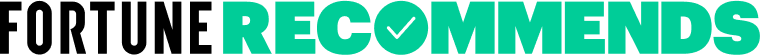Whether you’re looking to build muscle, lose fat, or simply improve your eating habits, a calorie counter app can be a helpful tool. Research shows that tracking your food and calorie intake can help bring awareness to your eating habits and encourage healthier food choices. (1)
The best calorie counter apps offer an extensive food database, a barcode scanner, and detailed nutrient information, making it easier to focus on your health goals. Some options also offer exercise tracking, meal plans, and personalized coaching.
Our team of fitness and nutrition experts tested dozens of calorie counter apps, rating them on key features, cost, and ease of use. Here are our top eight picks for the best calorie counter apps.
To evaluate your risk of an eating disorder or disordered eating, take the National Eating Disorders Association (NEDA) free assessment. For additional support, please contact the NEDA helpline at 1-800-931-2237.
Editor’s choice: Noom
Our team of product testers gave Noom earned high ratings across the board, making it our top pick for the best calorie counter app overall. In addition to offering advanced tracking features, Noom stands out for its unique approach to weight loss. Rather than just counting calories, Noom uses psychology to transform the way you feel and think about food.
Our picks for the best calorie counter app
- Best for weight loss: Noom
- Best for intermittent fasting: Cronometer
- Best keto: Keto Cycle
- Best for recipes: Yazio
- Best free: MyFitnessPal
- Best for simplicity: Lose It!
- Best for weight gain: MacroFactor
- Best carb and calorie counter:Carb Manager
Compare calorie counter apps

|

|
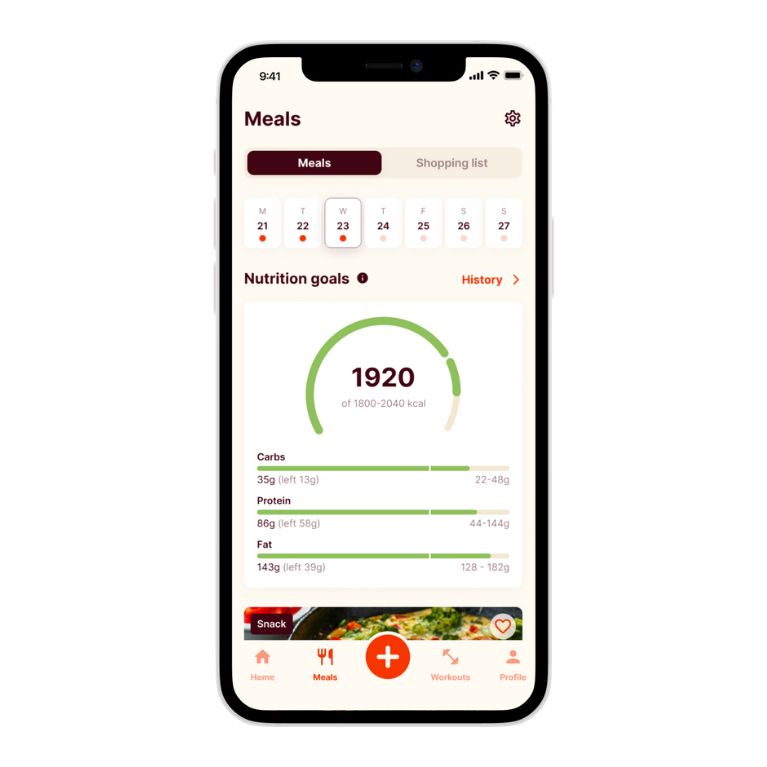
|
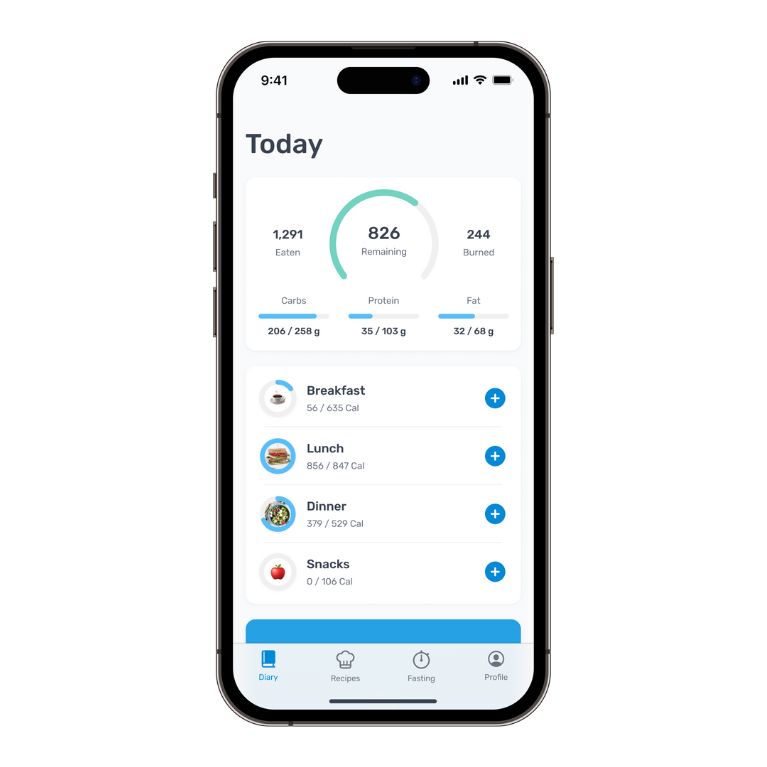
|
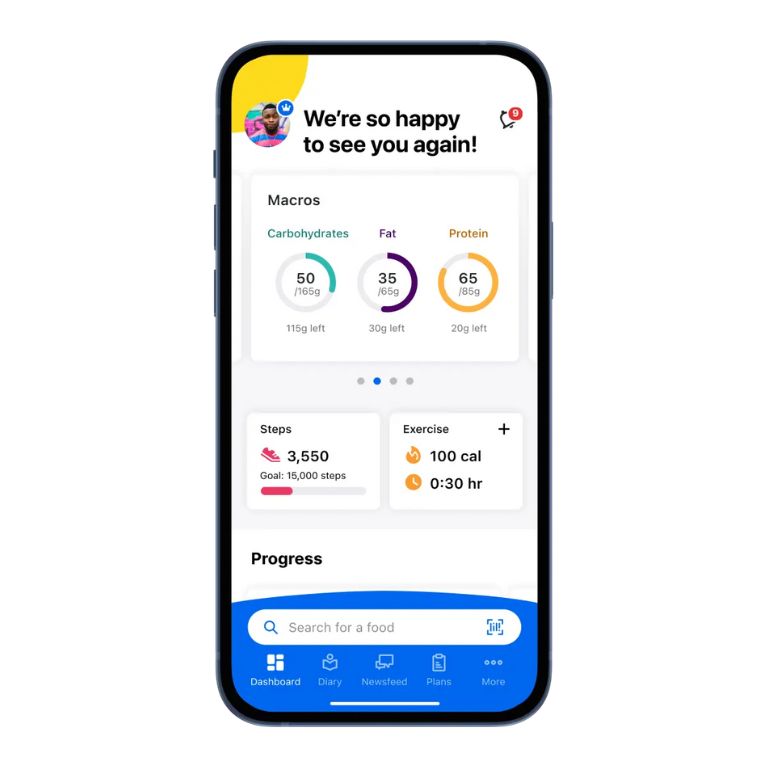
|
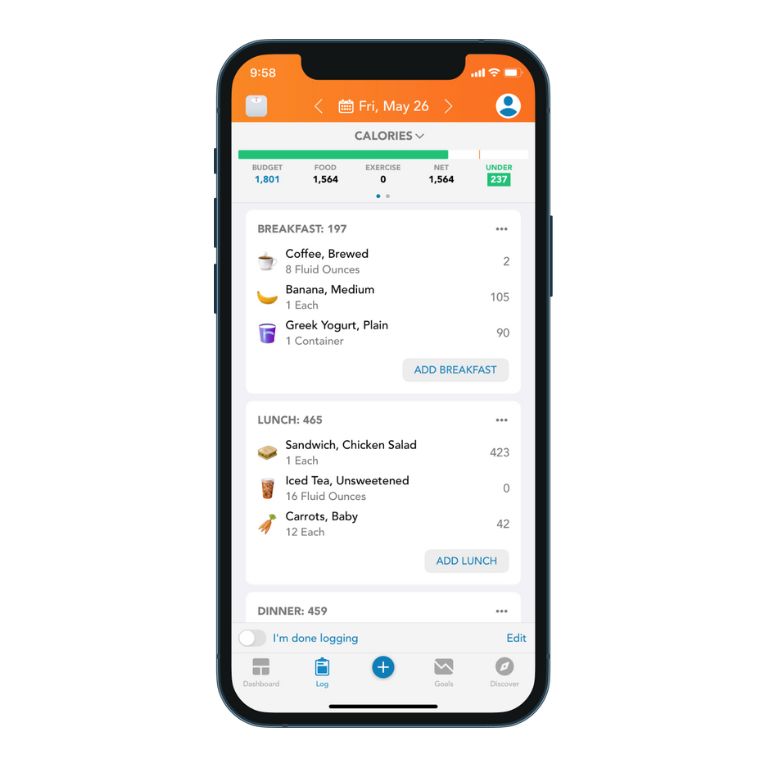
|
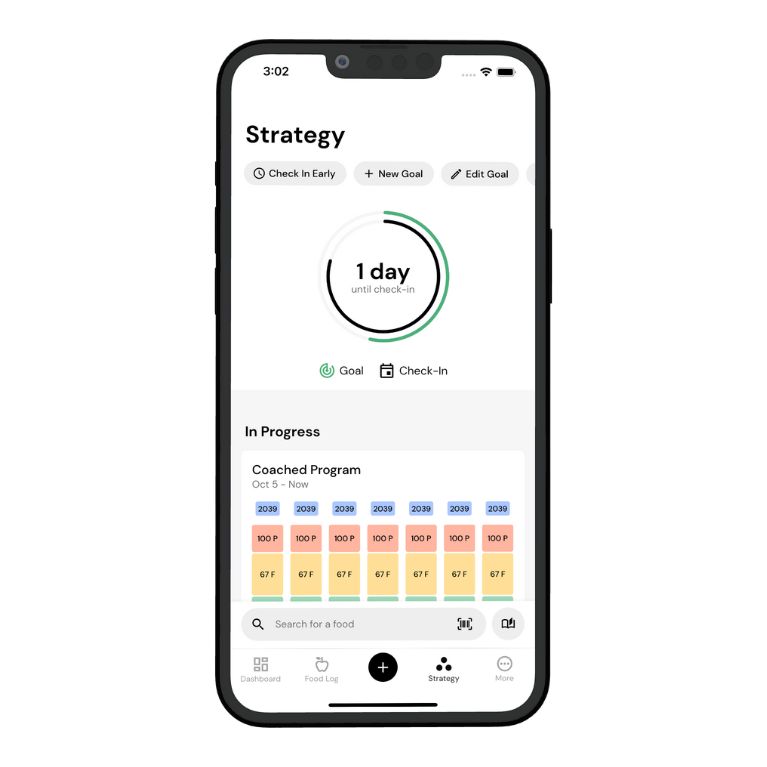
|
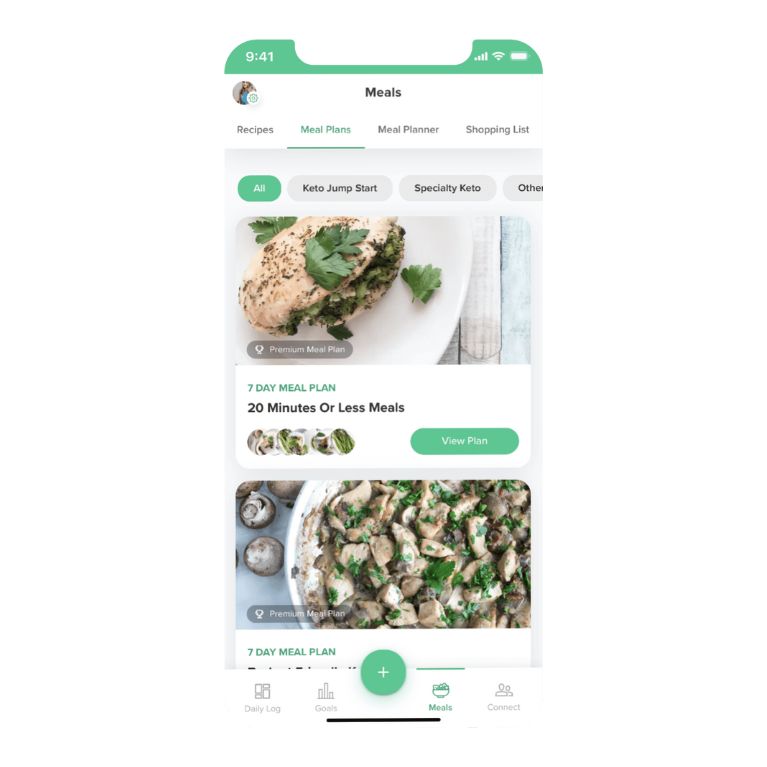
|
|
| Noom | Cronometer | Keto Cycle | Yazio | MyFitnessPal | Lose It! | MacroFactor | Carb Manager | |
| Rating | ||||||||
| Price | $70 | Free; $9.99 for Gold | $33 for a 2-month membership; monthly unavailable | Free; $23.99 for a 3-month PRO membership; monthly unavailable | Free; $19.99 for Premium | Free; $39.99 for an annual subscription; monthly unavailable | $11.99 | Free; $8.49 for Premium |
| Free trial | 7 or 14 days | 7 days | None | 7 days | 30 days | 7 days | 7 days | N/A |
| Platforms | iOS, Android | iOS, Android | iOS, Android | iOS, Android | iOS, Android | iOS, Android | iOS, Android | iOS, Android |
Best calorie counter app for weight loss: Noom


Key product features
What you should know
Noom is an advanced calorie-counting app that helps you understand the reasons behind your eating patterns to guide you toward creating healthier, sustainable habits. It offers daily lessons, personalized counseling, and community support to help you reach your weight loss goals.
- Our product tester was impressed by how easy the app was to use. She also loved Noom’s daily educational lessons and color-coded food tracking system.
- Starting at $70 a month, Noom is more expensive than many calorie-counting apps, but it does offer additional features that you won’t find with most apps.
- Noom is ideal for people who prioritize sustainable weight loss and smart habits in addition to counting calories.
Why we like Noom as best for weight loss
Noom is one of our picks for the best weight loss programs because it goes beyond calorie counting. It uses psychological techniques, such as cognitive behavioral therapy (CBT), to replace unwanted eating habits with healthier ones.
A 2023 study found that CBT can effectively help people implement lifestyle changes that lead to long-lasting weight loss and weight maintenance. (2)
“CBT is often used as part of treatment for various disordered eating patterns, and can successfully transform eating habits through goal setting, stimulus control, and self-monitoring,” says Jen Roper, Ph.D., CSCS.
In addition to its calorie tracking features, a Noom membership includes 24/7 health coaching and daily lessons covering topics like weight management, nutrition fundamentals, and stress management. Customers particularly love the educational lessons, commonly highlighting them as a standout feature in reviews.
“Managing body weight is about more than just what you eat. Ongoing support, nutrition fundamentals, stress management, exercise, and overall lifestyle habits are critical components as well,” says Chris Mohr, Ph.D., RD. “This gives Noom an edge in that it does in fact offer much of this in the daily lessons.”
Noom creates a personalized daily calorie target for you based on your height, age, activity level, and other details you provide during sign-up. You’ll be encouraged to log your meals by searching for the food, creating a new recipe, or selecting from previously saved recipes.
We love that the Noom app features a barcode scanner with access to a database of over one million scannable food items, making food tracking a seamless process.
“Most of the time, my meals are already in the app, which is really helpful. You can take a screenshot of anything you want to share and send it via text. I could save all my meal information and send it to my doctor if they needed to see my tracker.”
Team Product Tester
With Noom, no foods are off-limits. Instead, foods are classified as orange, yellow, or green based on their nutritional value and caloric density. Our tester notes that Noom’s color-coded system helped her recognize higher-calorie foods and choose healthier options more often.
“Some data supports the benefit of color coding foods according to the nutrition label. Foods aren’t simply ‘good’ or ‘bad’ based on calories, so color coding is one strategy used, but it has limitations,” says Mohr. (3)
One drawback of Noom is that it classifies some foods, such as nuts and olive oil, as orange. This may lead to avoidance or restriction, causing people to miss out on the essential nutrients these foods provide.
Additionally, while Noom’s health coaches can provide ongoing support and answer basic nutrition questions, they aren’t registered dietitians. If you have complex nutritional needs, we suggest looking outside the app for guidance.
Read our full Noom review to see more details.
What customers are saying
Many people have successfully lost weight (and kept it off) with Noom. They appreciate the program’s personalized coaching, daily lessons, and flexible approach to weight loss.
An Apple app store reviewer identified as Jules called the program life-changing, saying it was easy to follow and improved their health.
“I feel so much better about myself. I’m eating far more healthfully, and I’m shocked that I don’t crave all the junk I used to eat. I do treat myself at the end of almost every day, but I check to see if it’s in my calorie budget first.”
Jules, Apple App Store
Some users, like Wynee from Trustpilot, love the app’s food-logging feature but would like to see a few small changes in future updates.
“The logging tool is very powerful in that it contains many packaged brand name foods and not just whole foods. It has some room for improvement, though, such as it could put recent items at the top for ease. Plus, several foods are listed only by weight, and I’m not interested in weighing everything. I also wish there were better options for a plant-based diet,” wrote Wynee.
Specs
| Cost | $70 per month |
| Free trial | 7 or 14 days |
| Platform | iOS, Android |
| Subscription discounts | Save nearly 40% by paying upfront for a four-month membership |
| Features | Community support, coaching, recipes, educational library |
| Tracking capabilities | Nutrition, exercise, blood sugar, blood pressure, mood |
Best calorie counter app for intermittent fasting: Cronometer


Key product features
What you should know
Cronometer is a comprehensive calorie counter app that tracks macro and micronutrients to ensure all your bases are covered.
- Our tester loved Cronometer’s comprehensive tracking features but noted that they can sometimes be overwhelming.
- To use the app’s fasting features, you’ll need Cronometer Gold, which starts at $9.99 per month. We think this is a great price when you consider the features that are included with the Gold membership.
- Cronometer can be a good option for someone looking to track their micro and macronutrient intake closely.
Why we like Cronometer as best for intermittent fasting
Intermittent fasting—limiting the time you eat each day—is a popular eating pattern that’s used for everything from weight loss to improving overall wellness.
While data shows that fasting with the support of a mobile app can benefit the body and aid in weight loss, choosing nutrient-dense foods during the eating window is important. (4)
“Oftentimes, people use intermittent fasting as a way to eat whatever they want. However, it’s important to stay in caloric balance or deficit if you are actively trying to lose weight,” says Roper.
“The ‘success’ of intermittent fasting on weight loss seems to be nothing more than another strategy to limit overall calorie consumption. If a person is eating within a short window of time, they’ll naturally eat less. That calorie reduction in turn can lead to weight loss if consistent over time,” says Mohr. “And if an app helps support that practice, that could be useful as well.”
Cronometer offers extensive tracking features, allowing you to log nutrition, fasts, and biometrics like weight, sleep, mood, and blood pressure.
The standout feature is the app’s comprehensive micronutrient tracking, which enables you to log and track up to 84 nutrients. Additionally, you can view your fasting history, schedule future fasts, and add comments to your fast. These features allow you to identify trends and ensure your macro and micronutrient needs are met during your eating window.
Like Noom, Cronometer allows you to log meals during your eating window by searching their database, creating your own recipe, or scanning the food’s barcode. If you scan a food that isn’t in the database, you can take a picture of the nutrition label and packaging, and the app will auto-fill the nutrition details. Then, the photo is sent to a Cronometer staff member, who will verify its accuracy before adding it to the public database.
Our product tester found the food tracker relatively easy to use but didn’t like that she had to enter meals manually as recipes.
“When you eat meals with many ingredients–like a salad–you’ll have to guess the amounts if you don’t weigh everything, which can make your tracking less accurate.”
Team Product Tester
Cronometer is compatible with many activity-tracking devices, including Fitbit, Garmin, Polar, and Withings. It doesn’t currently sync with Apple Watch, but it does allow you to import data from Apple Health, Samsung Health, and Google Fit.
The free version of Cronometer gives you access to basic features like calorie tracking and community support. Still, you’ll need to upgrade to Cronometer Gold to access the app’s intermittent fasting timer and other advanced features.
One drawback is that you must email customer service to request a free trial if you want to try Cronometer Gold.
What customers are saying
Users appreciate the app’s extensive food database and that it syncs with many fitness trackers. They also say that the detailed tracking helps with accountability.
“I have been using the app consistently and tracking steady weight loss due to the accountability it offers as well as the ability to track fasts. Down 12 pounds.”
Shell R., Apple App Store
Negative reviews mention unresponsive customer service and glitches within the app.
Specs
| Cost | Free; $9.99 for Cronometer Gold |
| Free trial | 7 days |
| Platform | iOS, Android |
| Subscription discounts | Save over 50% by paying upfront for a year’s membership |
| Features | Fasting timer, personalized nutrition insights |
| Tracking capabilities | Nutrition, exercise, sleep, mood, heart rate, and blood pressure |
Best calorie counter app for keto: Keto Cycle


Key product features
What you should know
The Keto Cycle app is designed for new keto dieters, though it can also help more advanced keto dieters to stay on track.
- I went through the sign-up process using the Keto Cycle app and found it incredibly user-friendly and straightforward.
- With a two-month membership starting at $33, Keto Cycle offers a reasonable cost for the features it provides.
- We recommend Keto Cycle for people looking to track their macronutrient intake and save time planning keto-friendly meals.
Why we like Keto Cycle as best for keto
The keto diet involves eating a diet high in fat, moderate in protein, and very low in carbs. It encourages the body to enter a state called ketosis, which is when the body burns fat rather than carbs as its primary energy source.
There is some evidence that the keto diet may aid in appetite reduction and fat loss, especially around the abdominal region. But, due to its restrictive nature, it can be challenging to follow. (5)
“The biggest marker of ‘success’ when it comes to any eating strategy is the ability to be consistent with the eating pattern. Data suggests that reduced calorie diets, regardless of which macronutrients are emphasized, result in meaningful weight loss if monitored,” says Mohr.
The Keto Cycle app takes the guesswork out of following keto by offering a personalized meal plan, education, and a food and exercise tracker.
You’ll begin by answering questions about your height, weight, gender, dietary preferences, activity levels, and health goals. From there, Keto Cycle will set a daily calorie target and estimate the timeframe to reach your target weight.
Keto Cycle stands out for its fully personalized meal plans that include breakfast, lunch, dinner, and snacks based on your food preferences. To simplify grocery shopping, you’ll also receive a shopping list with everything you need to prepare your meals.
Another standout feature is the app’s comprehensive tracking tool that allows you to track your macronutrient intake, steps, results from ketosis tests, water intake, and weight.
You can easily log the meals from your meal plan or add your own meal by scanning the food’s barcode, searching through the app’s extensive food database, or creating your own recipe.
We love that Keto Cycle gives users unlimited access to an extensive library of educational content, including a keto course for beginners where you’ll learn the basics. The app can also remind users to log their meals and allows them to review their progress and set personal goals.
You can get a personalized exercise plan or schedule a session with one of Keto Cycle’s nutritionists for an additional one-time fee, but keep in mind they aren’t registered dieticians.
What customers are saying
Keto Cycle customers on Trustpilot appreciate the app’s user-friendliness, tracking tools, and large recipe database.
“The app was easy to use. It’s been a great tool for recipes and especially for keeping track of everything. There are so many things to watch, like macros, calories, and ketones. This makes it easy in all one place.”
Regan R., Trustpilot
A few customers report billing issues, and others say they would like to see more features added to future updates.
For example, one Trustpilot reviewer, Chabha, loved the app’s flexibility and ease of use but would like exercise calories added to the daily calorie budget.
“It doesn’t sync to Fitbit or take into account the calories burned from exercising or walking. I tried to enter it manually, but it didn’t work. I am on 1350 calories, which I find challenging, so I wish I could have some extra calories from my workout and see them on the app,” wrote Chabha.
Specs
| Cost | Around $33 for a 2-month membership |
| Free trial | N/A |
| Platform | iOS, Android |
| Subscription discounts | Save up to 75% by paying for a 6-month membership during checkout |
| Features | Community, education, meal plans |
| Tracking capabilities | Nutrition, steps, ketosis |
Best calorie counter app for recipes: Yazio
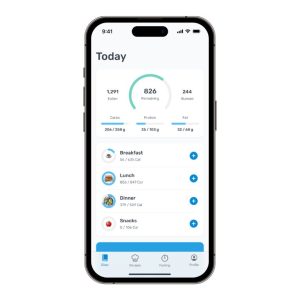
Key product features
What you should know
Yazio is a user-friendly app that includes a calorie and nutrient tracker, automatic activity tracking, a convenient barcode scanner, and a robust recipe database.
- Yazio features a recipe database with over 2,500 recipes created and personally tested by its team of nutrition experts.
- While Yazio offers a free basic version, you’ll need to upgrade to the paid version to access advanced features, including Yazio’s recipe database and detailed nutrient tracking. Yazio PRO costs around $4-$8 per month, which is reasonably priced compared to other calorie-counting apps.
- Yazio is a good option for people who want a calorie-counting app that includes recipes that align with their dietary preferences and health goals.
Why we like Yazio as best for recipes
Yazio is a popular food and nutrition tracking app that focuses on weight loss. Its free version includes basic calorie-counting tools, and the paid version unlocks advanced features to help you reach your goals faster.
Yazio PRO stands out for its extensive recipe database, which includes over 2,500 recipes catering to various dietary needs, including vegan, high-protein, and low-carb.
You can filter recipes by preparation difficulty, ingredients, meal category, and diet type–a feature that makes meal planning easier.
The app’s simple interface shows the complete nutritional breakdown for each recipe, including macro and micronutrients. Additionally, after you select a recipe, Yazio automatically logs its nutritional information in your food diary.
If you prefer to add your own foods, you can use the app’s barcode scanner—included in the free version—or manually search for them in its extensive database.
Another standout feature of Yazio PRO is its Smart Food Rating, which provides a full nutritional analysis of all foods to encourage healthier food choices.
In addition to detailed nutrient tracking, the app can also track activity, mood, fasting, body measurements, and blood pressure.
“Some users may appreciate tracking, whereas it may be too tedious for others. That said, tracking is one strategy that can be used with great success when the goal is weight loss.” (6)
Chris Mohr, Ph.D., RD, Fortune Recommends Advisor
Yazio syncs with most activity-tracking apps, including Fitbit, Garmin, Apple Health, Google Fit, and Samsung Health.
Lastly, we appreciate Yazio’s “Buddies” feature, which allows you to share data with other Yazio users. Research shows that support from friends and family can help increase motivation and commitment. (7)
What customers are saying
Overall, most users seem to be satisfied with Yazio. They appreciate its large recipe variety and find it helpful for achieving their health goals.
“Absolutely awesome app! Helped me a bunch to lose weight. Amazing recipes and really easy to use! Love the barcode scanning feature.”
Ivana, Trustpilot
The biggest complaint is inaccuracies in the database’s nutritional information, with several users reporting discrepancies between the serving sizes and nutrition labels.
Specs
| Cost | $8.00 per month for a 3-month membership; monthly membership unavailable |
| Free trial | 7 days |
| Platform | iOS, Android |
| Subscription discounts | Save up to 50% by paying for an annual membership |
| Features | Recipes, fasting timer |
| Tracking capabilities | Nutrition, steps, mood, body measurements, blood sugar, blood pressure, fasting |
Best free calorie counter app: MyFitnessPal
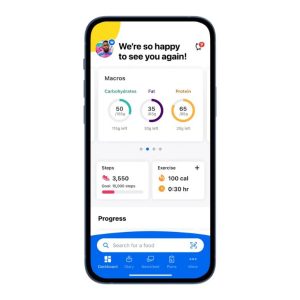
Key product features
What you should know
MyFitnessPal allows users to track calories and nutrients, monitor progress, and gain support from an online community.
- MyFitnessPal makes tracking food and exercise easy. However, some users report issues with billing and canceling free trials.
- The free version offers many tracking features, though you’ll need to upgrade to the premium version to access the app’s full educational library, workout routines, and barcode scanner.
- MyFitnessPal is a good choice for beginners who are looking to learn more about their eating habits by tracking their calories, protein, fat, fiber, and other important nutrients.
Why we like MyFitnessPal as best free
MyFitnessPal is considered one of the most popular calorie counter apps available today. The app is known for its accurate and extensive nutrition database, featuring over 19 million foods.
Compared to other calorie counter apps, MyFitnessPal’s free version offers more features, including macro and micronutrient and exercise tracking. It is one of the few free calorie-counting apps I recommend to my clients because the nutrients tab allows them to monitor nutrients such as protein, fiber, and fat, which are essential for controlling hunger and cravings.
“I’ve been using MyFitnessPal for a number of years, and it truly has come a long way. Not only am I able to track nutrients, it gives warnings of foods that are high in saturated fat or sugar to help you understand your food selection better.”
Jen Roper, Ph.D., CSCS, Fortune Recommends Advisor
The app also provides a personalized daily calorie and nutrient target, as well as access to basic nutrition education and exercise routines. Like Yazio, MyFitnessPal allows others to view your diary, which can help improve accountability.
A recent study found that MyFitnessPal accurately tracks calories, macronutrients, sugar, and fiber, but it may not be reliable for measuring cholesterol or sodium. (8)
MyFitnessPal connects with a variety of fitness trackers, including Apple Watch, Fitbit, Garmin, Google Fit, Samsung Health, and several smart scales.
While most people are satisfied with the free version, the paid, ad-free version increases the app’s customization and ease of use. For example, the paid version allows you to set custom calorie and macronutrient goals, access recipes, log food with a barcode scanner, and track fasting periods. You can also scan meals with your phone’s camera for quick database searches and access various meal and workout plans.
What customers are saying
Most users seem to be satisfied, saying that the app makes counting calories easy.
Verified Trustpilot reviewer Chris L. notes that the free version is very useful.
“I only use the free account, but it has been very useful, especially when linked to a fitness tracker.”
Chris L., Trustpilot
However, Chris L. does note a large number of duplicates in the food database. “The only problem is the amount of duplicates, most of the duplicates are the same and accurate, but some are way off,” he commented.
Several other negative reviews mention billing issues and difficulty canceling subscriptions and free trials.
Specs
| Cost | $19.99 per month |
| Free trial | 30 days |
| Platform | iOS, Android |
| Subscription discounts | Save nearly 70% by choosing an annual plan |
| Features | Nutritional insights, recipes, workout routines, community, educational library |
| Tracking capabilities | Nutrition, exercise, fasting, diary notes |
Best calorie counter app for simplicity: Lose It!


Key product features
What you should know
Lose It! serves as a one-stop shop for users, providing features like meal logging, exercise tracking, dietary challenges, and nutrition education.
- Having used the free version of Lose It! on and off for several years, I can vouch for its ease of use. Additionally, I have found that the basic features are enough for most people.
- While the basic version offers substantial functionality, many features such as the barcode scanner now require a paid membership. The premium membership is reasonably priced at $39.99 per year.
- Lose It! is a good option for anyone who wants to lose weight by tracking their food and exercise and learning more about nutrition.
Why we like Lose It! as best for simplicity
Lose It! stands out for its user-friendly interface, easy food tracking system, and robust food database.
The app sets a personalized daily calorie allotment based on your profile details and goal weight. You can then track your food, exercise, and weight with the app’s user-friendly tools. Additionally, you have the option to share your food diary with others or receive weekly email summaries of your progress.
Similar to MyFitnessPal, Lose It! allows users to track calories and several nutrients, including protein, fat, fiber, carbs, sugars, and sodium. As of March 2024, the app released a new feature that allows users to view a breakdown of 18 other nutrients, such as vitamin C, poly and monounsaturated fat, and caffeine.
As a dietitian, I love that Lose It! automatically splits up your daily calories between meals. This feature can help with meal planning and guide you toward healthier choices.
Another standout feature of Lose It! is its Calorie Schedule, which allows users to redistribute calories throughout the week. This feature can be especially helpful if you tend to eat more on the weekends.
“While many factors play a role in overall weight management, calorie intake and expenditure is a critical factor in the overall outcome. Awareness of overall calories matters—and if you’re monitoring more closely during the week and then over-consuming on the weekend, you may just be spinning your wheels and frustrated at your lack of results. Using an app like Lose It! may help with eating patterns and awareness.”
Chris Mohr, Ph.D., RD, Fortune Recommends Advisor
You can log your meals using the app’s convenient barcode scanner, taking a photo of your food, or searching its extensive database, which includes over 50 million food and restaurant options.
Lose It! connects with many fitness trackers and health apps, including Apple Watch, Fitbit, Garmin, Apple Health, and Google Fit.
All members have access to group-based weight loss and activity challenges and an educational library with basic nutrition tips. The app also offers courses that are geared toward specific health goals for an additional fee.
“Courses can be a useful tool for weight loss success. However, try not to take too many at once as it can be overwhelming and can hinder weight loss,” says Roper.
With the basic version, you’ll have access to your personalized meal plan, exercise tracking via Apple Health and Google Fit, manual food logging, and community support. But if you want to sync your fitness device, use the app’s barcode scanner, and log additional tracking metrics, you’ll need to upgrade to the premium version.
What customers are saying
Customers on the Apple App Store love the app’s ease of use and say that it helped them reach their weight loss goals.
One user, Neissel, loves that the app comes with everything they need, finding the premium membership to be worth it.
“I love how it has so much variety of foods, the scanner, and it calculates calorie intake for me based on my age and height. Paying for a year of all the functions is worth it especially if you are very determined to reach your goal.”
Neissel, Apple App Store
However, several users are frustrated that features that were previously free, such as the barcode scanner, are now only available in the paid version of the app.
“I used to LOVE this app, but now having to pay to use the barcode and nearly all other features pushes me away,” one customer commented.
Specs
| Cost | Free; $39.99/year for premium |
| Free trial | 7 days |
| Platform | iOS, Android |
| Subscription discounts | N/A |
| Features | Fasting timer, community, educational library, nutritional insights |
| Tracking capabilities | Nutrition, exercise, body measurements, blood pressure, blood sugar, mood |
Best calorie counter app for weight gain: MacroFactor


Key product features
What you should know
MacroFactor uses a unique algorithm that makes adjustments to your energy expenditure and caloric and macronutrient targets each week to keep you on track.
- MacroFactor offers a user-friendly interface, detailed nutrition plans, and large community for support and accountability.
- With month-to-month prices starting at $12, MacroFactor is a steal for its level of personalization and advanced features.
- MacroFactor is good for anyone interested in tracking macros to gain, lose, or maintain weight.
Why we like MacroFactor as best for weight gain
MacroFactor offers a science-backed macronutrient plan designed for your health goals, whether you want to gain, lose, or maintain weight.
MacroFactor’s weekly recommendations are determined by your height, weight, body fat percentage, and exercise frequency, as well as your desired weekly rate of weight loss or weight gain.
For weight gain, you may notice that MacroFactor recommends a smaller calorie surplus and rate of weight gain than what you may see elsewhere. This allows you to build muscle in a more slow, controlled way while minimizing unwanted fat gain.
“Gaining lean mass and losing fat simultaneously is the ultimate ‘holy grail’ in reshaping the body, known as body recomposition. While it was once thought to be impossible, more recent research has found this can be done through food and macronutrient choices, combined with appropriate resistance training.” (9)
Chris Mohr, Ph.D., RD, Fortune Recommends Advisor
Unlike most other calorie counter apps we’ve reviewed, MacroFactor doesn’t use energy expenditure estimates from wearable devices. This decision is based on research suggesting that, despite their accuracy at tracking steps, most wearable fitness devices are not reliable for measuring the number of calories you burn. (10)
Instead, the app uses a unique algorithm that looks at weight trends and nutrition data to estimate your energy expenditure and adjust your calorie and macronutrient targets each week.
For the most precise recommendations, you’ll need to log your food intake and weight daily. We love that you can quickly log your meals using the app’s barcode scanner or speech-to-text food logging feature. Unlike many other calorie counter apps, all of the foods in MacroFactor’s database have been verified for accurate nutrient tracking.
Another standout feature of MacroFactor is its ability to track both macro and micronutrients, habits, menstrual cycles, and body measurements.
While the app doesn’t offer a free version, you can try it out for seven days before deciding on a paid membership. Promotional codes are often available that extend this trial period to 14 days.
What customers are saying
MacroFactor has outstanding reviews on the Apple App Store, with many customers appreciating the app’s simplicity and accurate food database.
“I’ve been using MacroFactor for a while, and it’s the best macro and micronutrient app I’ve tried. The food database is extensive and accurate, which is crucial for tracking nutrients. The interface is clean and intuitive, making it easy to use, even for beginners.”
Username “QuarkUnit,” Apple App Store
Negative reviews mention that the food database is smaller than other calorie counter apps and that they have difficulty manually entering recipes.
An Apple App Store customer with the username “Skapo” loved the clean interface, but would like to see more foods in their database, saying, “I was frustrated by how many times I wanted to enter a food and they just didn’t have it in their catalog.”
Specs
| Cost | $11.99 per month |
| Free trial | 7 days |
| Platform | iOS, Android |
| Subscription discounts | Save up to 50% by paying for an annual plan |
| Features | Nutrition and weight insights, community, personalized weekly calorie and macronutrient goals |
| Tracking capabilities | Nutrition, habits, menstrual cycle, body measurements, progress photos |
Best carb and calorie counter app: Carb Manager
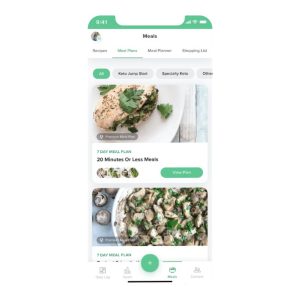
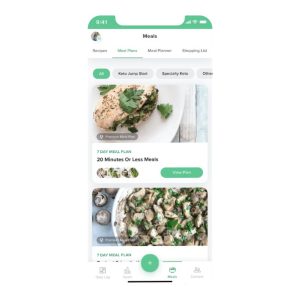
Key product features
What you should know
Carb Manager is a comprehensive app that tracks carbs, net carbs, activity, and progress. It also offers a meal planner with a built-in grocery list feature to simplify your grocery shopping.
- Whether you’re new to low-carb diets or a seasoned pro, Carb Manager provides video lessons, weekly challenges, advanced tracking features, and recipes to help users reach their health goals.
- Carb Manager is free to use, but you’ll need to upgrade to the paid version to access advanced tracking features, meal plans, and educational content. We find that additional $8.49 a month fairly reasonable.
- While you can customize your macronutrient targets, it’s specifically designed for keto and low-carb diets. If you’re looking for an app to track calories and macros, we recommend choosing another app like MacroFactor.
- Carb Manager offers many features to help people manage diabetes, including the ability to track carbs, blood sugar, ketones, and insulin.
Why we like Carb Manager as best carb and calorie counter app
Carb Manager is a straightforward app that tracks carbs, net carbs, macros, exercise, and more. It’s specifically designed for low-carb and keto diets. Our team appreciates how easy Carb Manager makes tracking food. All you have to do is snap a picture of your meal or scan a food’s barcode.
Barcode scanning is free for all membership levels. But you’ll have to upgrade to the paid version to sync your fitness device and unlock the app’s keto courses, weekly meal plans, chef-tested recipes, and advanced tracking features.
Another unique feature of Carb Manager is its weekly meal planner that’s customized based on your specific calorie, protein, fat, and carb targets. Your recommended dishes will also be tailored to your dietary preferences and food allergies.
With Carb Manager’s exercise portal, users can create their own workout plans from the app’s library of exercises and track their daily workouts. And, Carb Manager syncs with most popular fitness apps and devices to track your steps and exercise.
What customers are saying
Customers appreciate the range of features available with the free version, along with its graphics and design and free barcode scanner. They also love being able to easily track foods, saying that it keeps them on track.
“Best app out there to help you properly manage your macros. Extremely easy to use, great for planning ahead to see how many carbs each meal is. I have learned a lot from using this app!”
Brie M., Apple App Store
The most frequent complaints are app glitches and excessive ads with the free version.
Specs
| Cost | Free; $8.49 per month |
| Free trial | N/A |
| Platform | iOS, Android |
| Subscription discounts | Save over 60% by paying for a yearly subscription |
| Features | Education library, workout routines, meal plans, community |
| Tracking capabilities | Nutrition, exercise, ketones, blood sugar, blood pressure, insulin, net carbs |
How we test calorie counter apps
Following a nutrition program can be a great way to improve your health, energy levels, and overall well-being. While there are thousands of nutrition and calorie counter apps on the market, the quality of many of these apps is inconsistent.
Here’s a quick look at how we determine if an app is worth your investment.
Each calorie counter app is evaluated and given a rating from one to five based on ten different categories. Rather than simply averaging these scores, we assign weights, prioritizing features that our experts consider most critical for the effectiveness of the app. We then calculate an overall average to determine a comprehensive rating. This method ensures that more important features, like nutrition education and accuracy, have a greater impact on the final rating.
Using these individual scores, we create an overall rating on a scale of one out of five, with one being the lowest and five being the highest.
Testing criteria
Program design—30%
An effective nutrition program should match current, evidence-based practice guidelines while leaving room for your unique needs and preferences. Our testers have been in the field long enough to know a top-notch calorie counter app when they see it and have meticulously reviewed each of the included apps to determine how they held up to our standards.
Here’s what our team of experts look for when determining the quality and effectiveness of a calorie counter app:
- Explanation
- Adaptability
- Sustainability
- Realistic expectations
Value—30%
The internet is packed with calorie counter apps, ranging from free basic calorie trackers to comprehensive nutrition programs that feature personalized coaching. Our goal is to steer you in the right direction with something that you won’t regret.
Here’s what we factor into a program’s value rating:
- Fair price
- Tracking capabilities
- Tools and recipes
Extra options—20%
We give bonus points to the nutrition programs that offer advanced features, including:
- Coaching and community support
- Education
- Workouts
Customer experience—20%
We want to make sure you’re satisfied with your app choice. Here are the factors we considered to help connect you with a program you’ll be excited to use.
- Reliable technology
- Reviews
- Customer service
- Free trial periods
What is a calorie counter app?
Calorie counter apps make it easy to estimate and track your calorie and nutrient needs. They use your age, height, activity level, and other personal data to calculate a daily recommended calorie intake. Once you’re set up, you can log your meals, and the app will automatically calculate your calorie consumption.
How to choose the best calorie counter app
Before committing to a calorie counter app, you’ll want to carefully think about your lifestyle and health goals. Here are a few key factors to consider:
- Features: Many calorie counter apps have standard functionalities, but the most effective ones include bonus features like meal plans, detailed tracking, community support, and exercise plans. (11)
- User-friendliness: An app that makes logging food easy with a large food database, photo logging, or barcode scanners is more likely to encourage consistent tracking. Checking reviews on your device’s app store can help you learn more about an app’s functionality.
- Realistic expectations: Opt for calorie counter apps that set realistic weight loss/gain goals—about 1 to 2 pounds per week—as this approach is more sustainable over time. (12)
- Compatibility: Choose an app that integrates with your smartphone device and other health apps you use, making it easier to monitor your activity.
- Pricing: Consider both free and paid options. Free calorie counter apps may be sufficient to meet your basic calorie tracking needs, but paid versions often offer better features that may be worth your investment. Look for apps that offer free trials to test drive premium features before fully committing.
FAQs
What is the most reliable calorie counter app?
If you’re looking for a free app without all the bells and whistles, we recommend MyFitnessPal. However, if you’re looking for an app that addresses all key components of weight loss, including exercise, nutrition, and behavior therapy, we recommend a comprehensive calorie counter app like Noom.
How accurate are calorie counter apps?
A 2019 study examining many popular nutrition tracking apps found that most of them did a good job counting calories and carbohydrates, though protein and fat intake were overall inconsistent. (13)
To increase the accuracy of your calorie counter app, choose foods that have been verified independently by the app rather than relying on user-submitted entries.
How many calories should I eat per day?
There’s no one-size-fits-all daily calorie recommendation. The amount of calories a person needs to eat depends on their height, weight, age, activity level, and weight loss/gain goals. However, generally speaking, most women need around 1,600 to 2,200 calories each day, while men should aim for 2,200 to 3,000 calories, according to the Dietary Guidelines for Americans. (14)
Our experts
Robert Wildman, Ph.D., RD, LD, CISSN, FISSN
Dr. Robert Wildman (“Dr. Rob”) is a globally renowned exercise, fitness, and nutrition expert who speaks around the world on exercise and sport nutrition, and continues to work with professional and elite athletes to achieve their highest level of performance as well as health and fitness. Rob received his Ph.D. from The Ohio State University, earned his MS from Florida State University, and earned his BS from the University of Pittsburgh. He is also a registered and licensed dietitian.
Chris Mohr, Ph.D., RD
Dr. Chris Mohr is an internationally recognized subject matter expert and speaker and performance coach. Through his facilitation and online resources, he works closely with some of the largest corporations in the world including Deloitte, Delta Airlines, Johnson & Johnson and more to help busy executives all over the world, develop the energy to thrive personally and professionally.
Jen Roper, Ph.D., CSCS
Dr. Jen Roper is an associate professor of Health and Human Sciences at Loyola Marymount University. She received her Ph.D. in Physical Education, Sports and Exercise Science in 2015 from the University of New Mexico, with a specialization in Exercise Science and Biomechanics. She has been a Certified Strength and Conditioning Specialist from the National Strength and Conditioning Association since 2014.
Kelly Uhler
Kelly has a multifaceted background in elder care, health care, and copywriting. She has worked for organizations such as A Place For Mom and Homecare.com, which gave her the opportunity to work closely with families, providing reliable information to help them make informed decisions about their loved one’s health, safety, and quality of life.
Jessica Coulon
Jessica Coulon is a writer and editor who specializes in fitness, health, nutrition, and science content. Previously, she was an editor for Popular Mechanics and Bicycling, where she covered pro cycling news, wrote how-to guides, and tested all the latest and greatest bike gear. She was also a regular shoe tester and contributor for Runner’s World. You can often find her skiing or riding her mountain bike, and racing with the F1RE female enduro team.
Lily Moe
Lily is a Brooklyn-based writer and editor with over seven years of experience in health media. As a former Fitness Coach, Lily’s editorial prowess has largely focused on fitness, nutrition, and weight management. She has also spent a fair share of time in testing labs, analyzing everything from protein powders to yoga mats. Her work has appeared in Verywell Fit, Verywell Mind, Health, and more.

Lindsey DeSoto
RDN, LD, Fortune Recommends Nutrition Writer
About Author
Lindsey DeSoto is an experienced registered dietitian who enjoys staying up to date on the latest research and sharing her knowledge through writing. Her writing and expertise have been featured in various publications, including Verywell Health, Medical News Today, Health, and CNBC.