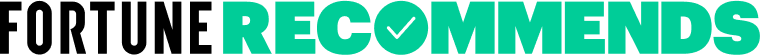For most of us, our homes are filled with special memories and milestones. It’s no wonder 77% of adults 50 and older want to age in their homes, according to an AARP survey. (1) Creating a supportive, safe environment for aging involves home modifications, caregiver support, and tools such as medical alert systems. (2)
Medical alert systems work by connecting you to a 24/7 monitoring center during an emergency. The monitoring center agent will dispatch first responders to your location, contact loved ones, or both. For our LifeStation review, we evaluated the brand’s at-home and mobile systems to help you decide if they’re right for you and your family.
Our favorite LifeStation medical alert system
The LifeStation In Home is our top pick from the brand. The at-home system uses AT&T cell service to connect to a 24/7 monitoring center. This LifeStation medical alert system is simple to set up, has a 32-hour backup battery if the power goes out, waterproof wearable help buttons, and optional fall detection. In Home starts at $35.95 per month, doesn’t have an activation or equipment fee, and includes a 30-day trial period.
Our picks for the best LifeStation medical alert systems
- LifeStation In Home
- LifeStation Sidekick Mobile Medical Alert
- LifeStation Sidekick Smart
- LifeStation Luxury
Compare LifeStation medical alert systems

|
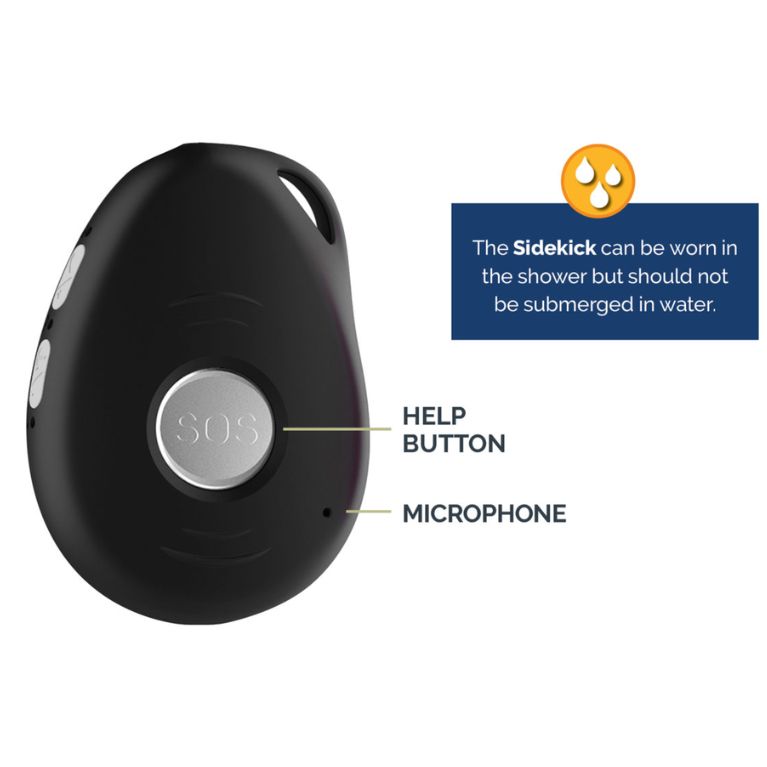
|

|

|
|
| LifeStation In Home | LifeStation Sidekick Mobile Medical Alert | LifeStation Sidekick Smart | LifeStation Luxury | |
| Rating | ||||
| Price (monthly) | $35.95 | $39.95 | $47.90 | $47.90 |
| Activation fee | $0 | $99.95 | $99.95 | $99.95 |
| Equipment fee | $0 | $0 | $0 | $0 |
| Fall detection | Yes, bundled with a protection plan | Yes, bundled with a protection plan | No | No |
| Battery life | 32 hours (backup) | Five days | 24 hours | One year |
| In-home range | 600 feet | Unlimited | Unlimited | Unlimited |
| Location tracking | No | Yes | Yes | No |


Key product features
What you should know
LifeStation In Home connects to a 24/7 monitoring center as long as you’re within 600 feet of the base unit. To call the monitoring center, you’ll press the base unit emergency button, the wearable help button, or trigger the fall detection necklace.
- During an emergency call, the monitoring center agent speaks with you through the base unit’s two-way speaker. LifeStation says the extra-loud speaker has a sensitive microphone to help users communicate with agents.
- In Home’s starting cost is $35.95 per month, which is high for a basic at-home system. To add fall detection, you’ll need to bundle it with a protection plan for $51.85 per month.
- We recommend LifeStation In Home if you only need monitoring at home, preferably in a smaller house and backyard, since the 600-foot range is shorter than many other medical alert systems we’ve tested.
- If you need to monitor two people in the same home, call LifeStation to order an extra help button. Extra wearable buttons aren’t available to order online.
LifeStation In-Home overview
The LifeStation In-Home system is a simple elderly home monitoring system that includes a base unit and a help button. The help button can be worn as a bracelet or necklace. It’s also waterproof, so it can be submerged in water for up to 30 minutes. (3) You can safely wear your help button while showering, washing dishes, exercising, and doing other activities without worrying about getting the medical alert bracelet or necklace wet.
Setting up the In-Home system
The In-Home system is simple to install. First, you’ll plug the base unit into an outlet and slide the On/Off button to “On.” The user manual says it may take up to two minutes for the system to connect to the AT&T cell network. Once the base unit’s cell service icon turns green, the device is connected. Then, you’ll call (844) 846-6554 and press your help button to test your connection to the monitoring center.
How the In-Home system works
The base unit has a 600-foot range, meaning the wearable help button contacts the monitoring center within 600 feet of the base unit. This is shorter than the 1,000-foot range offered by other medic alert systems.
Like most at-home systems, the medical alert necklace and bracelet don’t have a two-way speaker. Instead, you’ll use the base unit’s two-way speaker to talk to the monitoring center. We recommend placing the In-Home base unit in a central location.
If you contact the monitoring center and are too far from the base unit to speak with an agent, they will follow your emergency care plan and call either your emergency contacts or first responders. You’ll submit your emergency care plan and contacts when you order your LifeStation system.
Fall detection
LifeStation requires bundling your fall detection device with an equipment protection plan. While most medical alert systems include fall detection for an extra $10–$11 per month, $16 per month covers fall detection and a mandatory protection plan for lost or damaged equipment.
Learn more about LifeStation’s protection plan in our warranties and policies section.
Here’s a breakdown of the monthly monitoring fee depending on the plan you choose:
- Standard plan: 24/7 monitoring only ($35.95 per month)
- Select plan: 24/7 monitoring and protection plan ($43.90 per month)
- Supreme plan: 24/7 monitoring, protection plan, and fall detection ($51.85 per month)
If you add fall detection to your In Home system, you’ll receive a necklace with built-in sensors that automatically contact the monitoring center when a fall is detected. The fall detection necklace works within 600 feet of the base unit and doesn’t have a two-way speaker.
Additional accessories
LifeStation offers a lockbox and extra help buttons to add to your medical alert system. A lockbox stores an extra home key in a secure spot outside your home. The monitoring center agent shares the lockbox code with emergency responders so they can enter your home without damaging the entryway. A lockbox costs $2.95 per month.
LifeStation’s FAQ page states that extra help buttons are available for $3.99 per month, but we couldn’t add one to our cart when shopping online. We recommend calling the company to place your order and request an additional help button to monitor two people with the In Home system.
What customers are saying
LifeStation has a 4.7 out of 5-star rating on Trustpilot, based on an average of more than 1,500 customer reviews. The company replies to all reviews.
Most positive reviews are about the sales experience. Many customers praise how helpful and patient the sales representatives were when explaining the product and helping them choose. Multiple reviewers say they never felt pressured to purchase the product.
Other reviewers are happy with the sense of security LifeStation provides and the monitoring center’s quick response time. One reviewer says they like receiving a text message every time their loved one presses their pendant.
“Our parents used LifeStation in their homes. Things worked exactly as they were supposed to when the alert button was pushed. The emergency workers arrived in a timely manner, and LifeStation let us know that our parents had pushed the button. Having LifeStation is not a replacement for checking in on older folks, but it gives definite peace of mind when your parents are home alone.”
Katrina M., Trustpilot Reviewer
Most negative reviews mention the monitoring center’s slow response time, especially during test calls. Other customers had issues properly testing the device.
Who LifeStation In Home is recommended for:
When shopping for a medical alert system, consider your lifestyle, needs, and budget. The following guidance can help you decide if the LifeStation In Home is the right choice for you or your loved one.
- Those who only need monitoring at home: If you’re accompanied by a caregiver outside the home, we recommend the In Home system.
- Anyone with a high risk of falls: We recommend purchasing the fall detection necklace if you’re at risk of falling due to mobility or gait issues, poor vision, taking four or more medications, or a history of falls. (4)
- People wanting a simple medical alert system: The In Home is a basic at-home system that’s simple to install and doesn’t include any extra features, including a caregiver app. While some users may want more advanced features, others may welcome a low-tech device.
Build callout box: Most people associate medical alert systems with medical emergencies, but you can contact the monitoring center for emergency and non-medical emergency situations, such as a fire, home intrusion, or being locked out of your home.
Who LifeStation In Home is not recommended for:
- Those prone to wandering: If your loved one is prone to wandering due to dementia, Alzheimer’s, or other cognitive issues (5), we recommend a mobile system with active GPS location tracking. If location tracking is a must-have feature, consider the Sidekick or Sidekick Smart mobile system.
- People with an independent lifestyle outside the home: We recommend a mobile system for on-the-go connection to the monitoring center if you have an active lifestyle outside the home, especially if you drive independently.
- Anyone living in an area with poor cellular service: All LifeStation medical alert systems, including the In Home, use AT&T cell service to call the monitoring center. Unfortunately, LifeStation doesn’t offer a landline option for those with spotty or unreliable cellular service.
- Those needing intensive, around-the-clock care: We don’t recommend a medical alert system as a replacement for intensive in-person caregiving and assistance with activities of daily living (ADLs). (6) (7)
How we rated the LifeStation In Home
Our team hasn’t tested LifeStation, but we’ve done extensive research and mystery shopping to rate the In Home system for our readers. We plan to test LifeStation in the future.
Read our full medical alert system testing methodology to learn more about our scoring process.
Warranties and policies
You can purchase the In Home, Sidekick, and Sidekick Smart through LifeStation’s website or by calling (844) 846-6554. You must call to order the Luxury pendant.
Shipping
LifeStation charges a $12.50 shipping fee for monthly subscriptions. Free shipping is available with quarterly and annual subscriptions.
Trial period and return policy
LifeStation offers a 30-day money-back guarantee, but that doesn’t mean you’ll have a full 30 days to try your medical alert system. We learned the 30-day trial window starts the day you order your equipment, not the day you receive it. To receive a refund, you must return your equipment within this 30-day period.
You can still cancel your subscription at any time and aren’t locked into a contract. We like the fact that there’s no minimal commitment period before you can cancel. If you decide to cancel your subscription, call LifeStation. You must pay for return shipping costs. LifeStation will cancel your subscription once the company receives your equipment.
Warranty
LifeStation will replace your medical alert equipment due to normal wear and tear. This warranty doesn’t cover incidents like water damage, power surges, and lost or broken equipment. LifeStation’s optional protection plan covers two free help button replacements and one device replacement each year.
The protection plan is $7.95 per year, higher than most competitors.
Specs
| Monthly cost | $35.95 |
| Trial period | 30 days |
| Fall detection | $16 per month (bundled with protection plan) |
| Connectivity | AT&T cellular network |
| App | N/A |
| Available accessories | Lockbox |
Additional models from LifeStation
LifeStation In Home vs. Sidekick Mobile Medical Alert


Key product features
What you should know
The Sidekick necklace weighs just 1.65 ounces and has a five-day battery life. Unlike the In Home system, the Sidekick can contact the monitoring center both inside and outside your home.
- The Sidekick includes a $99.95 one-time activation fee on top of the $39.95 monthly monitoring fee.
- Similar to In Home, you must bundle the protection plan and fall detection if you want fall detection. This costs $55.85 per month.
- The Sidekick includes a GPS location tracking feature called Find My Loved One for caregivers. There’s no app or online portal for location tracking, but caregivers can text a designated phone number to receive the device’s real-time location on Google Maps.
LifeStation In Home vs. Sidekick Smart


Key product features
What you should know
The Sidekick Smart is a touchscreen medical alert watch that connects to a 24/7 monitoring center anywhere with cell service. Since it looks like a smartwatch or fitness tracker, it is a more discreet on-the-go option.
- Fall detection is not available with the Sidekick Smart.
- There’s a $99.95 one-time activation fee.
- The watch also includes the Find My Loved One GPS location tracking feature.
LifeStation In Home vs. Luxury


Key product features
What you should know
The Luxury pendant is a stylish piece of jewelry with a built-in help button. The pendant pairs with the Sidekick mobile system, similar to how a wearable help button pairs with a base unit. When you press the Luxury’s help button, the Sidekick contacts the monitoring center. You’ll speak with the monitoring center agent through the Sidekick’s two-way speaker.
- The Luxury pendant must be within 200 feet of the Sidekick to contact the monitoring center. If you want to wear your pendant during outings, we recommend placing the mobile system in your pocket or purse.
- The Luxury costs $47.90 per month plus a $99.95 activation fee. According to a customer service representative, the monthly fee includes the Luxury pendant and Sidekick mobile system. Currently, you must call LifeStation to order the Luxury—it can’t be ordered online.
- Some drawbacks of the Luxury: it’s not water-resistant or waterproof, doesn’t support fall detection, and isn’t covered by a protection plan.
LifeStation vs. competitors

|

|

|

|

|
|
| LifeStation In Home | Medical Guardian MGHome Cellular | MobileHelp Classic | Bay Alarm Medical SOS Home Cellular | LifeFone At-Home Cellular | |
| Rating | |||||
| Monthly price | $35.95 | $37.95 | $24.95 | $29.95 | $34.95 |
| Equipment fee | $0 | $149.95 | $0 | $0 | $0 |
| Fall detection | Yes, $16/month | Yes, $10/month | Yes, $11/month | Yes, $10/month | Yes, $5/month |
| Battery life (backup) | 32 hours | 32 hours | 30 hours | 32 hours | 32 hours |
| In-home rangeShipping | 600 feet | 1,400 feet | 1,400 feet | 1,000 feet | 1,300 feet |
For a couple of dollars more each month, Medical Guardian MGHome Cellular offers an extensive 1,400-foot range and caregiver app. Medical Guardian also offers $10 per month fall detection and voice-activated and push-wall buttons, but it does charge a hefty $150 equipment fee.
MobileHelp Classic also offers a 1,400-foot range but no equipment or activation fees. The at-home system is also frequently on sale for $19.95 per month.
Bay Alarm Medical SOS Home has a slightly shorter at-home range (1,000 feet) than most competitors, but the starting monthly price is one of the lowest. Bay Alarm Medical also offers stylish at-home necklace and bracelet charms, wall buttons, and a caregiver app.
LifeFone At-Home Cellular is almost the same price per month as LifeStation, but the at-home range is more than double. It also offers one of the lowest fall detection fees in the industry: $5 per month.
FAQs
How does LifeStation work?
When you press the help button or activate fall detection, LifeStation medical alert systems contact a 24/7 monitoring center. The monitoring center agent assesses the situation by speaking with you through the at-home base unit or mobile device. Depending on the situation, the agent contacts loved ones, sends emergency services, or both.
How much do LifeStation medical alert systems cost?
LifeStation costs $35.95–$55.85 per month, depending on the device and features you choose. You can add a protection plan ($7.95 per month) or bundle a protection and fall detection ($16 per month). Shipping is $12.50 for a monthly subscription and is free with quarterly and annual subscriptions.
Does Medicare cover LifeStation medical alert systems?
What is the response time for LifeStation?
A monitoring center agent should respond within 20 seconds after you’ve activated your medical alert system, according to LifeStation’s FAQ page. (10)
Which is better, LifeStation or Life Alert?
Based on our experience, we recommend LifeStation over Life Alert. LifeStation allows you to cancel your subscription anytime, offers optional fall detection, and has pricing information on its website. When we mystery-shopped Life Alert, we found the company uses pushy sales tactics compared to other brands. Life Alert’s three-year contract is also much longer than industry standards. Life Alert also has higher monthly fees ($49.95–$98.95) than LifeStation, doesn’t offer fall detection, and doesn’t disclose any pricing information on its website.
Our experts
Dr. Swathi Varanasi
Dr. Swathi Varanasi, or Dr. Swathi for short, is a pharmacist passionate about the intersection of personalized medicine and innovation. Dr. Swathi received her Doctor of Pharmacy (PharmD) at the Medical University of South Carolina and Bachelor of Arts (BA) at Carleton College. She co-founded and was the first-ever healthcare professional in the US to complete postdoctoral residency training in integrative medicine and preventative health. She also completed a postdoctoral fellowship in Medical Affairs in biotech and has training in nutrition from Cornell University.
Krista Manning
Krista Manning is an accomplished medical copy editor and fact-checker who stands out in the pharmaceutical, health, and wellness domains. With a meticulous eye for detail and a command of medical language, Krista ensures the accuracy and clarity of content. Beyond her professional expertise, Krista is an advocate for mental health awareness. Recognizing the crucial intersection of psychological and physical well-being, she actively contributes to projects that promote mental health awareness within the healthcare narrative. Krista’s commitment extends beyond the pages she edits, emphasizing the holistic nature of health communication.

Emily Breaux
Fortune Recommends Writer
About Author
Emily is a health and wellness writer with a background in marketing and secondary education. She enjoys covering wellness topics that help readers navigate aging, caregiving, sleep, and nutritional health. Emily specializes in medical alert systems and has hand-tested more than 20 devices. Her work has been featured in National Council on Aging, HelpGuide, AgingInPlace.org, and MarketWatch.
Emily is based in New Orleans and enjoys neighborhood walks, practicing yoga, performing in local theatre productions, and finding her next read at the library.
Sources
- AARP. Despite Pandemic, Percentage of Older Adults Who Want to Age in Place Stays Steady. Accessed October 7, 2024.
- National Institute on Aging. Aging in Place: Growing Older at Home. Accessed October 7, 2024.
- VSi Parylene. The Important Differences Between ‘Water-Resistant’, ‘Waterproof’, and ‘IPX-Rated Waterproof.’ Accessed October 7, 2024.
- Appeadu, M. K., Bordoni, B. Falls and Fall Prevention in Older Adults. StatPearls—NCBI Bookshelf. https://www.ncbi.nlm.nih.gov/books/NBK560761/
- Alzheimer’s Association. Wandering. Accessed October 4, 2024.
- MeetCaregivers. Understanding the Different Types of Caregivers Accessed October 4, 2024.
- WebMD. What Are Activities of Daily Living (ADLs)? Accessed October 4, 2024.
- Medicare.gov. Parts of Medicare. Accessed October 3, 2024.
- Medicare.gov. Your Health Plan Options. Accessed October 3, 2024.
- LifeStation. Medical Alert FAQs. Accessed October 3, 2024.