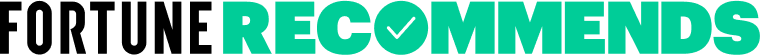“Aging in place” is the goal for many older adults today. At least 75% of adults ages 50 and over want to stay in their home or community for as long as possible, according to a 2021 AARP survey. (1) Between home modifications and caregiver support, many resources are available to help you or your loved one age safely and comfortably at home. (2)
Medical alert systems can help older adults maintain independence in their homes. These at-home and mobile devices offer 24/7 connection to a professional monitoring center with the push of a button. When you press the button or trigger fall detection, a monitoring agent will answer and dispatch emergency services to your location, depending on the situation.
After testing over a dozen brands and nearly 40 devices, we rated Medical Guardian as one of the best medical alert systems. The brand offers five models for various lifestyles, boasts impressive features, performed well during our testing, has optional fall detection for all models, and doesn’t require a contract.
Our favorite Medical Guardian medical alert system
The MGMini has much to offer for such a small device: sensitive fall detection, five-day battery life, a loud two-way speaker, verbal battery notifications, GPS tracking, and more. It’s great if you’re active outside the home since it connects to the 24/7 monitoring center via cell service. You can also customize your MGMini with one of four color options: black, pearl, rose gold, and silver.
Our picks for the best Medical Guardian medical alert systems
Compare Medical Guardian medical alert systems
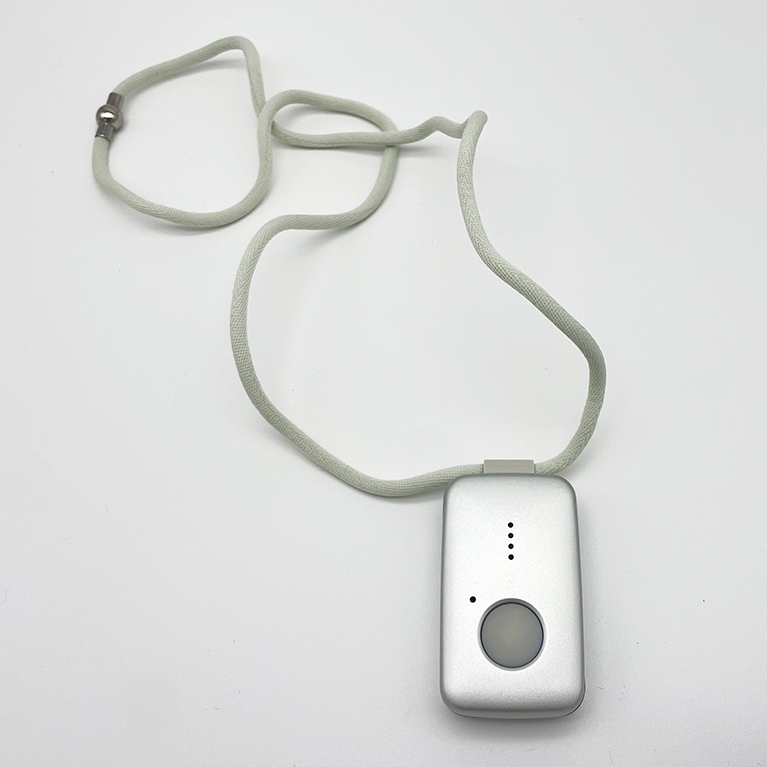
|

|

|

|

|
|
| Medical Guardian MGMini | Medical Guardian MGClassic | Medical Guardian MGHome Cellular | Medical Guardian MGMini Lite | Medical Guardian MG Move | |
| Rating | |||||
| Monthly price | $39.95 | $32.95 | $37.95 | $44.95 | $39.95 |
| Fall detection | Yes, $10/month | No | Yes, $10/month | Yes, $10/month | Yes, $10/month |
| Range | Unlimited | 1,300 feet | 1,400 feet | Unlimited | Unlimited |
| Battery life | Up to 5 days | 32 hours (backup) | 32 hours (backup) | Up to 36 hours | Up to 24 hours |
| Caregiver notification | Yes, calls (text and email are $2.99/month) | Yes, calls (text and email are $2.99/month) | Yes, calls (text and email are $2.99/month) | Yes, calls (text and email are $2.99/month) | Yes, calls (text and email are $2.99/month) |
MGMini


Key product features
What you should know
The MGMini is one of the best medical alert systems for fall detection. During our testing, it detected both slow and fast falls, has accurate GPS location tracking, and is comfortable to wear due to its small, lightweight design.
- Our testers were impressed with the MGMini’s small, compact design—it’s only 2 inches high and weighs less than an AA battery. They also thought the device was comfortable and barely noticed wearing it.
- $39.95 monthly monitoring fee and a one-time $149.95 equipment fee.
- We recommend the MGMini if you want a discreet mobile system that doesn’t need to be charged every night. You can wear it as a necklace or clip it to your pocket or purse.
- On average, the MGMini contacted the monitoring center in a little over a minute, which was the slowest response time of the Medical Guardian devices we tested.
- It’s available in four colors: black, pearl, rose gold, and silver. We like that you can customize your device to match your favorite color or style.
Medical Guardian MGMini overview
The MGMini is one of the smallest, most compact mobile necklaces we’ve tested. The 2-inch device has sensitive fall detection, is available in four colors (rose gold, silver, black, and pearl), has a five-day battery life, step tracking, and accurate GPS location monitoring. We think the MGMini is excellent for anyone with an active lifestyle who wants a more customizable yet discreet device.
Setting up the device was simple, but the instruction manual could have been more detailed. The quick start guide didn’t contain clear directions on creating and logging into your customer portal, but we received an email with portal instructions. Our testers pointed out it would have been more helpful if the testing directions were numbered. Testers had trouble holding the button when canceling a monitoring center call. They couldn’t cancel a call unless they pressed and held the button extremely hard, which may be difficult for some users with limited dexterity.
During our testing, the MGMini detected both slow and hard, fast falls. While it didn’t detect all test falls, it detected more than half, which is impressive compared to some fall detection devices. On average, the device verbally confirmed it detected a fall less than five seconds after each.
Although it took about a minute on average to contact the monitoring center, we like that the MGMini confirmed the fall and actively called the monitoring center immediately. This confirmation helps ensure help is on its way after a fall.
Our testers were pleased with the loud, clear two-way speaker for such a small device. They had no trouble hearing and communicating with the monitoring center agent through the two-way speaker, and the device’s verbal cues were easy to hear.
Since the MGMini can be used anywhere with a cellular connection, our testers also checked its GPS capabilities. During a test call, the monitoring center agent confirmed the device’s correct location whenever testers asked for their GPS location. Accurate GPS tracking is crucial when you call for help outside your home, allowing the monitoring center to send emergency services to your precise location. GPS tracking also helps caregivers check and monitor your activity.
One of our favorite features of the MGMini is its five-day battery life, meaning you don’t have to charge it daily. You can also check the battery status anytime by pressing the small information button on the side of the device. We recommend checking the battery life daily, especially before bringing the MGMini along with you outside your home.
If you’re interested in a necklace device, check out our best medical alert necklaces.
What customers are saying
The MGMini has a 3.9 out of 5-star rating on Amazon. Many reviewers are pleased with the device quality, customer service, and peace of mind they get from 24/7 monitoring and GPS tracking services. Some reviewers mentioned the device’s ease of charging and the helpful battery life light cues. Multiple reviewers appreciate how lightweight the device is.
“I bought this unit for my 82-year-old grandfather, who is very independent and likes to go on long walks. But he has been starting to randomly pass out and fall more and more lately. I was shocked when I got a call less than a week after I set it up. Sure enough, he had fallen while walking, and no one was around. For the fall detection, it’s worth its weight in gold at this point being able to get him help quickly.”
Don P., Amazon Reviewer
Some reviewers reported issues getting in touch with Medical Guardian when contacting customer service. Multiple reviewers stated the device’s clip is difficult to maneuver when switching between the clothing clip or lanyard. “…The removal and attachment is through a small plastic clip that is difficult if not impossible to unclip for my elderly mother-in-law,” said a reviewer titled “Adasarb.”
Others complained it was difficult to return the device and had issues getting their money back.
Who Medical Guardian MGMini is recommended for
Everyone has different needs, lifestyles, and activity levels, so there is no “best” medical alert system. While we offer general recommendations for who the MGMini may be suitable for, please use your discretion when choosing a device for you or a loved one.
- People with an active lifestyle: The MGMini connects to the 24/7 monitoring center anywhere with cellular service, making it a good choice if you drive independently and enjoy activities outside the home unaccompanied by a caregiver.
- Someone looking for a more stylish, custom medical alert system: Some may shy away from medical alert systems because they picture clunky, outdated devices. The MGMini is one of the smallest mobile necklaces we’ve tested, and our tester barely noticed it around their neck. Users may feel a sense of ownership when choosing the device in their favorite color.
- Those prone to wandering: The MGMini GPS tracking can help monitor your loved one’s location if they’re prone to wandering due to dementia, Alzheimer’s, or other cognitive issues. (3) Remember the user must wear the device for the location tracking to be accurate. As your loved one enters the later stages of dementia or Alzheimer’s, they’ll require more intensive care than a medical alert system.
Who Medical Guardian MGMini is not recommended for
- People who prefer a medical alert bracelet or watch: Although the MGMini is barely 2 inches long, some users may prefer an even less obvious bracelet or feature-heavy medical alert watch. Fortunately, Medical Guardian also offers two mobile bracelets: the MGMini Lite and MGMove smartwatch.
- Anyone who always leaves the home accompanied by a caregiver: We recommend an at-home system for those who only need monitoring in their home. The MGHome Cellular and MGClassic systems have a lower monthly cost and more simple features than the MGMini.
- Those living in an area with poor cellular service: If you or your loved one has inconsistent or spotty cell service, the MGMini may not be the most reliable choice. We recommend the MGClassic instead—the at-home system connects to the monitoring center via landline.
- Anyone who needs frequent or around-the-clock care: If your loved one requires intensive care and monitoring, we don’t recommend a medical alert system to replace in-person caregivers.
How we rated the Medical Guardian MGMini
Our team hand tests and thoroughly researches each medical alert system we review. We put ourselves in the shoes of you, the user, throughout the process, such as setting up devices, calling the monitoring center, navigating user manuals, and wearing and using them throughout the day.
To help you compare each medical alert system, we record our experiences and rate devices by testing criteria such as performance, value, customer experience, and more. Review our full medical alert system testing methodology to learn more about our testing and scoring process.
Warranties and policies
All Medical Guardian devices can be purchased directly through the brand’s website. You can also contact a Life Safety Consultant at 1-800-668-9200 to discuss which device is best for you or your loved one.
Medical Guardian offers multiple promotions and sales throughout the year. We recommend checking the website frequently for discounts.
Shipping
Ground shipping for all Medical Guardian systems is $12.50, but you can choose overnight or second-day shipping for an additional fee when ordering your device.
If you choose an annual subscription, you’ll receive free shipping, a month of service, and a lockbox.
Trial period and return policy
Unlike most medical alert companies, Medical Guardian doesn’t offer a 30-day trial period. You can cancel your subscription anytime, but you’ll only receive a prorated refund on a quarterly or annual subscription, not a monthly one.
Unfortunately, the return window is brief to qualify for a prorated refund. Medical Guardian must receive your returned equipment within 15 days of it being delivered to your home. When factoring in shipment time back to Medical Guardian, you don’t have much time to try the system before considering a refund.
Warranty
Medical Guardian equipment is covered by a manufacturer warranty. The company will replace any defective equipment due to manufacturing as long as you have an active subscription.
The manufacturer warranty doesn’t include damage from standard wear and tear, but you can purchase the MG Protection Plan for $6.99 per month. We cover more details in the protection plan section later in our review.
Additional models from Medical Guardian
Medical Guardian MGClassic


Key product features
What you should know
The MGClassic allows you to contact the monitoring center via a landline connection up to 1,300 feet from the base unit. When you press the help button or activate fall detection, a monitoring center agent contacts you through the base unit speaker and sends emergency services to your home if necessary. You can add fall detection for an extra $10 per month.
- The MGClassic is best for users with poor cellular service who only need monitoring in and around the home.
- The $32.95 monthly monitoring fee is the lowest of any Medical Guardian system.
- The MGClassic is compatible with wall buttons, a non-wearable option that can be placed throughout the home. Wall buttons connect to the monitoring center within 500 feet of the base unit.
- Unlike mobile systems, the wearable help button pendants don’t have a built-in speaker. You can only communicate with the monitoring center staff through the base unit speaker.
- Extra help button necklaces are available for $2.99 per month each, which allows you to monitor two people under one monthly price.


Key product features
What you should know
The MGHome Cellular at-home system connects to the monitoring center via AT&T cellular service. Compared to the MGClassic, you’ll get an extra 100 feet of connection range (1,400 feet total). Fall detection is an optional feature.
- Our testers were impressed with the MGHome Cellular’s average response time during our test calls (less than 40 seconds) and the base unit’s clear, powerful speaker. When calling the monitoring center, testers could communicate with the agent from across the room.
- The base cost is $37.95 monthly, but the additional $149.95 one-time equipment fee is uncommon for at-home systems.
- If you never leave your home without being accompanied by a caregiver or loved one, the MGHome Cellular should fit your lifestyle. We recommend this device for users who only need monitoring in and around their homes.
- The base unit speaker gives loud, clear verbal cues when it’s disconnected from power.
- The MGHome Cellular is compatible with the following accessories: wall buttons (a non-wearable option), fall detection, and extra help button pendants for monitoring a spouse or roommate in the same home.
Medical Guardian MGMini Lite


Key product features
What you should know
MGMini Lite is a bracelet for users looking for a sleek, discreet, on-the-go system without smartwatch features or a touchscreen. The simple design includes a help button and a strong two-way speaker—and that’s it. The MGMini Lite detected nearly all of our slow and fast test falls, and the average response time to contact the monitoring center was less than 45 seconds.
- Our testers were impressed with the MGMini Lite’s sensitive fall detection, comfortable fit, and strong, clear speaker.
- $44.95 per month plus $149.95 equipment fee.
- We recommend the MGMini Lite as a simple alternative to feature-heavy medical alert smartwatches.
- When wearing the MGMini Lite, you can track your daily steps and weekly activity, but you must view your stats in the MyGuardian app or online portal. The bracelet doesn’t have a display screen.
Medical Guardian MGMove


Key product features
What you should know
The MGMove doesn’t require a smartphone—it’s a standalone smartwatch with 24/7 connectivity to the monitoring center. The watch includes a two-way speaker to communicate with monitoring center agents, GPS tracking, a weather app, and step tracking. We like that you can keep your MGMove simple or add a few extra bells and whistles, including fall detection, caregiver messaging, and task reminders sent straight to your watch.
- Our testers were pleasantly surprised by the smartwatch’s comfortable fit and sleek design. Unlike many bulky medical alert watches, the MGMove feels and looks like a standard smartwatch.
- While the MGMove has many great add-on features, the $39.95 per month base price can quickly add up when you add fall detection ($10 per month) and caregiver messaging and reminders ($5).
- We recommend the MGMove for active, tech-savvy users looking for a medical alert system with extra features
- The watch’s optional voice-to-text messaging feature is accurate and straightforward to use. When our tester recited short messages into the MGMove, it correctly dictated these voice messages into written text.
Our testers had trouble contacting the monitoring center using the SOS touchscreen button. Fortunately, there’s a second help button on the side of the watch face—we recommend using this button during emergencies, especially since research shows older adults may navigate touchscreens more slowly and less accurately. (4)
We’ve Featured Medical Guardian in:
- Best medical alert systems
- Best medical alert watches
- Best medical alert necklaces
- Best medical alert bracelets
- Best fall detection devices
- Best elderly monitoring systems
How we test medical alert systems
We rate each medical alert system according to performance, ease of use, wearability, and features. When testing each device, we consider the entire process of shopping for, setting up, and using it. Our goal is to offer readers not only a comprehensive overview of how the device performs but also what it’s like to install it, wear it, and use it.
Read more about our testing process in our medical alert system methodology.
Reliability and response—40%
This category is the most crucial of our medical alert system evaluation process. We assess each device’s capacity to provide a dependable and swift response when it matters most.
- Response time
- Signal range
- Battery life
- Water resistance
- Fall detection
Ease of use and accessibility—30%
Users need to be able to incorporate the technology into their daily lives, especially during emergencies. That’s why we scrutinize how user-friendly and accessible the medical alert systems are, especially when considering those with disabilities and limited technological proficiency.
- Wearability
- Voice clarity and volume
- Setup and use
- Accessibility features
Value—20%
We evaluate value not only in terms of price but also in quality, reliability, and features offered. We also factor in price transparency, subscription fees, add-on services, and more to provide a full look at each medical alert system’s total cost.
- Initial cost vs. ongoing fees
- Contract flexibility
- Included features vs. add-ons
- Insurance
Customer experience—10%
Customer interactions are crucial when purchasing a device for emergency purposes. We evaluate the interactions and support users receive for each medical alert system because it directly impacts their ability to rely on the device for safety and well-being.
- Shipping
- Warranty
- Customer support
Compare Medical Guardian
Medical Guardian offers devices for various lifestyles, budgets, tech levels, and needs. The starting price ($32.95 per month) is higher than some competitors, but we think the brand offers some of the most comprehensive features.
Let’s compare Medical Guardian to other popular medical alert systems.
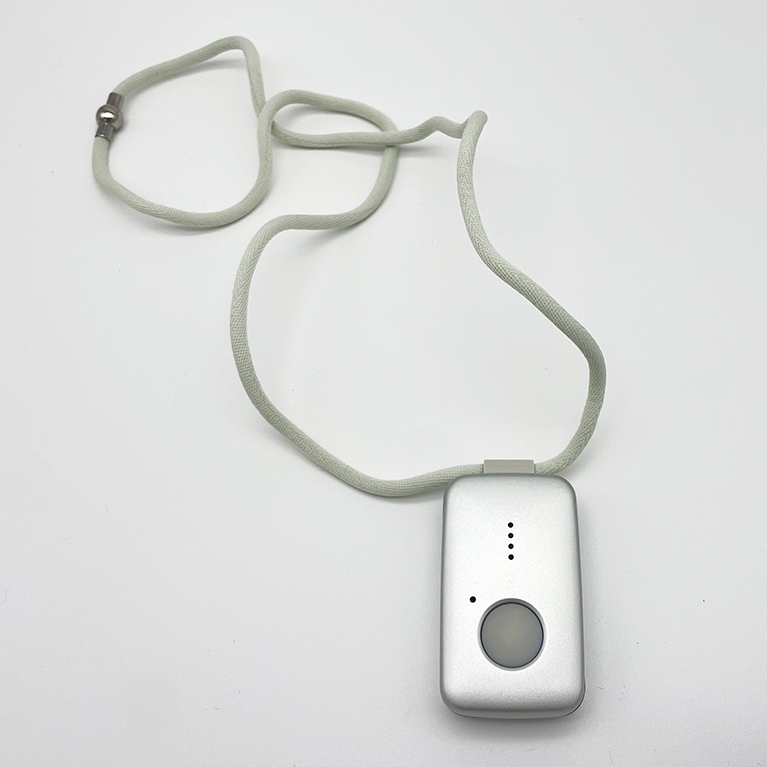
|
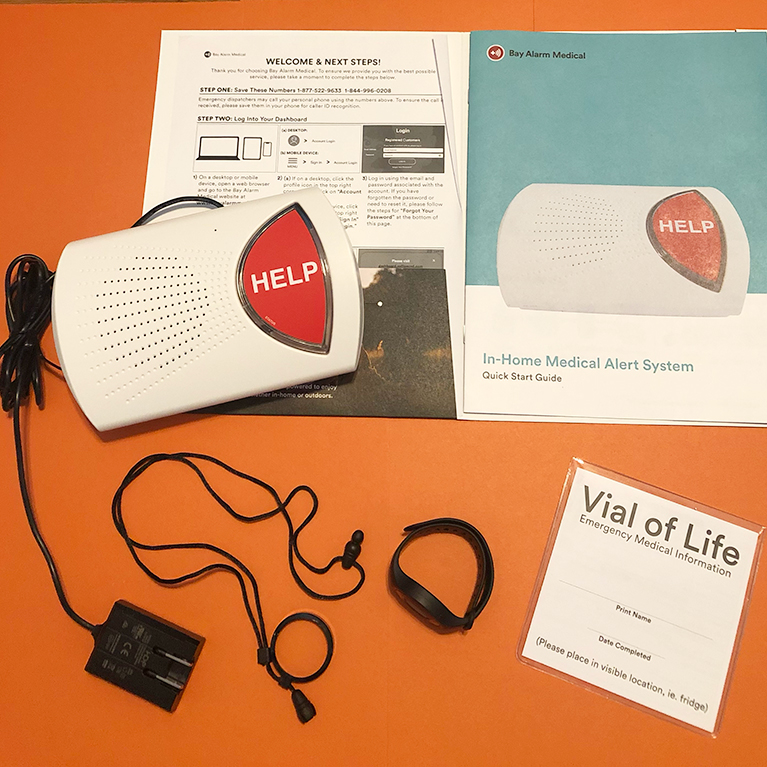
|

|

|

|
|
| Medical Guardian | Bay Alarm Medical | LifeFone | UnaliWear | ADT Health | |
| Rating | |||||
| Price | Starts at $32.95 per month | Starts at $19.95 per month | Starts at $29.95 per month | Starts at $79.95 per month | Starts at $31.99 per month |
| Fall detection | Extra $10 per month | Extra $10 per month | Extra $5 per month | Included | Extra $11 per month |
| In-home range | 1,300–1,400 feet | 1,000 feet | 1,300 feet | Anywhere with cellular and Wi-Fi connection | 300–600 feet |
Medical Guardian vs. Bay Alarm Medical
Like Medical Guardian, Bay Alarm Medical offers two at-home systems, two mobile pendants, and a smartwatch. Bay Alarm Medical’s at-home systems have lower monthly costs than Medical Guardian: SOS Home Landline ($19.95) and SOS Home Cellular ($29.95). However, the 1,000-foot range is shorter than both Medical Guardian at-home systems.
Bay Alarm Medical is one of the only brands that offer two separate devices for one monthly monitoring fee. For example, the SOS Mobile 360 Bundle includes the SOS Home and SOS Mobile for $54.95 monthly. Bundle packages are great for spouses, partners, or roommates who want to be monitored in and outside the home.
Fall detection is available for all devices for $10 per month. Of all the at-home systems we tested, the SOS Home Cellular was the only one to detect both slow and fast test falls.
Bay Alarm Medical starts at $19.95 per month for the SOS Home Landline. The highest monthly plan is $59.95 for the SOS Smartwatch 360 Bundle.
Check out our Bay Alarm Medical review for more information.
Medical Guardian vs. LifeFone
Medical Guardian and LifeFone have many similar devices and features. LifeFone offers a smartwatch, three mobile pendants (one more than Medical Guardian), and two at-home systems. While both at-home landline systems have a 1,300-foot range, MGHome Cellular’s 1,400-foot range includes an extra 100 feet compared to LifeFone At-Home Cellular.
LifeFone’s fall detection is half the industry average price: $5 monthly. Unfortunately, during our testing, most devices only detected fast, hard falls, not slow ones.
One of our favorite features is the text-to-locate service available with the LifeFone VIP Active mobile system. Instead of using an app to track your loved one’s location via their medical alert device, you’ll text “Find [name]” to a designated phone number. You’ll receive a Google Map link with the device’s real-time location. We would like to see this helpful feature available for all LifeFone mobile systems.
LifeFone starts at $29.95 for the At-Home Landline, and the highest monthly cost is $47.95 for the At-Home & On-the-Go Safe Watch Active.
Check out our LifeFone review for more information.
Medical Guardian vs. UnaliWear
The UnaliWear Kanega Watch is a medical alert watch that includes fall detection at no extra cost. The watch’s unique RealFall™ fall detection sensor actively learns the wearer’s movements and detects falls based on previous activity and falls. (9)
Both the Medical Guardian MGMove and UnaliWear Kanega Watch have fall detection capabilities, a weather app, and medication reminders. We like the Kanega Watch’s dynamic fall detection sensor, which may cause fewer false alarms. The watch is also button- and voice-activated, which can be more accessible for users with limited mobility or arthritis than the MGMove’s touchscreen.
The UnaliWear Kanega Watch is a much steeper investment than the MGMove. Its month-by-month monitoring service is $79.95, and there is a $299 equipment fee.
Check out our UnaliWear review for more information.
Medical Guardian vs. ADT Health
ADT, an established home security company that’s been around for more than 150 years, also offers medical alert systems. (10) ADT Health has two at-home systems and one mobile option, so your options are more limited than Medical Guardian. While Medical Guardian has some of the most extended at-home ranges, ADT Health has some of the shortest. The Medical Alert Basic (landline) has a 300-foot range, and the Medical Alert Plus (cellular network) has a 600-foot range between the pendant and base unit.
Some users may like the simplicity of ADT Health medical alert systems. The brand doesn’t offer standard extra features, like a caregiver app, GPS tracking for caregivers, medication reminders, and step tracking. ADT may not have many extra features, but it has some of the best customer policies: free shipping, free protection plan, and no additional equipment fees.
ADT medical alert systems start at $31.99 monthly for the Medical Alert Basic and increase to $41.99 for the On-the-Go. Fall detection is an additional $11 per month and isn’t available with the Medical Alert Basic.
Check out our ADT medical alert review for more information.
How does Medical Guardian work?
Medical Guardian medical alert systems connect to a 24/7 monitoring center at the push of a button. Depending on the device, the connection to the monitoring center is either through an active landline or a cellular network.
Most people associate medical alert systems with medical emergencies, but you can contact the monitoring center for emergency and non-medical emergency situations, such as a fire, home intrusion, or being locked out of your home.
While all Medical Guardian devices have the same primary function, additional features and capabilities depend on your chosen model. Let’s break down how at-home and mobile medical alert systems work.
At-home systems
At-home medical alert systems are designed for use in and around your home. They have a base unit (similar in size to a phone answering machine) and a help button that connects to it. You can wear the help button as a necklace or bracelet, and it must be within a specific range of the base unit to stay connected to the monitoring center.
You connect with a monitoring center agent when you press the wearable help button or the base unit help button. The agent will speak with you through the base unit speaker and ask if you need assistance. If you’ve pressed your wearable help button and aren’t close enough to the base unit to speak with the agent, they’ll automatically dispatch emergency services to your home.
Medical Guardian offers two at-home systems: MGClassic and MGHome Cellular. The MGClassic uses a landline connection, so you need a working landline. The help button must be within 1,300 feet (the length of almost 3.5 football fields) of the MGClassic base unit to connect to the monitoring center.
The MGHome Cellular connects to the monitoring center using AT&T cellular service. You don’t need to be an existing AT&T customer and won’t be charged for this service—your monthly monitoring fee includes the service. The MGHome Cellular offers a 1,400 range between the help button and base unit, giving you an extra 100 feet of coverage.
Mobile systems
Mobile systems connect to the monitoring center anywhere with cellular connectivity, so they can be used in and outside your home. Mobile devices have a help button and built-in speaker, allowing you to speak directly with an agent when you contact the monitoring center.
Medical Guardian offers three mobile systems: MGMini, MGMini Lite, and MGMove. The MGMini is a necklace-style mobile system, while the MGMini Lite is a medical alert bracelet that resembles a fitness tracking device. The MGMove is a touchscreen smartwatch with app features.
Like the at-home systems, you don’t need to be an existing AT&T or Verizon customer to use the cellular service. The MGMini and MGMove connect to the monitoring center via AT&T, while the MGMini Lite uses Verizon cell service.
Unlike at-home systems, mobile systems must be recharged daily or every few days. The battery life depends on the device and how often you use it. The standard battery life for Medical Guardian mobile systems is as follows:
- MGMini: Up to five days
- MGMini Lite: Up to 36 hours
- MGMove: Up to 24 hours
Medical Guardian fall detection and other features
You can add extra features and accessories to your Medical Guardian system, such as fall detection, wall buttons, a lockbox, and more. This allows you to customize your device to your lifestyle and safety needs.
The following features are available for all models.
Fall detection
All Medical Guardian systems have optional fall detection for $10 per month. Fall detection devices don’t prevent falls, but the feature can trigger help if you’re unconscious or unable to press your help button. Research shows that lying on the floor for more than an hour after a fall can lead to serious injury, hospital admission, and the need for long-term care. (5)
How does fall detection work? Small sensors in a necklace, bracelet, or smartwatch detect your body position, activity level, and movement. The device automatically contacts the monitoring center if any of these are in a “danger zone” due to a fall’s sudden acceleration and downward movement. (6)
If fall detection is activated and it’s a false alarm, you can usually cancel the call by holding down the help button. If you can’t cancel the call in time, wait until the monitoring center agent answers and tell them it’s a false alarm. You’re never penalized for false alarms.
Remember that fall detection isn’t 100% accurate. (6) Medical Guardian now offers fall detection for wrist-based devices like the MGMini Lite and MGMove, but research shows fall detection is the most accurate when placed at chest or neck level. (7)
Consider adding fall detection to your medical alert system if you have a high risk of falling due to the following: (8)
- A history of falls
- Mobility issues
- Taking more than four medications
- Low or poor vision
- Gait difficulties
Wall buttons
Wireless wall buttons allow you to contact the monitoring center from different areas of your home. When you press the button, it connects to the monitoring center. To connect to the monitoring center, wall buttons must be within 500 feet of your main medical alert system. You can add up to four wireless wall buttons to your order for $2.99 each.
Voice-activated wall buttons are also available to add to your Medical Guardian order. Instead of pressing the button, you say, “Help me, help me!” to call the monitoring center with the voice-activated button. For $5, you can add up to four voice-activated wall buttons to your order.
The MGClassic, MGHome Cellular, and MGMini offer wireless and voice-activated wall buttons. Both buttons are also water-resistant, meaning they can be splashed with water.
MyGuardian app
The MyGuardian app is a free companion app for users and caregivers. It’s available for iOS and Android devices. Our testers found it easy to download the app, but we wish there was information about it in the device’s user guide.
The MyGuardian app helps you and your caregivers organize and keep track of your care plan information in one place. Both users and caregivers can access the following features:
- Set medication and task reminders
- Chat with designated caregivers
- View monitoring center call history
- Check device connection status and battery level
- Store user’s health information
- Save Care Circle contact information
- View and modify your Care Circle emergency call chain order
- View lockbox code
Medical Guardian has a video overview of the MyGuardian app that explains its features and how to use it.
Protection plan
Medical Guardian’s protection plan covers repairs and replacement for devices damaged by the following:
- General wear and tear
- Accidents
- Spills
- Drops
- Dust
- Heat and humidity
- Power surges
The protection plan, which costs an additional $6.99 per month, also includes unlimited tech support and battery replacements.
Lockbox
Emergency responders can enter your home during an emergency without breaking down the door by accessing a key in a lockbox near your front door. When you purchase a lockbox with your Medical Guardian system, you’ll choose a four-digit code for your lockbox. The monitoring center keeps this code on file and will share it with emergency responders if needed.
A lockbox is available for $2.99 per month.
OnGuard Alert
The OnGuard Alert feature lets you and your designated caregivers receive real-time text and email notifications during an emergency. You can add up to four caregiver contacts to receive real-time alerts.
OnGuard Alert is available for $2.99 per month.
Elite 911
The Elite 911 is a compact, one-button device with a two-way speaker. When you press the help button, it connects you to the nearest 911 operator in the United States or Canada, depending on your location. Unlike connecting to the 24/7 monitoring center with your medical alert system, the Elite 911 bypasses the monitoring center and connects you directly with 911.
The Elite 911 is available for $9.99 per month.
How to set up a Medical Guardian device
Before using your Medical Guardian device, you must set it up and test it. If you’re using an at-home system, plug in and place the base unit in a central location. Medical Guardian outlines steps in the MGClassic and MGHome user manuals to help you set up and use your device. A user guide booklet is also included with every Medical Guardian device.
While the setup steps will vary slightly for the two at-home systems, these are the general steps:
- Plug in the base unit
- Turn on the base unit using the power button on the back
- Press the white button on the back of the base unit to enter pairing mode
- The base unit will state, “Entering pairing mode,” and give you further instructions for pairing the help button with the base unit
- Once the help button is paired with the base unit, press the help button to test it
- Wait for the monitoring center agent to answer and let them know you’re testing your base unit and help button
The MGMini, MGMini Lite, and MGMove user manuals recommend charging your system before using it. Once the mobile system is charged, it’s ready to use. We recommend placing a test call to the monitoring center to ensure your mobile system works properly.
The Medical Guardian YouTube channel is a great resource for informational content and instructions. The channel features videos about fall detection, how to test your system, pairing help buttons, and more.
You can also contact Medical Guardian customer service if you need help setting up your medical alert system.
FAQs
Is Medical Guardian reliable?
Medical Guardian is a reliable medical alert system that connects to a 24/7 monitoring center via AT&T, Verizon cellular network, or a landline connection, depending on the device. During our testing, the average response time for all Medical Guardian systems to contact the monitoring center was less than 50 seconds, which is impressive.
What is the monthly charge for Medical Guardian?
Medical Guardian’s monthly monitoring charge is $29.95–$49.95, depending on the model you choose. Additional features like fall detection, extra help buttons, and a protection plan are an extra monthly charge added to the monthly monitoring fee. Some devices also include a one-time equipment fee ($149.95–$199.95). Medical alert systems aren’t covered by Original Medicare (Part A and B), but some Medicare Advantage programs (Part C) may cover full or partial costs. (11)
Which is better, Life Alert or Medical Guardian?
We recommend Medical Guardian instead of Life Alert. Although Life Alert is well-known, Medical Guardian’s products and services are better. Life Alert requires a three-year contract, doesn’t offer fall detection, has a shorter at-home range (800 feet), has higher monthly fees ($49.95–$98.95), and doesn’t disclose pricing information on its website.
Medical Guardian’s starting costs are $29.95 per month. It doesn’t require a contract, offers fall detection, has an at-home range up to 1,400 feet, and offers transparent pricing information and helpful online resources to learn more about its products and features.
Our experts
Anju Goel, M.D., MPH
Anju Goel, M.D., MPH, is a public health consultant and physician in California with a focus on communicable diseases, health policy, health promotion, and disaster preparedness. She’s also a consultant for the Centers for Disease Control and Prevention (CDC) on the COVID-19 response. Dr. Goel received her medical degree from Stanford University School of Medicine and her master of public health from Columbia University Mailman School of Public Health. She’s board-certified by the American Board of Internal Medicine.
Krista Manning
Krista Manning is an accomplished medical copy editor and fact-checker who stands out in the pharmaceutical, health, and wellness domains. With a meticulous eye for detail and a command of medical language, Krista ensures the accuracy and clarity of content. Beyond her professional expertise, Krista is an advocate for mental health awareness. Recognizing the crucial intersection of psychological and physical well-being, she actively contributes to projects that promote mental health awareness within the healthcare narrative. Krista’s commitment extends beyond the pages she edits, emphasizing the holistic nature of health communication.

Emily Breaux
Fortune Recommends Sr. Staff Writer
About Author
Emily is a health and wellness writer with a background in marketing and secondary education. She enjoys covering wellness topics that help readers navigate aging, caregiving, sleep, and nutritional health. Emily specializes in medical alert systems and has hand-tested more than 20 devices. Her work has been featured in National Council on Aging, HelpGuide, AgingInPlace.org, and MarketWatch.
Emily is based in New Orleans and enjoys neighborhood walks, practicing yoga, performing in local theatre productions, and finding her next read at the library.