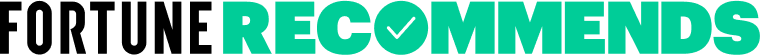A medical alert system can help you age safely and independently in your own home. (1) Help is a button push away, connecting you to a 24/7 monitoring center. A monitoring center agent can contact first responders, your loved ones, or both during emergency and non-emergency situations.
One Call Alert is owned by the same company as MobileHelp, a popular medical alert brand. We’ve featured MobileHelp in multiple reviews, including our best medical alert systems review. One Call Alert and MobileHelp systems are nearly identical, even down to the name of their devices. We’ve tested all MobileHelp systems, including the Classic, which is our favorite device from the brand. The One Call Alert Classic system is our pick for the best One Call Alert device.
Our favorite One Call Alert medical alert system
One Call Alert Classic is our favorite device from the brand. The at-home system has an impressive 1,400-foot range, 32-hour backup battery life, optional fall detection, and a free lockbox. Its $19.95 monthly fee is one of the lowest in the industry and is available year-round—no special discounts or promotions are required.
Our picks for the best One Call Alert medical alert systems
- One Call Alert Classic
- One Call Alert Wired
- One Call Alert Solo
- One Call Alert Micro
- One Call Alert Duo
- One Call Alert Mobile Duo
Compare One Call Alert systems

|

|

|

|

|

|
|
| One Call Alert Classic | One Call Alert Wired | One Call Alert Solo | One Call Alert Micro | One Call Alert Duo | One Call Alert Mobile Duo | |
| Rating | ||||||
| Price (monthly) | $24.95 | $24.95 | $34.95 | $34.95 | $44.95 | $49.95 |
| Fall detection | Yes, $11/month | No | Yes, $11/month | Yes, $11/month | Yes, $11/month | Yes, $11/month |
| Battery life | 32 hours (backup) | 32 hours (backup) | 24 hours | Five days | 32 hours (base unit), 24 hours (mobile system) | 24 hours |
| In-home range | 1,400 feet | 600 feet | Unlimited | Unlimited | Unlimited | Unlimited |
| Location tracking | No | No | Yes | Yes | Yes | Yes |


Key product features
What you should know
One Call Alert Classic offers access to a 24/7 monitoring center in and around your home. The base unit uses AT&T cellular service to call the monitoring center when you push the base unit help button or wearable help button or activate fall detection.
- You can contact the monitoring center using your help button necklace or bracelet within 1,400 feet of the base unit, nearly four football fields in length. (2) This is one of the longest at-home ranges in the industry and should cover most homes and backyards.
- The Classic’s monthly monitoring fee is $24.95 without discounts or promotions—one of the lowest in the industry.
- A fall detection necklace is available for $11 per month. If the necklace detects a fall, the base unit automatically calls the monitoring center.
- The fall detection necklace and wearable help buttons don’t have a two-way speaker—you must be near the base unit to speak with a monitoring center agent.
- All One Call Alert devices include a free lockbox. Most medical alert companies charge a monthly or one-time fee for this accessory. A lockbox safely stores your home keys so emergency responders can access them and enter your home without damaging the door.
One Call Alert Classic overview
One Call Alert Classic is a standard at-home medical alert system with a base unit and compatible help button necklace or bracelet. The base unit is about the size of an answering machine and plugs into an outlet. We recommend placing it in a central location, such as your living room or kitchen.
You can call the monitoring center within 1,400 feet of the base unit with your help button pendant or fall detection necklace. The monitoring center agent communicates with you through the base unit speaker, so you must be in the same room to speak with them. If you contact the monitoring center from your yard, shower, or other area away from the base unit, the agent will contact your loved ones and emergency services out of precaution.
Specs
| Monthly cost | $24.95 |
| Trial period | N/A |
| Fall detection | $11 per month |
| Connectivity | AT&T cellular |
| App | iOS, Android, online portal |
| Available accessories | Lockbox (included) |
Setting up the device
Our team tested the MobileHelp Classic, which is the same at-home system as the One Call Alert Classic. Setting up the MobileHelp Classic was simple. The quick start guide walked us through each step and included a test call to the monitoring center in the installation process. The Classic system has a “Test” button clearly labeled on the base unit. One Call Alert recommends testing the base unit every 30 days. The test button flashes every 30 days as a reminder to test your system.
Since the same company owns One Call Alert and MobileHelp, we hoped One Call Alert would offer installation and FAQ video resources similar to MobileHelp. Our testers say these video resources were helpful when testing MobileHelp. There are a few videos on One Call Alert’s YouTube channel, but they are more than 10 years old. We recommend checking out MobileHelp’s FAQ videos if you want to learn the basics of your medical alert system. Most videos should apply to your One Call Alert device.
Fall detection
You can add a fall detection necklace to your system for $11 monthly. According to research, fall-detection devices are most accurate when worn at the neck or chest level. (3) While fall detection doesn’t prevent falls, this feature contacts help after a fall, even if you’re unconscious or unable to press the help button.
Getting help soon after a fall is essential. Research shows that remaining on the floor for more than an hour can lead to serious injury, hospital admission, long-term care, or death due to complications like pressure ulcers, dehydration, and hypothermia. (4, 11) When the medical alert necklace detects a fall, it flashes a light, and the base unit announces that a fall has been detected.
If you accidentally set off the necklace’s sensors and it’s a false alarm, you can hold the button for five seconds until the call cancels. Don’t worry if you can’t cancel the call in time. Tell the monitoring center agent via the base unit speaker it was a false alarm—you’ll never be penalized for false alarms.
Additional features
One Call Alert is a simple system with few extra features or accessories. Every system includes a free lockbox. When shopping online, we couldn’t add additional help buttons or wall buttons to our order other than the fall detection necklace. Like wearable help buttons, wall buttons connect to the monitoring center through the base unit.
We confirmed with a customer service representative that wall buttons are available, but we’d have to call a sales consultant to add them to our order. This is a frustrating extra step, especially since most online shoppers won’t know wall buttons are an option. The brand doesn’t have its own caregiver app, but its devices are compatible with the MobileHelp Connect app and online portal. MobileHelp Connect allows caregivers and users to access the following:
- Update user information, such as lockbox code and health information
- Manage billing information
- Manage and update emergency contacts
- Track mobile system GPS location
- Manage email, text, and phone notifications during emergencies
Who One Call Alert Classic is recommended for:
Everyone has different preferences when shopping for a medical alert system. When deciding if the One Call Alert Classic (or any medical alert system) is best for you or your loved one, consider your lifestyle, budget, and needs. We offer the following recommendations as guidance, but ultimately, you know what’s right for your situation.
- Anyone living alone but accompanied by a caregiver outside the home: If you only need monitoring at home, we recommend the at-home Classic system.
- People with a high risk of falls: The optional fall detection necklace is an important safety tool for anyone at risk of falling due to mobility issues, a history of falls, poor vision, gait issues, or taking four or more medications. (5)
- Those with a large home or yard: The 1,400-foot range between the base unit and wearable help button is almost the length of four football fields, which should cover most large homes and yards. The base unit’s signal strength may vary by home layout, building materials, and location. Test the farthest connection point between your base unit and help buttons when setting up your system.
Build callout box: Most people associate medical alert systems with medical emergencies, but you can contact the monitoring center for emergency and non-medical emergency situations, such as a fire, home intrusion, or being locked out of your home.
Who One Call Alert Classic is not recommended for:
- Anyone with an independent, active lifestyle: The Classic only works in and around your home. Anyone who spends time outside the home, drives independently, and lives an active lifestyle should consider a mobile system that connects to a monitoring center anywhere with cell service. One Call Alert offers the Solo and Micro mobile systems for on-the-go connectivity.
- Those prone to wandering: If your loved one is prone to wandering due to dementia, Alzheimer’s, or other cognitive issues (6), we recommend a mobile system with active GPS location tracking, such as the Solo or Micro. The Classic doesn’t offer real-time GPS tracking.
- Anyone living in an area with poor cellular service: The Classic uses AT&T cellular service to connect to the monitoring center, which may not be reliable if you have poor or spotty service. Consider One Call Alert’s Wired at-home system with landline connectivity.
- People needing intensive, around-the-clock care: We don’t recommend a medical alert system for those needing more intensive in-person caregiving and assistance. (7) (8)
How we rated the One Call Alert Classic
Our team hasn’t tested the One Call Alert Classic, but we’ve tested MobileHelp Classic. Both devices are identical and owned by the same company. We based the following ratings on our MobileHelp Classic testing, as well as our in-depth research and mystery shopping experience for the One Call Alert Classic.
Read our full medical alert system methodology to learn more about our scoring process.
Warranties and policies
All One Call Alert systems can be purchased on the brand’s website. You can also call 1-800-916-0138 to purchase your system through a customer service representative.
Shipping
One Call Alert offers free shipping with most plans, which saves you $12–$15 on your order.
Trial period and return policy
One Call Alert requires a three-month commitment when signing up for medical alert services. You can still cancel and return your system anytime, but you won’t receive a refund if you cancel within the first three months. You’ll also pay a $50 restocking fee when returning your equipment.
If you choose a semi-annual (six months) or annual (12 months) payment plan and cancel your service, you’ll receive a refund for the unused months after the first three months. You must return your equipment to One Call Alert to receive a refund.
Warranty and Connect Premium service
One Call Alert’s warranty policy covers defective equipment but not general wear and tear. The company’s Connect Premium service covers lost or damaged equipment and is available for $6 per month. Other Connect Premium perks include:
- 25% off fall detection necklace
- You are guaranteed to pay the same monitoring fee price for two years after your purchase, even if prices increase
- 30 extra location pings for GPS location tracking (available for mobile systems only)
Additional models from One Call Alert
The below devices are also offered by MobileHelp, so much of the information is the same as our MobileHelp review. One Call Alert’s prices are slightly lower, but the features are generally the same.


Key product features
What you should know
The Wired connects to the monitoring center via landline. We recommend this at-home system if your home or surrounding area has unreliable cellular service, but it has very limited features compared to the Classic.
- The connection range between the base unit and wearable help buttons is 600 feet. The Classic’s 1,400-foot range offers more than double the coverage of the Wired.
- Those living in a small home or apartment may find the Wired’s coverage suitable for their living space.
- It’s the only One Call Alert system that doesn’t offer fall detection. If this feature is a must-have, consider another device.


Key product features
What you should know
The Solo mobile system acts like a portable base unit by connecting to a wearable help button or fall detection device. We like that you can place the Solo in your pocket or purse while wearing the smaller bracelet or necklace. This may be more discreet than wearing the bulky mobile device around your neck.
- If you contact the monitoring center with your help button or fall detection necklace, you’ll speak with the agent through the Solo’s two-way speaker.
- The battery lasts up to 24 hours, so we recommend charging it nightly.
- When testing the MobileHelp Solo (the same device), we realized fall detection isn’t built into the mobile system. You must wear a separate fall detection necklace instead. We recommend placing the Solo in your pocket or purse while wearing the necklace; it would be impractical to wear both necklaces at the same time.


Key product features
What you should know
We recommend One Call Alert Micro for people with active lifestyles. You can call the monitoring center anywhere with cellular connectivity.
- While fall detection is an additional cost, the feature is built into the device and doesn’t require an extra necklace, unlike the Solo.
- The Micro is designed to be worn as a necklace, but the lanyard is detachable. Its two-way speaker allows you to talk directly with the monitoring center agent.
- Caregivers can monitor their loved ones with the Micro’s GPS tracking feature. One Call Alert doesn’t have a branded caregiver app, but its equipment is compatible with the MobileHelp Connect app and online portal.


Key product features
What you should know
The Duo is a bundle package combining One Call Alert Classic and Solo systems for one monthly monitoring fee. We recommend this bundle for couples with different activity levels or lifestyles. If you have a full schedule outside your home, you can use the Solo, while the Classic monitors your partner at home. Bring one mobile system to stay connected to the monitoring center whenever you leave the house together.
- If you both need fall detection, you must buy two fall necklaces, each costing $11 per month.
- The Duo bundle only includes one bracelet or necklace. To monitor two people at home, you must purchase a second help button for $2 per month.
- You’ll save nearly $16 monthly when bundling the two systems instead of buying them separately.

Key product features
What you should know
We like this option for partners or roommates who are both active outside the home. The Mobile Duo bundles two Solo devices at a discounted rate. You’ll save nearly $15 monthly with the Mobile Duo instead of buying two separate Solo systems.
- We confirmed with multiple customer service representatives that the package includes two wearable help buttons, even though this isn’t clear when ordering online.
- Fall detection isn’t built into the Solo devices. If you want this feature, you must purchase separate fall-detection necklaces, which cost $11 per month (or $22 per month if for two).
- Charge both devices nightly—the battery only lasts up to 24 hours.
One Call Alert vs. competitors

|

|

|

|

|
|
| One Call Alert Classic | Medical Guardian MGHome Cellular | MobileHelp Classic | Bay Alarm Medical SOS Home | LifeFone At-Home Cellular | |
| Rating | |||||
| Monthly price | $24.95 | $37.95 | $24.95 | $29.95 | $34.95 |
| Fall detection | Yes, $11/month | Yes, $10/month | Yes, $11/month | Yes, $10/month | Yes, $5/month |
| Caregiver notification | Call, text, or email | Call (text and email costs extra) | Call, text, or email | Call | Call, text, or email |
| Battery life (backup) | 32 hours | 32 hours | 30 hours | 32 hours | 32 hours |
| In-home range | 1,400 feet | 1,400 feet | 1,400 feet | 1,000 feet | 1,300 feet |
The Medical Guardian MGHome Cellular is nearly $13 more per month compared to One Call Alert Classic. However, additional fall detection is $10 per month, and there isn’t a three-month minimum commitment. We also like Medical Guardian’s app, which allows caregivers to chat with each other and set task reminders. MobileHelp Classic is nearly identical to One Call Alert Classic, but has a shorter advertised backup battery life (30 hours) and offers wall buttons and extra pendants.
Bay Alarm Medical SOS Home has a shorter range (1,000 feet), but it detected 100% of our falls during testing. LifeFone’s fall detection is half the industry average ($5 per month) and offers additional check-in and activity monitoring services.
FAQs
How does One Call Alert work?
When you press the help button or trigger fall detection, One Call Alert contacts a 24/7 monitoring center. The monitoring center agent speaks with you through the at-home base unit or mobile system. Depending on the situation, the agent contacts loved ones, dispatches emergency services, or both.
Is One Call Alert covered by Medicare?
Is One Call Alert worth it?
One Call Alert offers multiple at-home and mobile systems for a reasonable monthly price compared to many competitors. Its systems are simple and easy to use without many special features. Some users and caregivers may see this as an advantage, while others may want a more sophisticated device or medical alert watch. One Call Alert Classic starts at $24.95 per month, less than $1 per day for 24/7 monitoring.
Our experts
Dr. Soma Mandal
Dr. Mandal is a board-certified internist and is considered one of the top physicians in midlife women’s health. She has helped thousands of women navigate aging and reinvent themselves. Her mission is to empower women with the latest knowledge, tools, and resources to make the forties and fifties plus fabulous.
She has been selected by her peers to Castle Connolly Top Docs, New York Top Doctors, Inside Jersey Top Doctors, and Millburn- Short Hills Super Doctors.
Dr. Mandal completed an internship and residency at NYU Langone Medical Center and a prestigious research fellowship in evidence-based medicine at the University of Oxford, England. She practices at a thriving practice in Summit Health, New Jersey.
Krista Manning
Krista Manning is an accomplished medical copy editor and fact-checker who stands out in the pharmaceutical, health, and wellness domains. With a meticulous eye for detail and a command of medical language, Krista ensures the accuracy and clarity of content. Beyond her professional expertise, Krista is an advocate for mental health awareness. Recognizing the crucial intersection of psychological and physical well-being, she actively contributes to projects that promote mental health awareness within the healthcare narrative. Krista’s commitment extends beyond the pages she edits, emphasizing the holistic nature of health communication.

Emily Breaux
Fortune Recommends Sr. Staff Writer
About Author
Emily is a health and wellness writer with a background in marketing and secondary education. She enjoys covering wellness topics that help readers navigate aging, caregiving, sleep, and nutritional health. Emily specializes in medical alert systems and has hand-tested more than 20 devices. Her work has been featured in National Council on Aging, HelpGuide, AgingInPlace.org, and MarketWatch.
Emily is based in New Orleans and enjoys neighborhood walks, practicing yoga, performing in local theatre productions, and finding her next read at the library.